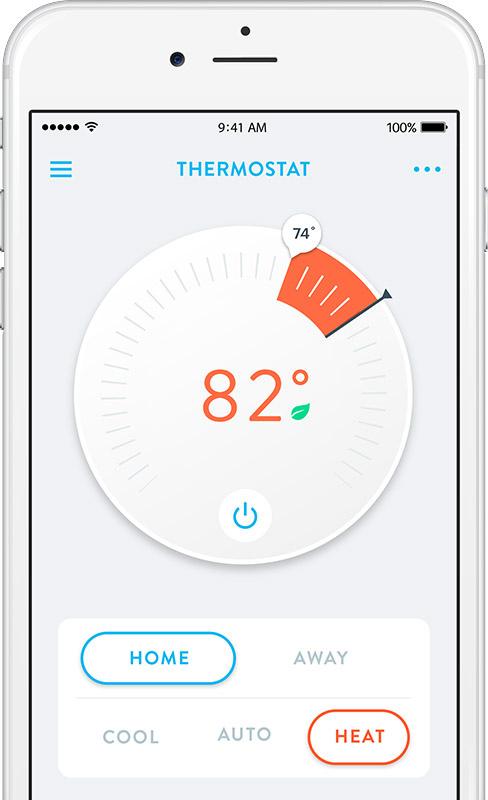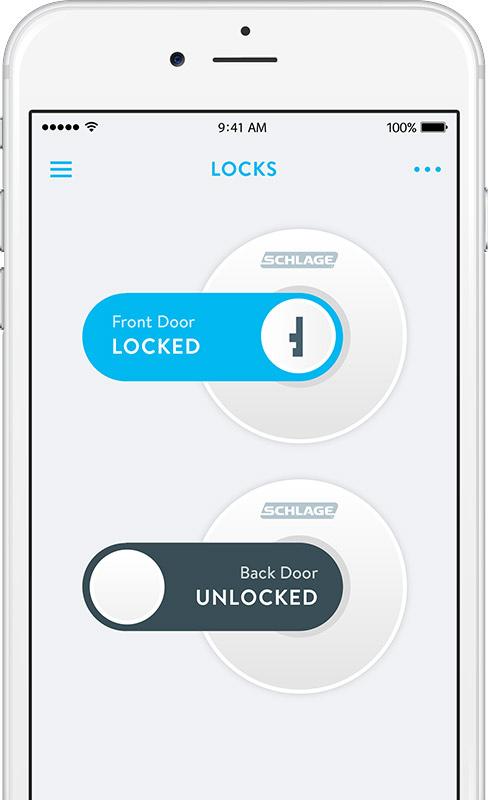Quirky is on a mission to bring the smart home to everyone through it’s own platform Wink. Thanks to partnerships with the Home Depot and General Electric, Quirky says it’s got 100,000 people using the Wink app alongside compatible products. It’s been a rapid ascent for the small startup and Quirky wants to keep it going. The company announced seven new products on Tuesday at an event held in its headquarters in Manhattan, New York.
Quirky aims to help average, every day people build their own personal smart home, one connected device at a time. Every device is relatively cheap, especially in comparison with big-name products like Nest and others. Of course, many of the more expensive products, including Nest, are compatible with the Wink app. Quirky introduced the Wink Hub a few months ago, which aims to connect all the different smart devices in your home, regardless of the frequency they’re on, be it Wi-Fi, Bluetooth, Z-Wave, or what have you.
With the help of GE, Quirky is continuing in the same vein. Its seven new products range from the fully customizable Spotter Uniq, to the basic Tapt light switch and Outlink outlet. You can pre-order all of the following products on Wink’s website, but here’s a description of each one:
Quirky+GE Tripper window/door sensor ($40)

Tripper is an incredibly tiny sensor that you can attach to any door or window. It detects when a door or window has been opened, closed, or otherwise tampered with, and can alert you of the disturbance. The battery should last for two years before you need to replace it. Quirky says it’ll cost $40 for two and they’ll ship in December.
Quirky+GE Overflow water sensor ($35)

Overflow is a water sensor that detects moisture levels in your home and warns you if you have a serious leak. It costs $35.
Quirky+GE Outlink wall outlet and energy monitor ($50)

Outlink is a smart outlet that not only helps you keep track of the amount of electricity you’re using, but also turns any appliance into a smart appliance. All you have to do is plug a device into the outlet and you can turn it on or off remotely. Outlink will cost $50 and is available now.
Quirky+GE Tapt light switch ($60)

Tapt is a light switch that can connect any button-powered device on with the tap of a button. It costs $60 and is available now.
Quirky+GE Ascend garage door controller ($100)

Ascend is essentially a sensor that you place on your garage door, which allows you to open and close it. It also sends you alerts if it’s been disturbed or you accidentally left the garage door open. You can also set it up for guest use, removing the need to give your house-sitter keys. Quirky says 71 percent of people enter homes through the garage door, and at $90, it’s a bargain. You’ll have to wait until next year to get one, but you can pre-order it now.
Quirky+GE Spotter multipurpose sensor ($60)

Spotter Uniq is perhaps the most interesting device Quirky unveiled today. The inventor, Denny Fong, previously made the original Spotter for Quirky, but wanted to make one that was more customizable. The Spotter Uniq is fully customizable from the ground up. You can choose any of four different sensors, including options like barometric pressure, temperature, humidity, motion, carbon monoxide, and many more. You can also choose what color you want it to come in, so that it matches your wallpaper. Depending on which sensors you choose, it’ll cost between $30 and $120. The Spotter Uniq ships in December.
Quirky+GE Norm thermostat ($80)

Norm is “the death of the thermostat,” according to Quirky. It’s just a small, white box that you tack on your wall, but it communicates with all the other devices in the house to access information from the sensors. The sensors then help Norm determine the best way to control the climate of your entire house. The anti-thermostat will cost you just $80, but it works best if you have multiple Wink products, of course. It’ll ship in a few weeks.
The Wink app (free and available for iOS and Android)
The Wink app also got a few big updates, so users can now access a few more features, including Activity, Shortcuts, and Robots. Under the Activity section, you’ll see every action you told a connected device to do on that day. The Shortcuts section lets you program settings for multiple devices at the same time. That way, if you’re having a movie night, Wink will automatically dim or turn off the lights, close the shades, turn on your TV, and so on. The Robots section is really the part of the app where you can set up home automation. In that part of the app, you can tell the lights to come on at a certain hour, cue the doors to lock at 10 p.m. before you go to bed, and so on. Apparently, automation is actually pretty popular with Wink users, as 28 percent of them are already using the feature.
Wink now has its own website, where all the compatible products are listed, videos of the products in action are posted, and the company gives advice to would-be smart home builders. It’s all part of its hope to build awareness and convince Americans that the smart home can be affordable and accessible to all. Quirky jokes that “the light bulb is the gateway drug to the connected home,” because 40 percent of devices on the Wink platform are light bulbs. However, Quirky believes that once you see how easy and effortless it is to control your lights with the Wink app, you’ll be inspired to try smart outlets like Outlink, sensors like Spotter, and switches like Tapt. The approach seems to be working, too; about 50 percent of Wink users own three or more devices.
Quirky, Wink, and GE are really just getting started in the space, but it’s clear that they mean business.
Editors' Recommendations
- Samsung’s new Smart Refrigerators are already discounted
- Go smart or go home: Amazon’s Echo Show 8 smart display is $50 off
- Google rolls out new Nest Cam features to Google Home for web
- Echo Hub vs. Echo Show 8: Which is the best option for your smart home?
- The best smart light switch for Alexa, Google Home, and HomeKit