The Assure Lock 2 is the newest edition to Yale’s lineup of smart locks. It’s the follow-up to the original, well-reviewed Assure Lock, and so far, it seems to be hitting all the right notes.
Although I’ve only been testing it for about a week, the Assure Lock 2’s slim design, easy installation process, and remarkable smartphone app have done nothing but impress.
Slim design, streamlined setup

One of the biggest changes from the original Assure Lock to the Assure Lock 2 is the slim new design. Yale claims that it’s around 30% smaller than its predecessor, although this will vary slightly based on which model you pick up. The Assure Lock 2 is available in a variety of formats (touchscreen, key-free, etc.), giving you the versatility to pick a design that matches your needs and budget. I was sent a Wi-Fi Key-Free Touchscreen Smart Lock, which is one of the smallest models available.
One of the coolest parts of the Key-Free Assure Lock 2 is the ability to charge the device from outside your home if the battery dies. Like the old Assure Lock, pressing a standard 9V battery to the terminals on the bottom of the unit will give it enough juice to get you inside should its batteries die while you’re out of town. Considering there’s no physical key you can use to bypass a dead battery, it’s comforting to know that dead batteries won’t lock you out of your home.
Installation was a breeze, taking less than 30 minutes and requiring minimal technical know-how. The hardest part was figuring out how to remove my old smart lock — a testament to Yale’s streamlined setup process. Hardware is included for three different door sizes, so you should have no problem getting the Assure Lock 2 installed with your existing hardware.
All-encompassing smartphone app
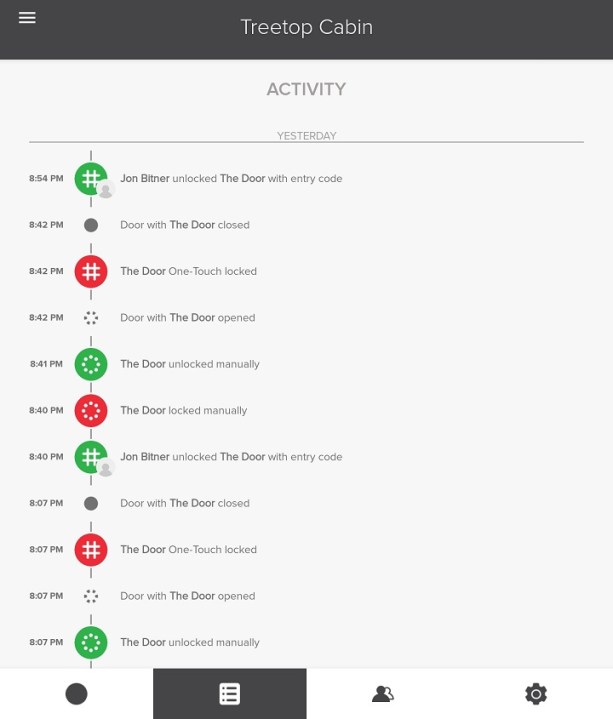
The Assure Lock 2 looks great on my front door, but that’s only half of what makes a smart lock successful. The other half is how it functions — and Yale didn’t cut any corners despite the Assure Lock 2’s slim new footprint.
Everything about the smart lock is powered by the Yale Access smartphone app. When loading the app, the first thing you’ll see is an indicator letting you know whether the door is open or closed, locked or unlocked. From this main screen, you can navigate to a second tab that shows you the door’s activity — which could be useful while you’re on vacation or if you want to check that your kids are making it home before curfew.
The third tab lets you create a list of profiles for the smart lock. For example, my account only has one profile right now, which is the permanent profile that holds the permanent password for the smart lock. Punch this code into the Assure Lock 2, and it’ll unlock regardless of the date or time. You can also set up temporary or recurring profiles. This is useful if you have neighbors coming over and want them to have a secondary password you can later delete, or if you’re renting out your home to guests and only want them to have access for a certain time frame.
Rounding out the smartphone app is the settings menu. Here, you can turn on smart alerts, program the door to lock automatically, and receive alerts if your door is left ajar. There are a bunch of other settings to customize your experience, although I’ve yet to play around with everything it has to offer.
Navigating all these options is intuitive. Yale has somehow managed to pack dozens of features into the app without succumbing to a bloated design or overwhelming UI. In fact, using the smart lock, setting up profiles, and customizing its performance is even easier than the installation process. We’ll see if that trend continues as I dive deeper into its settings and submenus in the coming weeks.
Conclusion

Yale’s smartphone app is truly the heart of the Assure Lock 2. The ability to view your door’s history, create temporary profiles, or simply lock up when away from home is everything you’d want from a smart lock. Some of these remote features will be lost if you pick up a Bluetooth-only model, although you’re still getting a slim design and a
My hands-on time with the Assure Lock 2 has been brief, yet so far there are no glaring flaws or omissions. The biggest knock on the product right now is the price — which varies wildly based on which model you pick up and can soar over $250 for the Wi-Fi Touchscreen smart lock. But from my experience so far, the Assure Lock 2 is more than worth the price tag.
The Yale Assure Lock 2 is currently available for purchase. You can learn more about the product by visiting the official Yale website.
Editors' Recommendations
- Yale’s newest smart lock is designed for renters
- Wyze Cam Floodlight v2 adds tons of new features at a lower price tag
- Ecovacs upgrades the X2 Omni robot vacuum with a cordless vacuum attachment
- New Yale Assure Lock 2 models get fingerprint scanner, support for Apple Home keys
- Ecovacs Deebot X2 Omni boasts a new square design and improved vacuuming skills




