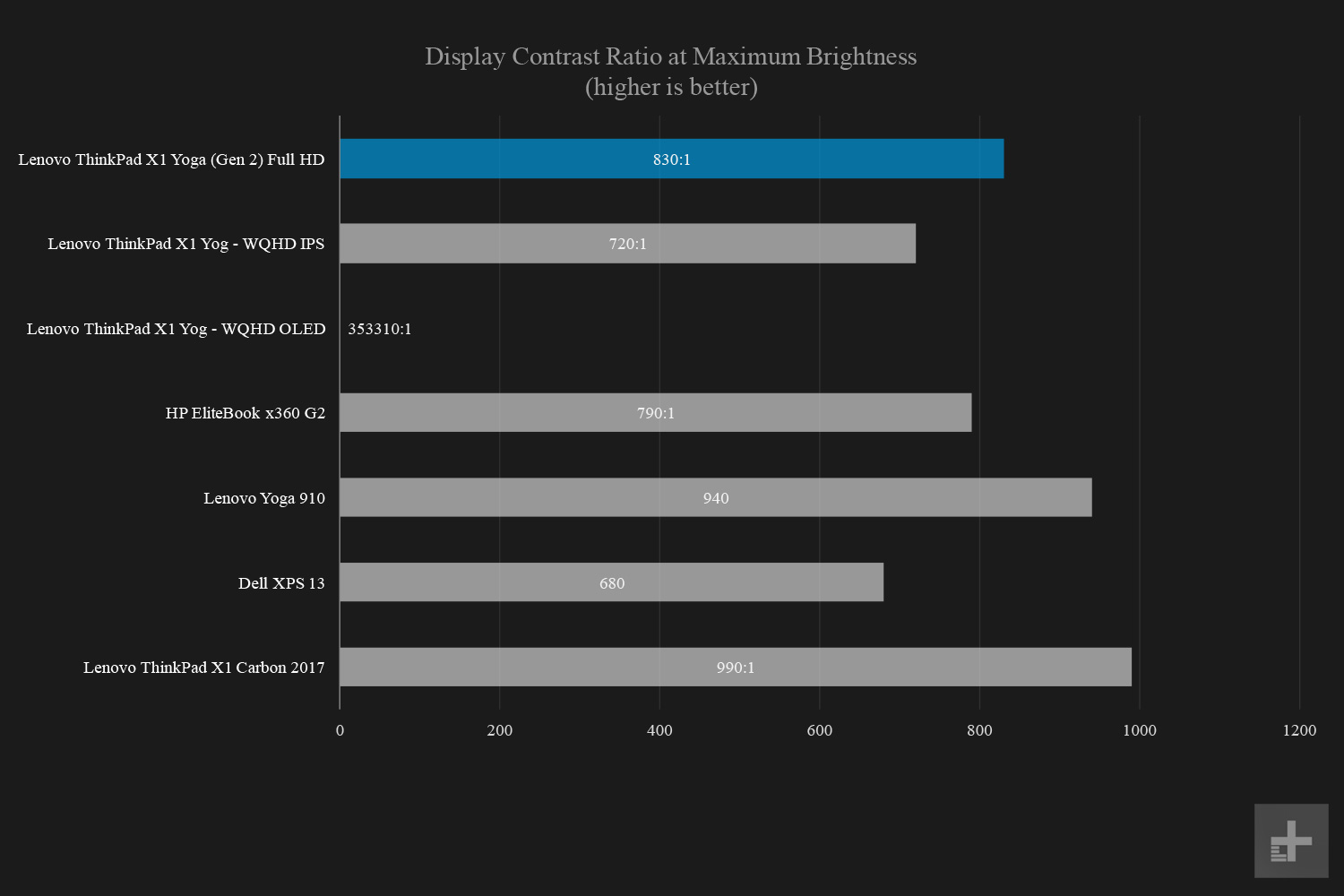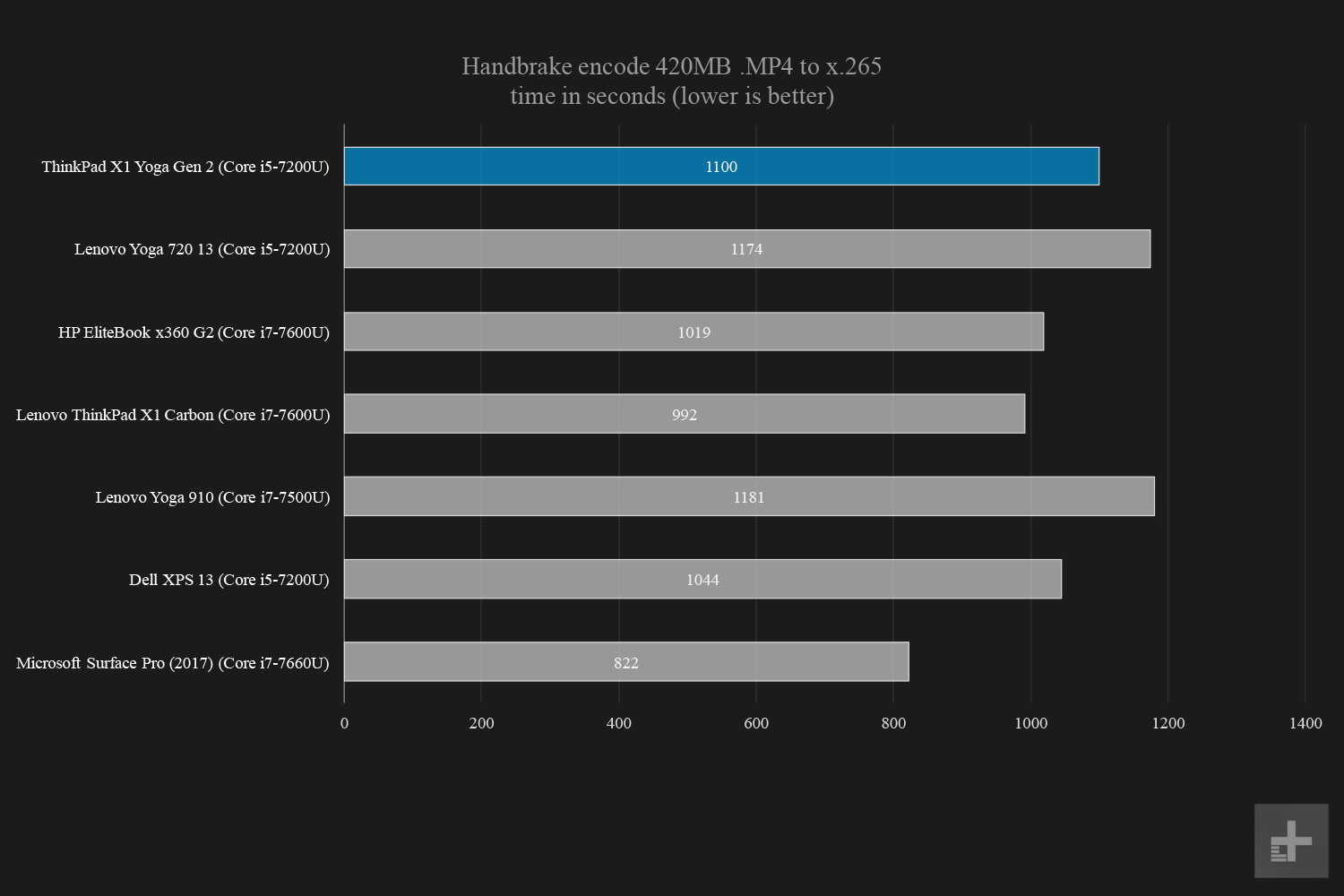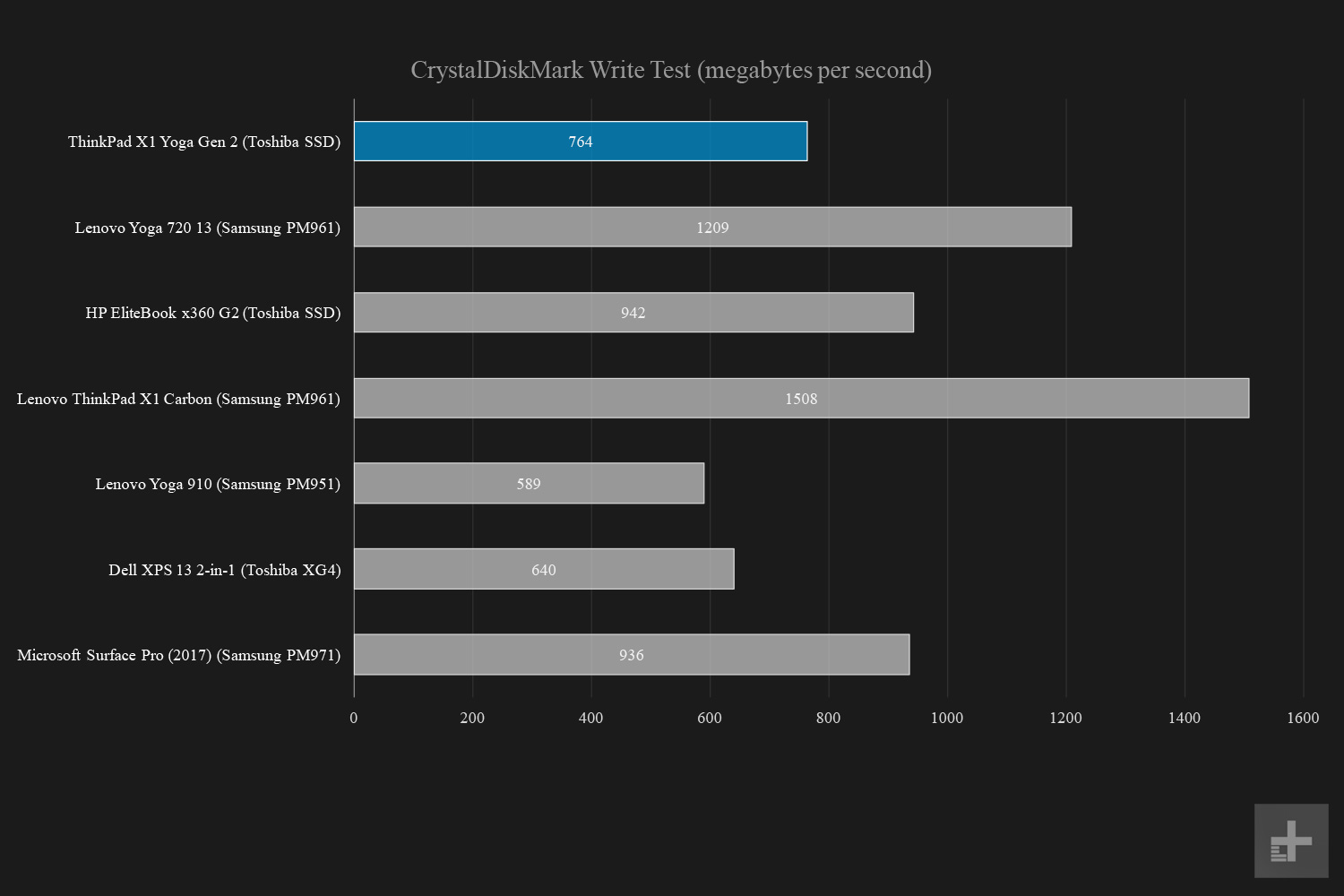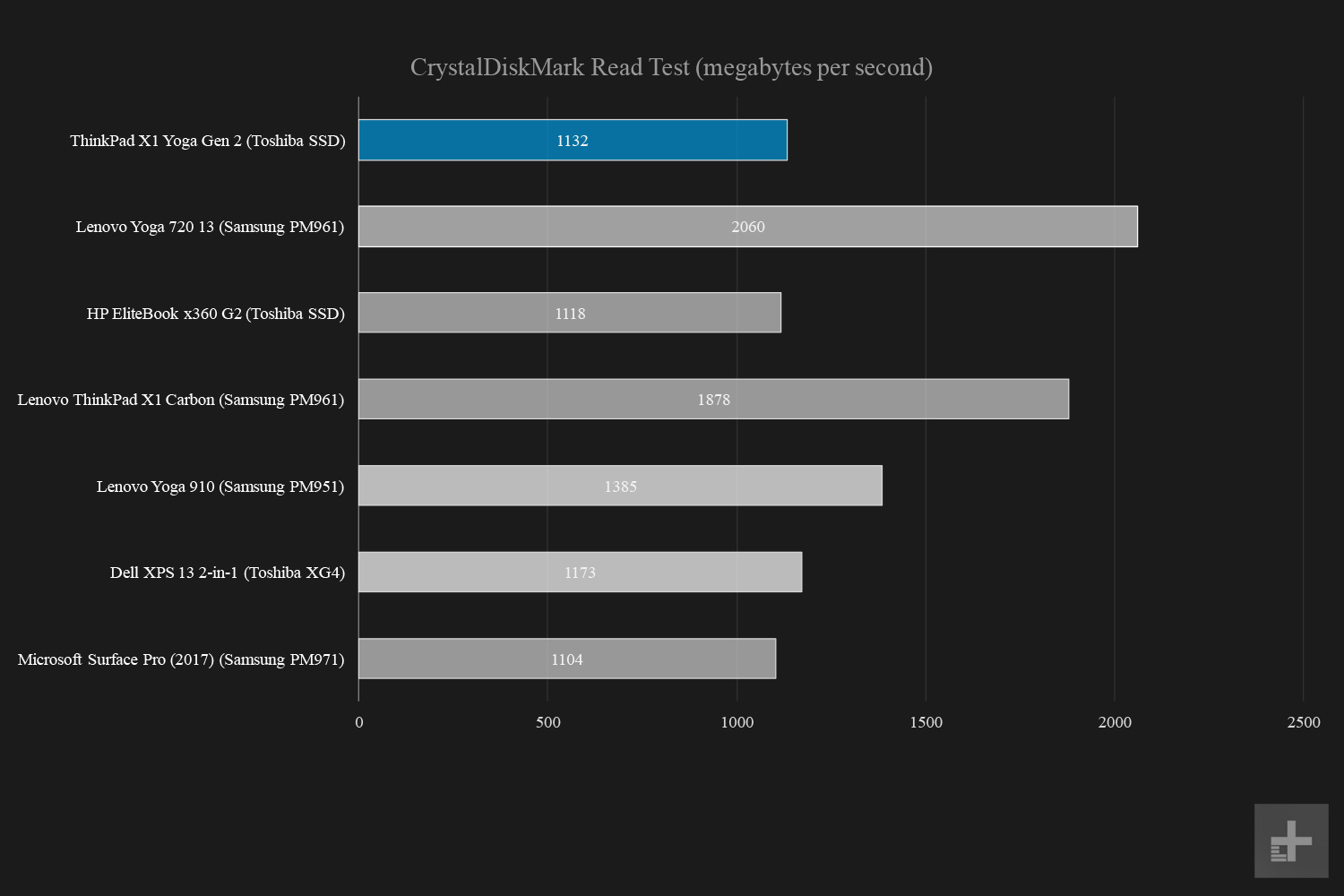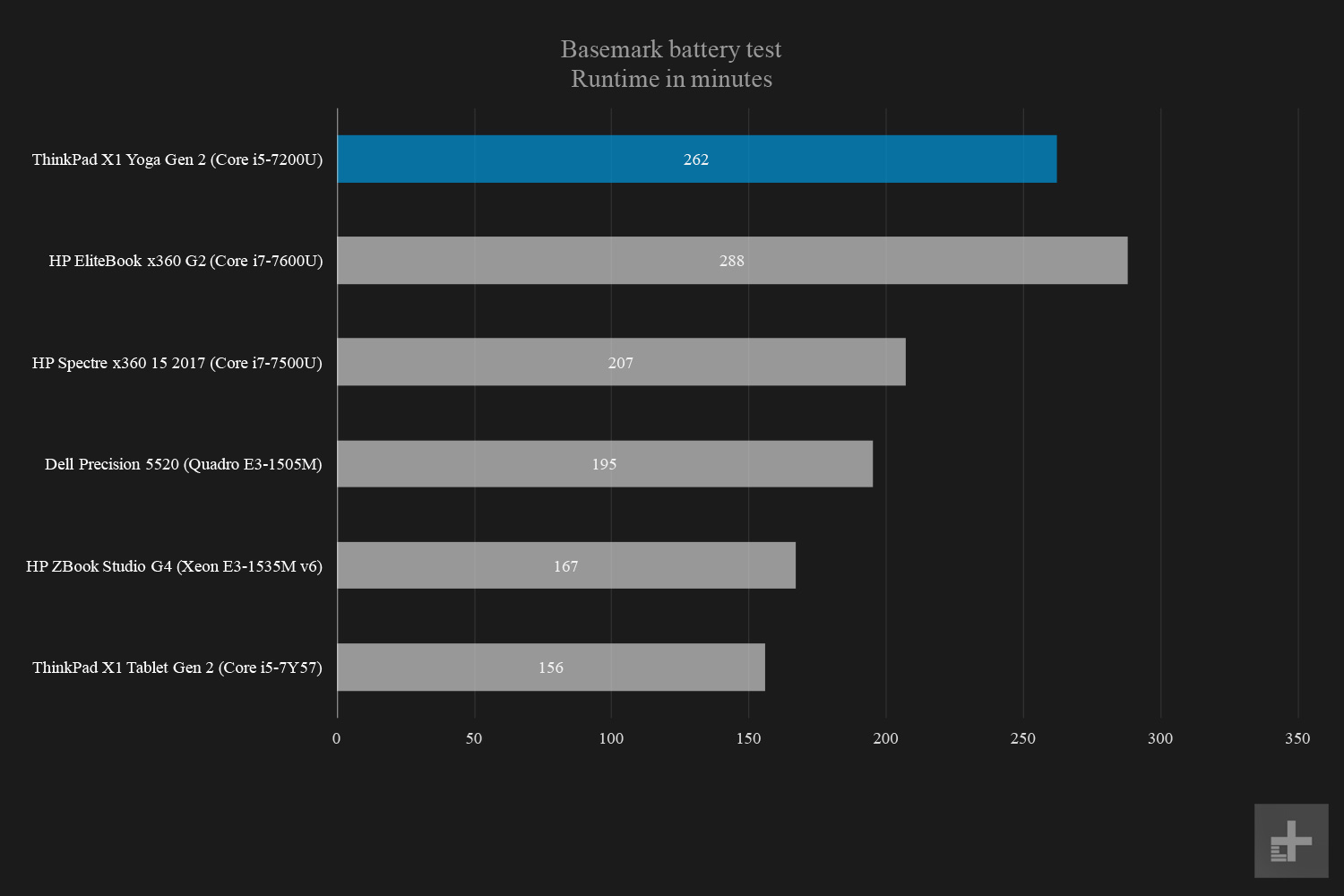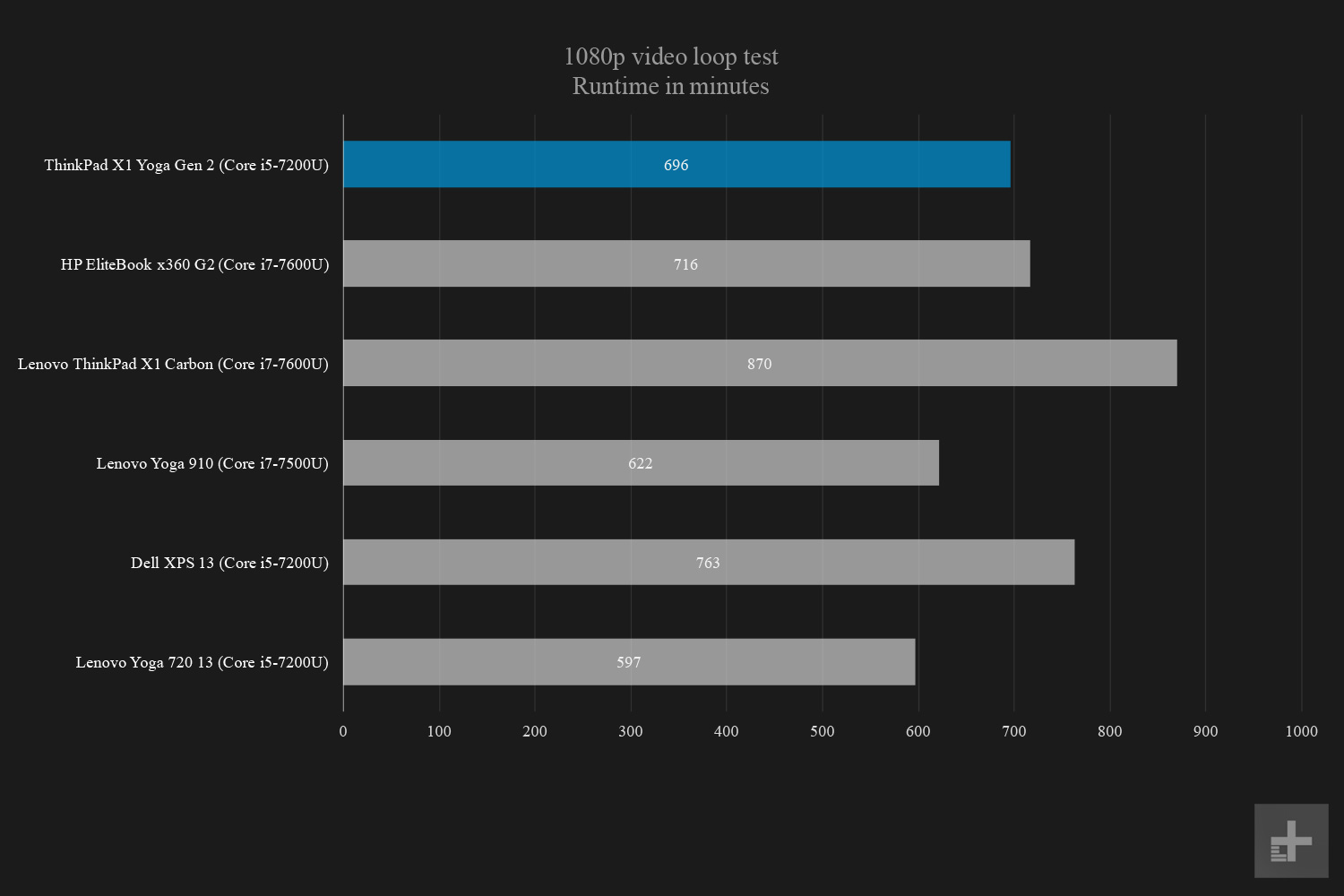- Solid build quality
- Excellent battery life
- Good keyboard, touchpad, and TrackPoint input
- Thin and light for a 14-inch 2-in-1
- Expensive
- 360-degree swivel action is loud and harsh
- Full HD display is only average
The Lenovo ThinkPad series remains one of the most revered lines of PC laptops. Its fans number among the most intense PC enthusiasts on the planet — and they don’t respond well to change for its own sake. That made it hard for many to accept the gradual splicing of ThinkPad and Yoga DNA, which resulted in products like the ThinkPad Yoga 260. We’ve embarked on this Lenovo ThinkPad X1 Yoga review to see if Lenovo manages to keep ThinkPad purists happy.
Lenovo sought to silence the doubters with its first edition ThinkPad X1 Yoga. The X1 series is the company’s flagship line; in the past, its models have ranked among the best thin-and-light notebooks on the market. The introduction of a Yoga model made an obvious statement. Flash forward to 2017, and Lenovo’s introduction of the second generation of the ThinkPad X1 Yoga brings several welcome updates and demonstrates that the company remains serious about the 2-in-1 form factor.
Our relatively low-end review unit arrived with a seventh-generation Core i5-7200U processor, 8GB of LPDDR3
As with all ThinkPads, the X1 Yoga commands a serious price. Base models like our review unit start at $1,682 and going OLED adds another $250. Cranking up the specifications leads to a high-end price of $2,510 for an Intel Core i7-7600U, 16GB of
Silver is the new black
Generally speaking, the new ThinkPad X1 Yoga closely resembles its predecessor, with one glaring difference. While past ThinkPads came in whatever color you want as long as it’s black, Lenovo has added in a silver option this time around. The lines remain the same, as does the same carbon fiber hybrid chassis, but the new color option — which adorned our review unit — adds a little pizazz while perhaps belying the ThinkPad’s usual no-nonsense aesthetic.
Past ThinkPads came in any color you wanted as long as it was black, but now there’s a silver option.
Other than the color scheme, the ThinkPad X1 Yoga retains close to the same basic specifications. The OLED version comes in at 0.69 inches thick and weighs 2.99 pounds, while the IPS display version is 0.67 inches thick and weighs 3.13 pounds. Those are up just the slightest bit from the previous generation.
Competitors haven’t stood still since the original version was introduced, and these specifications aren’t quite as class-leading any longer. Other machines are thinner and lighter, for example the ultrathin consumer-oriented 14-inch Acer Spin 7, but the ThinkPad X1 Yoga remains one of the lightest and thinnest 14-inch business machines around.
Since it’s a Yoga, this ThinkPad converts into a tablet by rotating the display backwards 360 degrees. This tactic makes conversion simple, and it doesn’t leave you with a now-useless dock that you must find a place to store as with detachable tablets. But it also means the full weight and size of the device is always a factor. A 14-inch laptop that weighs around three pounds is light, but a 14-inch tablet that weighs the same? Not so much.
Lenovo included two features that make the most of tablet mode, however. First, the lift-and-lock keyboard on the original version lifted the keyboard tray to lie flush with the keys when the device is folded into tablet mode, which makes tablet use feel more natural. That design has been revised for this version. Now, the keys rise above the completely flat keyboard deck when the lid is opened, and they’re pulled down into the chassis when the lid is closed – an action that Lenovo calls its Wave Keyboard mechanism.
Unfortunately, we found that the swiveling action isn’t as smooth as with other 360-degree convertibles. There’s a noticeable and noisy ratcheting action with the new design that takes some getting used to, and that demands two hands to operate.
The ThinkPad X1 Yoga retains the rechargeable pen that allows fine-grain use of the touchscreen. As before, unlike all its competitors, this 2-in-1 has a built-in storage slot that fully protects the stylus when it’s not in use, and charges the pen when it’s locked in place. It’s a nice feature, but it does result in a pen that’s rather small, and doesn’t feel as natural as some others.
The pen is handy in tablet mode, but it doesn’t make the X1 Yoga a direct competitor to the Microsoft Surface Pro, Lenovo’s own ThinkPad X1 Tablet, or the Samsung Galaxy Book. This is a 14-inch system, remember, so it’s too large to use easily with one hand in tablet mode, despite its relative lightness. Lenovo designed this system for people who want a notebook first but who also appreciate the flexibility of tablet use when it’s needed.
ThinkPad fans will expect a sturdy product, and despite its 2-in-1 design, the X1 Yoga delivers. It doesn’t feel like a tank — it’s too light for that — but it seems robust when handled. There’s not much flex, and the hinge stays in place wherever it’s positioned. Durability is hard to guess based on a few weeks of use, but the X1 Yoga feels worthy of the ThinkPad name. The only thing that gives us pause is the swivel action that feels like it might not be too robust.
Lots of ports, including the most modern
Competitors haven’t stood still, and the newest ThinkPad X1 Yoga isn’t the class leader it once was.
While the X1 Yoga’s weight is more like a 13-inch system, its larger 14-inch display and corresponding chassis provide room for more ports than usual. Lenovo seriously ramped up connectivity this time around, offering two USB Type-C ports with Thunderbolt 3 support, three USB 3.0 ports, an HDMI connection, a mini-RJ45 port, and a combo headphone/microphone jack.
There’s also a microSD card reader and SIM slot on the back beneath a protective cover. Lenovo dropped the OneLink+ port for use with Lenovo peripherals, which might be a concern for anyone who has an investment in that technology. The company likely sees USB Type-C docks as picking up the slack.
Wireless connectivity is covered by the usual combo of 802.11ac Wi-Fi with Bluetooth 4.1.
A keyboard you’ll (mostly) love
Keyboard quality is a big deal for ThinkPads. The brand has endured controversial changes over the last few years, ditching old-school beveled keys for a more modern, rounded design. We enjoyed typing on the X1 Yoga, as the keys featured significant travel and a firm bottoming action, but we also noticed a fair amount of keyboard flex even with the revised deck design.
Accurate typing was aided by the spacious layout. The keys are large, including those that are sometimes skimped by other
A backlit keyboard is standard. It provides only two levels of brightness but adds in an automatic mode using an ambient light sensor. The backlight is bright enough to make it useful and there’s not a lot of bleed to distract in dark environments.
Mouse navigation is handled by a reasonably sized touchpad with integrated buttons, or a TrackPoint nubbin in the middle of the keyboard. The touchpad supports the Microsoft Precision Touchpad protocol and is just as responsive and reliable as usual. Those who love the ThinkPad TrackPoint will be happy to know it works as well as ever, and it’s paired with discrete, clickable buttons. Unlike the keyboard, which has changed over the years, the TrackPoint experience is much as we remember it a decade ago.
Finally, Lenovo rounds out the ThinkPad X1 Yoga’s interactivity with a fingerprint scanner supporting Windows 10 Hello. It’s embedded in the keyboard deck to the right of the touchpad and it works well, quickly recognizing registered fingerprints and logging into the system instantly and without fuss.
A veritable smorgasbord of display options
The base X1 Yoga has a 14-inch 1080p IPS touchscreen, which equipped our review unit. We also reviewed the WQHD IPS and OLED displays on the earlier model, giving points of reference for the entry-level screen. The first thing to note is that 1080p is just on the border of being too pixelated when used in a 14-inch display, so pixel-peepers might want to look at the higher-resolution options for this fact alone.
In terms of overall quality, the 1080p IPS display is just a bit below average, based on the objective results generated by our colorimeter. Brightness is acceptable at 312 nits, and contrast is average at 830:1 at full brightness. So far, those results are just okay compared to competitive systems such as the HP EliteBook x360 G2, which is a directly competitive business-oriented 2-in-1.
However, color gamut support is weak at 67 percent of AdobeRGB, where most competitors come in at around 72 percent or higher. The second-generation ThinkPad X1 Yoga’s 90 percent of sRGB color gamut is also low, with 94 percent or higher being the norm. Color accuracy, where a score of 1.0 or less is considered excellent, was also average at 1.93. Finally, gamma was 2.1, close to the optimal score of 2.2 and demonstrating that the screen might be a little brighter than intended.
In the graph above, you can see that the last generation’s WQHD IPS panel is very similar to this version’s Full HD screen in objective measurements, indicating that you need to upgrade to the OLED display if you really want superior contrast, colors, and brightness. Since you also get the higher WQHD resolution with that upgrade, we recommend it if you are someone who values a quality display.
In actual use, however, we found the Full HD display to be just fine despite its average experience with our colorimeter. For typical productivity work and for watching video, the display was plenty bright in most tested environments, and colors were just fine for everything except professional image editing. As mentioned earlier, pixel peepers might notice a pixel or two given the Full HD resolution and the 14-inch screen, but most people won’t notice any problems.
The sound won’t blow you away
A pair of speakers are located in the bottom of the ThinkPad X1 Yoga, just as with the previous generation. The audio was fine for the usual Windows sounds and for routine videoconferencing. However, you’ll want to use some
Average performance from an entry-level CPU
Our review unit came with the seventh-generation Intel Core i5-7200U, a decidedly mid-level processor that’s fine for general productivity work and not much more. You can upgrade all the way to the Intel Core i7-7600U, which is a strong performer, and worth the money for anyone with higher performance needs.
Our benchmark results bear out the entry-level nature of the CPU. In Geekbench 4, which measures the CPU across many processor-intensive tasks, the ThinkPad X1 Yoga scored 3,896 in the single-core test and 7,683 in the multi-core test. Those results are exactly as expected — no more and no less. The Core i7-7600U and even faster Core i7-7660U demonstrate their advantage here, particularly with the Microsoft Surface Pro, that managed to pull out a strong win even as an incredibly thin tablet.
The same held true in our more robust and real-world Handbrake test, where we look at how long it takes a machine to encode a 420GB video to H.265 format. The ThinkPad X1 Yoga’s Core i5-7200U was slower only than the same processor in Lenovo’s consumer 2-in-1, the Yoga 720 13, with the faster Core i7 processors completing the test in significantly less time. Again, the Surface Pro was fastest by a considerable margin.
Nevertheless, if you’re a typical productivity worker who needs to churn through documents and spreadsheets to go along with the usual web surfing and watching video, then the second-generation ThinkPad Yoga X1 performs quickly enough. You won’t want to use it for more processor-intensive tasks like video editing, however, as there are faster quad-core notebooks available for that kind of work.
We do note that the fans were a bit loud during the most intense testing, given the small vents on the rear of the unit below the display. The ThinkPad X1 Yoga never got particularly hot, but the cooling system did have to work overtime on occasion. Although the fans put out a significant and quite
Middling storage performance
You can choose from a 256GB, 512GB, or 1TB SSD when configuring your ThinkPad X1 Yoga, and they’ll all connect via fast PCIe connections. Our review unit was equipped with a midrange Toshiba SSD that typically promises good but not great performance.
As expected, the ThinkPad Yoga X1 performed decently enough, scoring a 1,132 MB/s read score and 764 MB/s write score in the CrystalDiskMark benchmark. That’s significantly slower than the popular Samsung PM961 SSD that’s used a two of our comparison systems, the Yoga 720 13 and the latest ThinkPad X1 Carbon notebook.
The thing about these storage scores is that even though the Toshiba SSDs were slower, they weren’t slow. Yes, Samsung’s drive is faster in a benchmark like this, but in actual use the majority of users are unlikely to notice the difference. Only someone who works with applications that read and write huge amounts of data, like manipulating massive databases, is likely to benefit from the faster drive.
Forget about gaming
This laptop is built for work, not play, so gaming isn’t a priority and a discrete GPU is not available. Intel integrated graphics is the only option, which promises good enough graphics for normal productivity work and for watching video, but gamers should look elsewhere.

And indeed, the ThinkPad X1 Yoga performed right in line with other machines using Intel’s Graphics HD 620. The 3DMark Fire Strike score of 924 was competitive with other similar systems, and indicates that you’ll be able to play casual Windows 10 games and older desktop gaming titles at lower resolutions. However, don’t have any delusions about running modern titles with any level of detail.
Just for kicks, we fired up Civilization VI and ran it at Full HD at medium settings. It was essentially a slideshow and would require lowering the resolution and turning down the settings to get any kind of meaningful performance. However, the graphics capabilities of the ThinkPad Yoga X1 should be just fine for productivity applications and watching video.
Light, thin, and above average battery life
The 14-inch screen, combined with beefy bezels along the display’s top and bottom edge, make for a sizable system footprint. Even so, at around three pounds the ThinkPad X1 Yoga is extremely light – about the same as Dell’s XPS 13, which is substantially smaller overall. That means the X1 Yoga isn’t dense, and distributes what little weight it carries well.
The second-generation machine includes a slightly larger 56 watt-hour battery compared to the previous version’s 52 watt-hour battery. That’s a decent size for the class of machine, and so promises good to great battery life.
In our testing, our expectations held out. The ThinkPad X1 Yoga scored a strong four hours and 22 minutes in our most aggressive Basemark test, which runs through several aggressive CPU and GPU tests. That compares favorably to the four hours and 48 minutes that the 13.3-inch HP EliteBook x360 G2 could last.
In terms of looping a local video, the ThinkPad X1 Yoga lasted for a solid 11 hours and 36 minutes, right in line with the HP EliteBook’s 11 hours and 56 minutes. The ThinkPad X1 Yoga’s notebook sibling, the ThinkPad X1 Carbon, lasted for a ludicrous 14 hours and 30 minutes, demonstrating that Lenovo did some special optimizations with that machine.
Finally, on our midrange test that loops through a series of typical web pages, the ThinkPad X1 Yoga churned through eight hours and 41 minutes of surfing before giving up. That beat out the HP EliteBook’s eight hours and 31 minutes, but again the ThinkPad X1 Carbon was the champ here at 11 hours and 25 minutes.
All in all, these results indicate that the second-generation ThinkPad X1 Yoga is a very solid performer that will likely last most users a full day’s work, and then some. At least, that’s when equipped with the Full HD display, which helps considerably in stretching out the battery, along with the entry-level Core i5-7200U CPU. If you jump up in resolution and grab the OLED display, while opting for a faster processor, then you’ll naturally experience less battery life.
All of this makes the machine both highly portable and able to last a good while away from a charger. There’s something to be said about a machine that has a nicely sized display that’s nevertheless light in the hand and that can go the distance.
Software
Lenovo didn’t pack in too much additional software into the second-generation ThinkPad X1 Yoga. There are the usual Windows 10 games and Microsoft first-person apps, and then a few Lenovo configuration utilities that are unobtrusive and helpful if you like to dig into a machine’s proprietary configuration settings.
Warranty
The usual one-year warranty comes standard with the Lenovo ThinkPad X1 Yoga. Several upgrades are available at an added cost.
Our Take
The second-generation ThinkPad X1 Yoga manages to maintain the ThinkPad’s general look and feel and its excellent build quality while squeezing in the versatility of a 360-degree convertible. However, although it’s classified as a business machine, it doesn’t really add in all that many business-oriented features other than the ThinkPad name.
The newest version does use more robust and modern components, including seventh-generation Intel processors and the useful USB Type-C port. The OLED display option is a real differentiator and worth considering for anyone who’s a ThinkPad fan and wants a seriously excellent display. Otherwise, the ThinkPad X1 Yoga offers questionable value for the extra expense that goes along with the ThinkPad name.
Is there a better alternative?
There aren’t that many 14-inch 2-in-1 machines to compare to the ThinkPad X1 Yoga, particularly in the business segment. If you include consumer class machines, then Lenovo’s own Yoga 910 is a solid option to compare with. It uses a metal chassis and sports jazzier looks, but it provides similar performance. It’s also considerably less expensive, currently on sale for $979 with the same Core i5-7200U CPU, 8GB of
For a more business-to-business comparison, you can consider the HP EliteBook x360 G2. Although the HP has a 13.3-inch display, it’s also aimed at business users and carries a similar $1,679 price as equipped. Unless you need that little bit of extra screen real estate or an OLED screen, however, the HP EliteBook is a more compelling option. It provides equally robust build quality, better battery life, privacy screen and
If you don’t need a 360-degree convertible 2-in-1 at all and simply love the ThinkPad line, then you could always consider the ThinkPad X1 Carbon notebook. It provides superior battery life, great performance, the same robust ThinkPad build, and it’s priced similarly at $1,669 for the same specifications as our review unit (and it’s on sale right now for $1,418, a relative bargain). You’ll also get the same size display, although you’ll give up the OLED option.
How long will it last?
The second-generation ThinkPad X1 Yoga is built solidly enough that we imagine it will last long into the upcoming zombie apocalypse. It uses the latest components including seventh-generation Intel processors and PCIe SSDs. And, it packs in a veritable plethora of ports, including the increasingly ubiquitous and important USB Type-C with
Should you buy it?
No. Really, you’re paying a significant premium for the ThinkPad brand and the 14-inch display. Given how well notebooks are being made today by many manufacturers, with consumer-class machines offering the same robust and quality build and excellent performance, the ThinkPad brand just doesn’t stand out the way it once did. If you’re a ThinkPad fan at heart and really want a 360-degree 2-in-1, then by all means buy this one. Otherwise, there are other, better options for the same or significantly less money.
Editors' Recommendations
- Lenovo ThinkPad deals: Save over $1,000 on the classic laptop
- The best upgradeable laptops
- This tiny ThinkPad can’t quite keep up with the MacBook Air M2
- The ThinkPad X1 Carbon Gen 11 is both faster and longer-lasting
- Why the latest ThinkPad X1 Yoga Gen 8 isn’t worth the upgrade