Generally ruling the roost when it comes to offering one of the best smart notebook experiences, the ReMarkable isn’t the only smart notebook you can check out. There are plenty of alternatives around and if you’re keen to try something new, we’re here to help with some guidance as to what to buy if you want the smart notebook experience but not a ReMarkable.
There are many different options around so we’ve narrowed things down to the very best alternatives including some great budget choices if you’re trying to keep costs down or you haven’t entirely thrown yourself into the smart notebook world and want to try something out. Check out the list below to see what suits your needs, including some major brands and popular smart notebooks.
The best ReMarkable alternatives in 2024
- Buy the if you want a great ebook reading experience.
- Buy the if you want a big screen writing experience.
- Buy the if you want an Android tablet as well as smart notebook.
- Buy the if you want the best note-taking experience.
- Buy the if you want a cheap solution.
Kindle Scribe
Best for a great ebook solution

| Pros | Cons |
| Folder organization | Software can feel limited |
| Long battery life | |
Also one of the best Kindles, the Kindle Scribe is easily one of the most accessible smart notebooks around. It combines all the functionality of a Kindle with the benefits of writing too. Its 10.2-inch, 300ppi display looks great being front-lit and glare-free, so you gain a more paper-like experience.
If you’re reading, you can take handwritten notes as you go along, while you can also mark up directly on PDFs or create sticky notes in Microsoft Word. Supremely flexible, it also offers plenty of brush types depending on how you want to emphasize things while a lasso tool helps you control things and gather notes together. It all works well to make a highly comprehensive smart notebook experience.
| Specifications | |
|---|---|
| Storage | 16GB, 32GB, 64GB |
| Display | 10.2 inches, 300 ppi |
| Pen included | Yes |
Kobo Elipsa 2E
Best for a big screen writing experience
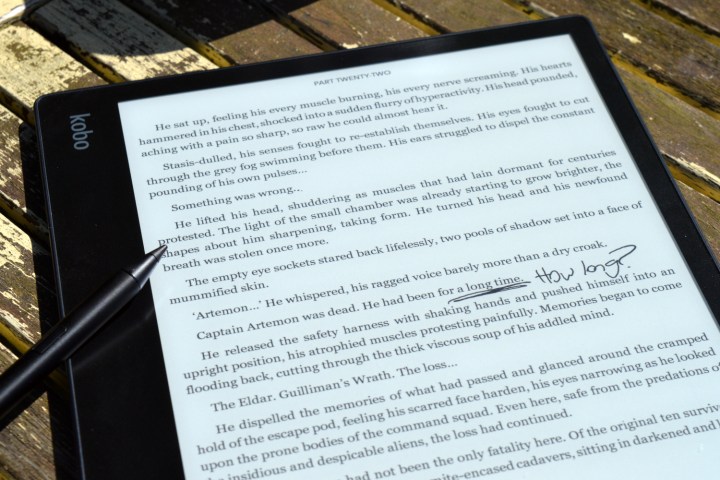
| Pros | Cons |
| Can write notes in margins | Latency issues |
| Large screen | |
For the largest screen experience, the Kobo Elipsa 2E is great if you want to see things easily, have vision issues, or simply want to go big. It also offers plenty of flexibility as you can write notes in the margins, as well as underline and circle key segments. Choices extend to being able to write like a standard notebook or switch over to inserting diagrams or converting your handwriting to text.
The only true downside to the Kobo Elipsa 2E is that it can be ever so slightly more sluggish than others to react to your writing or drawing. Still, it’s worth the minor hassle given how well it works elsewhere, right down to its huge ebook marketplace that actually rivals the Kindle store. Handy if you have more ambitions than just writing with your smart notebook.
| Specifications | |
|---|---|
| Storage | 32GB |
| Display | 10.3 inches, 227 ppi |
| Pen included | Yes |
Boox Note Air 3
Best Android tablet hybrid
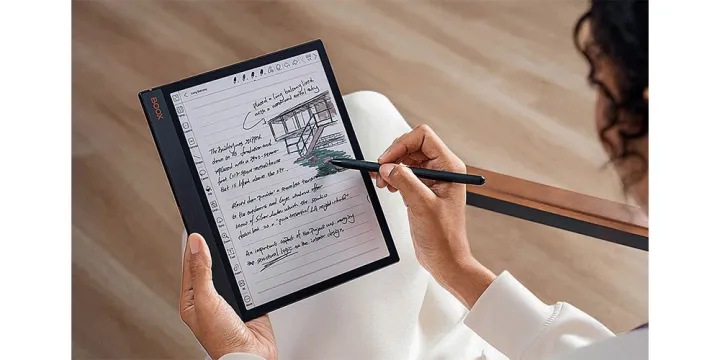
| Pros | Cons |
| Also works as an Android tablet | Not ideal for non-reader/writing content |
| Highly versatile | |
Highly flexible, the Boox Note Air 3 is the device for when you can’t decide whether to buy a tablet or smart notebook. It comes with Android 12 preinstalled so you can download apps as well as watch videos and do everything else you’d expect from a tablet. While we wouldn’t recommend using the Boox Note Air 3 exclusively for video watching given its e-ink screen won’t compete with ‘proper’ tablets, it’s still tempting as a form of middle ground.
When writing, you get to enjoy very low latency with a number of brush options giving you plenty of flexibility. It offers many page templates or you can import PDFs and other documents to add to your options. Manually transferring documents is simple enough. Other useful features include AI recondition which translates a whole page’s handwriting into typed text and proves to be mostly accurate. It’s a well-rounded package that is really useful throughout your daily use.
| Specifications | |
|---|---|
| Storage | 134GB |
| Display | 10.3 inches |
| Pen included | Yes |
Supernote X
Best note-taking experience

| Pros | Cons |
| Plenty of advanced writing features | Limited app store |
| Speedy writing experience | No backlight |
The Supernote X is a fantastic replacement to a regular notebook. It has a FeelWrite screen protector that feels different to use compared to a regular e-paper screen while it comes with a pen that feels weighty and like a ‘proper’ pen. Thanks to those things, the Supernote X is a great writing experience but it goes further still.
It has some pretty great extras like extensive page templates, easy ways to import new ones, vast file format support, and more. It’s simple to translate handwritten notes into typed text, while you can bookmark key phrases to find easily later on. It lacks much app support outside of the very basics and there’s no backlight, but its writing experience is second to none.
| Specifications | |
|---|---|
| Storage | 32GB |
| Display | 10.3 inches, 226 ppi |
| Pen included | Yes |
Rocketbook Mini
Best budget smart notebook
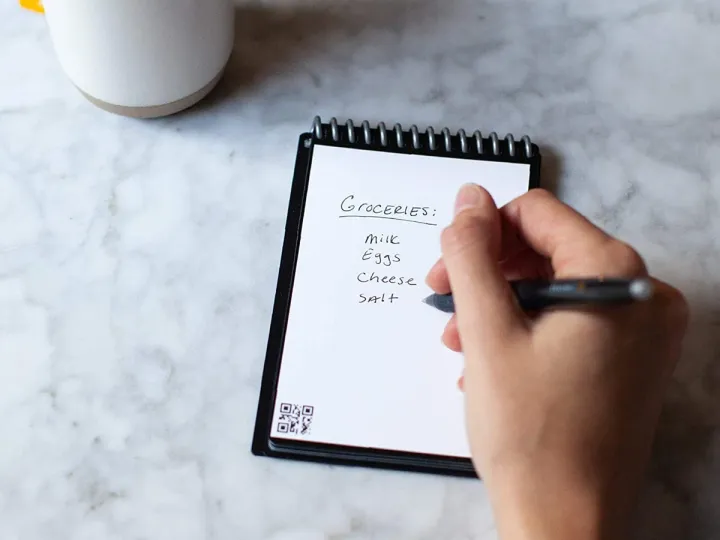
| Pros | Cons |
| Very inexpensive | Only really good for short notes |
| Feels like a regular notepad | |
Far cheaper than other options here, the Rocketbook Mini is great for a basic smart notebook experience. While it isn’t a tablet, it provides a traditional pen-and-paper experience that can be easily reused as much as you need to. Just write in it with the Pilot FriXion pen and your notes are soon stored digitally. You can scan them directly with your smartphone or send them to one of many cloud storage services as needed.
The advantage here is that once you’ve done that, you wipe the page clean and start over so effectively, the Rocketbook Mini is never going to expire and fail to work again. It’s also very small so you can easily fit it in your pocket or bag, rather than the bulky situation of some of the tablet-based smart notebooks above. Sure, it’s limited but it’s also perfect in its simplicity and a good starting point to the smart notebook world.
| Specifications | |
|---|---|
| Storage | 48 pages |
| Display | N/A |
| Pen included | Yes |
How we chose these best ReMarkable alternatives
Finding the right smart notebook for you that isn’t a ReMarkable can feel overwhelming. There are a lot of different smart notebooks around but the quality can change drastically depending on the brand and price. Below, we’ve listed how we picked out the best ReMarkable alternatives along with some further insight into what to consider before buying a new smart notebook.
The writing experience
Ultimately, you’ll be writing a lot with your smart notebook so you want the experience to feel good. You want the pen to feel comfortable against ‘paper’ and you also want latency to be pretty low so there’s no stuttering getting in the way of your experience. While all the smart notebooks listed above include a pen or stylus, not all do so make sure you don’t have to pay extra for a vital addition.
How does it look?
As well as writing, you’ll also be doing a fair amount of reading and studying of your smart notebook screen. You want the experience to feel good on your eyes and generally comfortable. That’s where a large display can help but also check resolution levels and pixel density. Don’t go too low on any of these otherwise, the display might look pretty lousy.
Check how well it plays with others
You want a smart notebook that supports many different file types as well as makes it simple to import new content from other devices, as well as just as easy to export documents too. Cloud syncing can be a major bonus as well although it isn’t always essential. Make sure that whichever smart notebook you buy plays nicely with your other devices so you’re not stuck with your notes trapped on one device.
This article is managed and created separately from the Digital Trends Editorial team.



