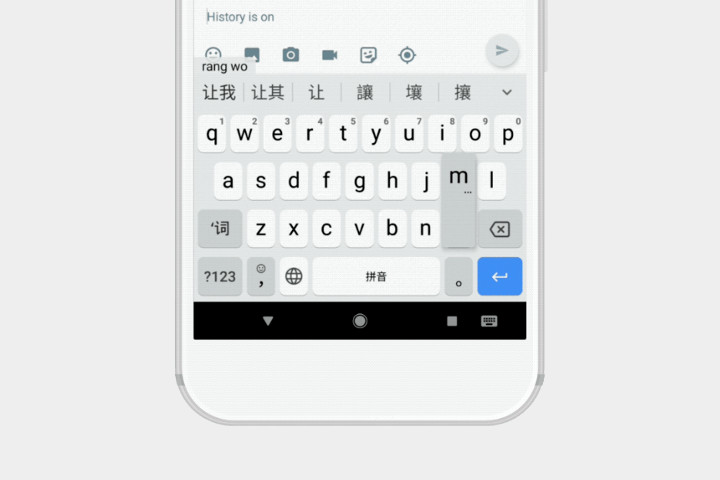
Google is continuing its trend of continually updating its Gboard keyboard on both Android and iOS, with Chinese (traditional and simplified), Korean, and 20 other languages coming to Gboard on Android in the next few days.
With this update, Google claims to now be covering 74 percent of the world, and the addition of Chinese and Korean is particularly notable since these are currently the two most requested languages from Gboard users. Whether or not Google’s stats are correct, the inclusion of these 22 new languages does bring Gboard up to a mighty total of 312 supported languages. To put that into context, dedicated keyboard app Swiftkey currently has support for 233 languages — almost a hundred languages less.
While that’s more languages than any of us at the DT offices will ever need to speak, Google’s drive to bring Gboard to as many countries and languages in the world is admirable. We’ve seen Google deliver consistent updates to its keyboard app, including new features like GIFs and search functions, and the ability to function well in entry-level devices. This sort of dedication to improving an app is admirable, and why we’ve consistently included Google’s keyboard among our picks for best keyboard on iOS and Android devices alike.
But it’s not just the bigger languages that are getting love, as Google is showing its commitment to bringing its apps to as many people as possible with support for smaller languages, all the way down to such tiny languages as Manx (spoken by 1,800 people in 2015) and up to medium-sized languages like Maori (160,142 speakers in 2015). In Google’s blog post on the subject, Gboard Project Lead Angana Ghosh highlighted the particular challenges of introducing the Fulani language to Gboard. Fulani, an ancient African language, did not have a written language until 26 years ago, and Google worked closely with brothers Abdoulaye and Ibrahima Barry who created the Fulani alphabet.
This update will be rolling out in the next days, and will bring these languages to Android devices following a period of beta testing last month. Gboard for iOS can already enjoy these particular languages, having added them almost a full year ago now.

