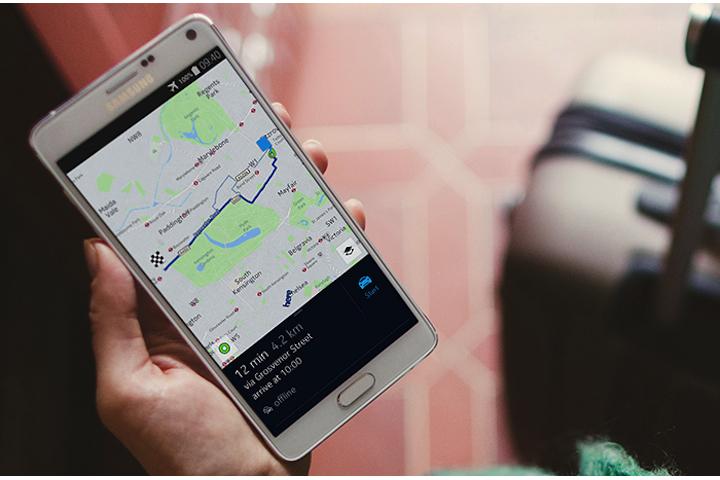
Here has announced that it will no longer support Windows 10, and will be removing its app from the Windows 10 app store on March 29. If you’re on a device running Windows Phone 8, you’re in some luck as the Here Maps app will remain alive, but it will only receive updates that fix “critical” bugs.
Here was bought by Audi, BMW, and Daimler late in 2015, and it seems as though the consortium of companies have no interest in supporting an operating system with an estimated market share of 1.1 percent. Since Windows 10 was released, Here has been using a workaround to make its apps compatible — that workaround will not work after June 30.
Here is instead going to be focusing its efforts on its Android and iOS apps, which were released towards the end of 2014 and the beginning of 2015, respectively.
“To continue offering the Here apps for Windows 10 would require us to redevelop the apps from the ground up, a scenario that led to the business decision to remove our apps from the Windows 10 store,” according to Here’s blog post.
So if you’re on a Windows 10 device and have Here Maps installed, don’t expect it to work after June 30. Here recommends using Windows Maps, which comes pre-installed in Windows Phones.


