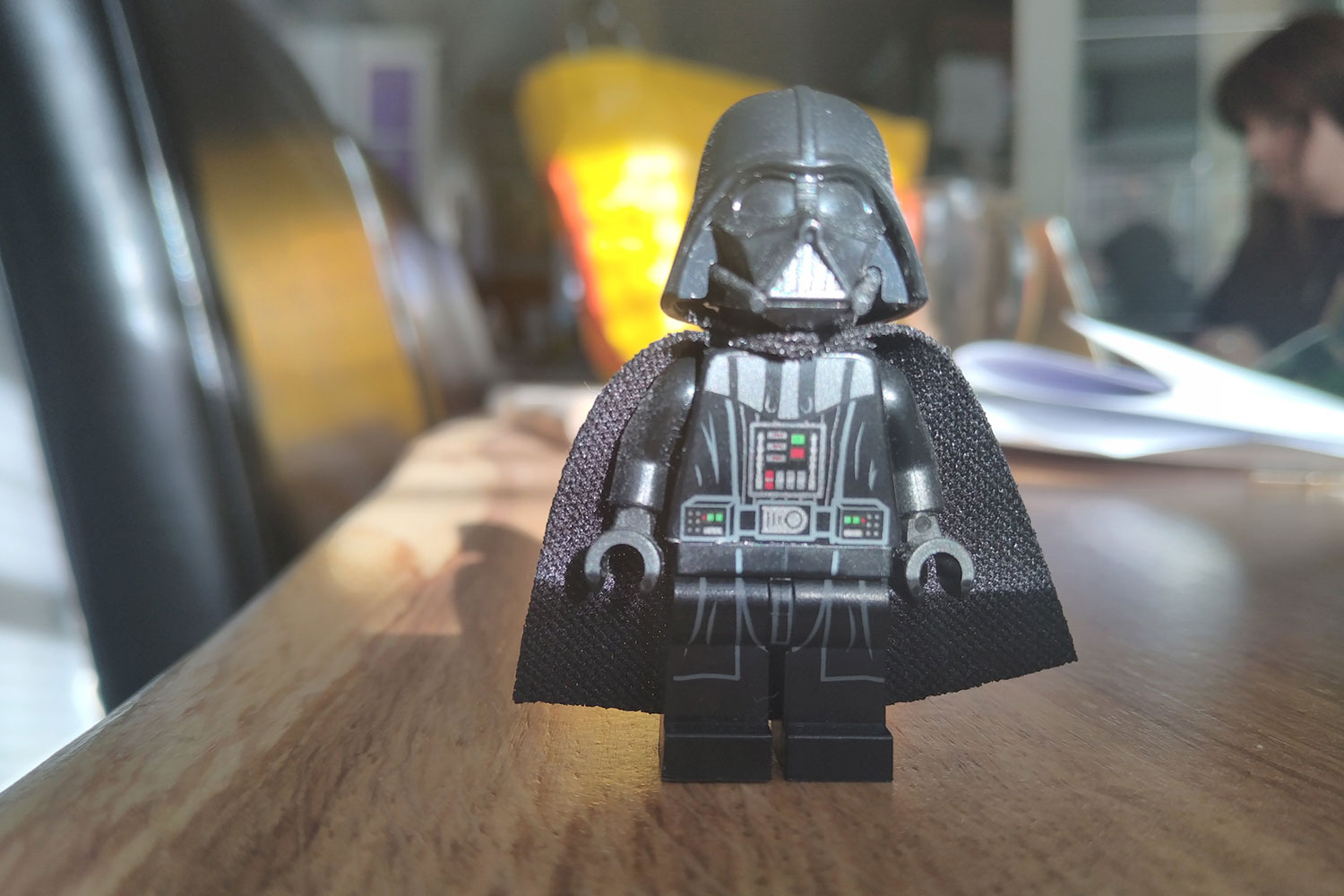“The HTC U12 Life is a mixed bag that’s just good enough, but it doesn’t excite.”
- Large screen
- Attractive design
- Big battery
- Affordable
- Not available in U.S.
- Software issues
- No more water resistance
Things are not going well for HTC’s mobile division. The buttonless design of the HTC U12 Plus was a flop and poor sales in general have led to layoffs. The innovative Android pioneer is on the ropes and in need of a hit. We loved last year’s HTC U11 Life, which distilled its flagship sibling’s features into a more affordable package, but the HTC U12 Life is a different beast altogether.
This midrange offering comes in at £300 in the U.K. or 350 Euros in Europe (around $350) but won’t get an official U.S. release. It bears little relation to the U12 Plus, which is probably a good thing. With an interesting stripy design, big screen and battery, and a tempting price, is there room for the U12 Life to break off a piece of the increasingly competitive midrange market? We think there is, but it will have to beat contenders like the Nokia 7.1 and Motorola One for your affection.
Stripes soften a chunky design
As manufacturers continue to wage war on the bezel, HTC has lagged behind a little, resisting the notch and retaining edges above and below the screen. The U12 Life has a decent screen-to-body ratio with its 6-inch display taking up almost 80 percent of the front. There’s also a front-facing speaker in the top bezel with the selfie camera to the left.
When you flip the U12 Life over, things get a bit more interesting as the generic frontage gives way to a shiny plastic design that HTC calls acrylic glass. Our review unit is purple, but it comes in blue as well. There’s a two-tone pattern, a bit like Google’s Pixel phones, with a shiny top portion that houses a dual-lens camera module at the top left and a fingerprint sensor in the middle.
A distinctive, stripy, textured finish covers the bottom two thirds of the U12 Life. It makes the phone a little easier to grip, though it doesn’t extend around the sides, but the main benefit is that it doesn’t show finger smudges and smears like the shiny top portion does.
It bears little relation to the U12 Plus, which is probably a good thing.
On the left side you’ll find the SIM card tray with room for a MicroSD card. On the right there’s the volume rocker with a textured power button further down. The bottom edge is home to the USB-C port and the bottom-firing speaker. There’s a surprise up top in the shape of a 3.5mm audio jack, which is something HTC has not offered in its last few phones.
It’s a good-looking phone, but it feels a bit chunky and unmistakably plastic in hand. It seems slightly odd that the fingerprint sensor sits in the shiny section at the top because that leads inevitably to unsightly finger smudges. We assume that’s why Google shrank the shiny section down in the Pixel 2 and 3, placing the fingerprint sensor in the matte portion instead.

The design is nice, but midrange and even budget phones have grown leaps and bounds over the last year, often echoing the glass designs and notched displays of their more expensive contemporaries. We think there are more eye-catching and expensive-feeling phones in this price bracket – the Nokia 7.1 immediately springs to mind, for example.
Digital buttons and squeezable sides are nowhere to be found in the U12 Life and water resistance has gone along with them. We really disliked the digital buttons of the U12 Plus, so we’re not disappointed by that, but we think Edge Sense is useful and the lack of any IP rating feels like a step backwards – last year’s U11 Life had both.
Entertainment on a budget
We’re pleased to find stereo speakers in the U12 Life, but they aren’t good enough to get the Boomsound label and the volume is limited. Headphones are always superior and we’re sure that some people will be happy to see the return of the 3.5mm audio jack.
The 6-inch display is a good size for watching movies and gaming, but it’s not the best quality.
The 6-inch display is a good size for watching movies and gaming, but it’s not the best quality. The 18:9 aspect ratio is fine and the resolution of 2,160 x 1,080, which translates to 402 pixels-per-inch is plenty sharp enough, but it doesn’t always get bright enough. If you adjust the brightness it just switches auto-brightness off altogether, so you can’t set your preferred levels which we found annoying.
The colors and contrast are good, and you have to accept that you’re not going to get OLED at this price. The screen in the Nokia 7.1 looks similar on paper, but it boasts an important extra that the U12 Life lacks in the shape of HDR10 support. If you watch a lot of Netflix movies or other HDR content this is quite an important difference and it makes the Nokia (which is sold in the U.S.) a much more attractive prospect.
Solid performance with some software stutters
The HTC U12 Life has a Qualcomm Snapdragon 636 processor with 4GB of RAM. There’s 64GB of storage, with just shy of 50GB usable out of the box, and a MicroSD card slot for expansion.
Those specs are exactly the same as one of its biggest competitors: The Nokia 7.1, which we just named our top budget phone.
If we look at the benchmarks, the U12 Life actually comes out slightly ahead, but in real life we encountered occasional issues with slow loading and stuttering, especially in the camera app. (The AnTuTu benchmark is missing as the app refused to install on our unit.)
- Geekbench 4 CPU: 1,345 single-core; 4,936 multi-core
- 3DMark Sling Shot Extreme: 763 (Vulkan)
The HTC U12 Life is generally fast and responsive. These results are about what you’d expect based on the hardware, and most of the time the U12 Life served us well.
We played games like Project Highrise and Asphalt 9 without any issues, web browsing was smooth, but we encountered occasional lag swapping in and out of apps, and some apps took longer to load than they should have.
The HTC U12 Life runs Android 8.1 Oreo with HTC’s Sense user interface on top. Swipe left to right and you get BlinkFeed, which is HTC’s aggregated news feed. We don’t find it very useful, but thankfully it’s easy to remove.
TouchPal is also installed as the default keyboard and there are all sorts of themes you can choose from if you want to customize your home screens. We find HTC’s software a bit spammy, with a few too many notifications and suggestions popping up and some unnecessary apps preinstalled.
The contrast with the Nokia 7.1, which is an Android One phone that’s free of bloatware, is stark. Not only does the Nokia feel snappier, it’s also sure to get the Android 9 Pie update sooner than the U12 Life, and it’s guaranteed fast version updates for two years, and security updates for three years. If the U12 Life was an Android One phone it would be easier to recommend.
Camera requires patience
You’ll find a dual-lens main camera in the HTC U12 Life, which pairs a 12-megapixel main lens with an f/2.0 aperture and a 5-megapixel secondary lens. This combination enables it to achieve a decent bokeh effect with blurred backgrounds for portrait shots.
Using the camera with the automatic settings, we found it took decent photos in good lighting conditions, but the quality deteriorated rapidly as the light began to fade. You have to hold still and wait to get a decent shot. Movement tends to result in a bit of blurring. Overexposure is also a problem, especially in mixed lighting.
HDR is off by default and as soon as you turn it on the camera becomes relatively slow to snap a shot, and very slow to process. We actually thought it had frozen as it took so long to process one shot. Ordinarily we’d suggest you want HDR turned on all the time, but it’s not just the slow processing you have to worry about here.
We think there are issues with the camera app and software tuning. If you look at these two shots, you can see the brighter one has HDR turned on. It seems to be a bit too aggressive, losing contrast, and making scenes appear much brighter across the board than they actually were.
Detail levels and color accuracy are good for a midrange device, you just need a steady hand and proper light to get the most from it. Expect grain to creep in the minute the sun goes down.
We were pleasantly surprised by the portrait mode in the U12 Life. It takes a little fiddling and it’s not especially fast, with warnings that flash up if you’re too close or far from your subject, but persist and you can get some lovely photos. If you crave those DSLR-like blurred backgrounds then you can get them with this camera, but if you look closely, you’ll see it does occasionally mess up at the edges.
It’s a mixed bag all-in-all in the camera department. If HTC could roll out a software fix for the HDR to tweak the tuning and speed it up a bit that would be great, but as it stands there are flaws here.
Big battery is a highlight
For anyone suffering from battery anxiety, the HTC U12 Life is going to soothe those nerves. It packs a 3,600mAh battery which will easily see you through a busy day. Even with an extended gaming session we found the U12 Life had a little left in the tank at bedtime. An average day of mixed use should leave you with 30 to 40 percent by the end of the day.
For anyone suffering from battery anxiety, the HTC U12 Life is going to soothe those nerves.
There’s no real fast charging here. It charged from 10 percent to 43 percent in 30 minutes with the charger and cable supplied in the box. It took a little over an hour and half to hit 100 percent. You won’t find any support for wireless charging either, which is par for the course in the midrange market.
Price, availability, and warranty information
The HTC U12 Life costs £300 in the U.K. and 350 Euros on the continent where it’s widely available. It would probably be $350 stateside, but HTC sadly has no plans to launch this phone in the U.S. You could always buy one direct from HTC, but it won’t work with Verizon or Sprint.
HTC offers a standard one-year warranty that covers manufacturing defects.
Our Take
The HTC U12 Life is a solid midrange smartphone with a lot to offer. It’s definitely a step up from midrange mediocrity, but there are compromises here. We like the design, the large screen, and the long battery life, but it’s let down by flaws in the software.
Is there a better alternative?
Yes, we think the Nokia 7.1 is a better phone. The uncluttered software, the quality of the build, and the slightly superior display and camera add up to an overall better device.
You might also consider the Android One version of the Moto X4, or the Moto G6 Plus if you’re in the U.K. They don’t quite match the U12 Life in all areas, but they are both a bit cheaper.
How long will it last?
You can expect to get two years out of the HTC U12 Life. The plastic body of the U12 Life is going to be more durable than glass, but it does lack an IP rating for water resistance, and you’ll probably want a case to protect the glass front.
We wish HTC had stuck with Android One which would have guaranteed security updates for three years, and at least two Android version upgrades. As it stands, we think the U12 Life will get Android 9 Pie, but we’re not overly optimistic about software updates for this phone beyond that.
Should you buy it?
If you love the design and a big screen and battery are priorities for you, then you should go ahead and buy the HTC U12 Life. Most people should buy the Nokia 7.1 instead.
Editors' Recommendations
- Samsung Galaxy Z Flip 3 vs. iPhone 12 Pro Max
- Samsung Galaxy S21 Ultra vs. iPhone 12 Pro Max
- Samsung Galaxy S20 vs. iPhone 12 Pro: Two titans clash
- Forget iPhone 12: Samsung Galaxy S20 is just $750 today
- The HTC Exodus smartphone: Here’s everything we know