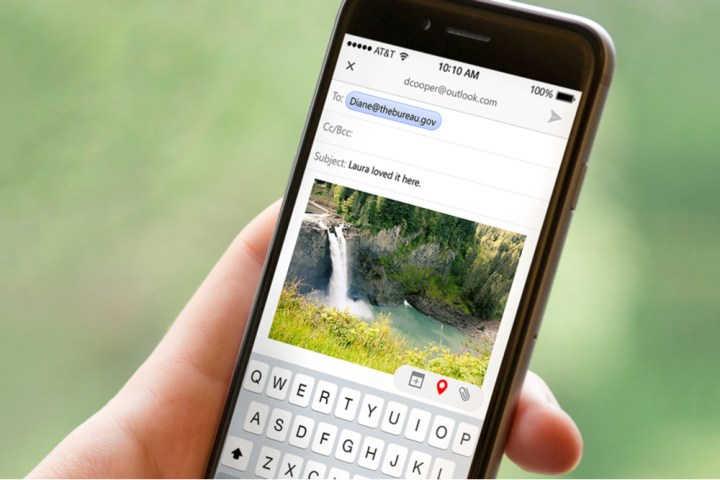
First up is what Microsoft calls Interesting Calendars, or feeds that populate your personal calendar with curated content. Follow a sports team’s schedule, for instance, and you’ll see every major game time on your daily, weekly, and monthly schedules. Sports, in fact, are the only category of Interesting Calendar available at the moment, but Microsoft said additional content, beginning with TV showtimes, will follow “soon.”
Iconography and auto-completion made the cut, too. Type a common word as part of an event’s title and Outlook will automatically assign a round, unobtrusive pictorial representation. (“Coffee,” for instance, appropriately triggers a mug and saucer, while “lunch” nets a fork and knife.) Typing a location, meanwhile, summons Bing, which will offer directions and a map to the place you’ve jotted down.
Also in tow is Skype integration and redesigned selection menu for hours and days. In the case of the former, attaching a Skype meeting to an event’s now as simple as toggling the new Skype Meeting button. And in the case of the latter, adding an event is now a breeze: Tapping on an empty corner of your Outlook calendar summons a menu from which you can select a day and time. Lengthening an appointment or meeting is done via graphical, draggable sliders on either end of said entry. (The company said the ability to add recurring events will become available at a later date.) And if an event has multiple attendees, every participant is notified of time and location changes.
“We haven’t fully explored or exhausted the interplay between email and calendar,” Javier Soltero, head of Outlook’s product development, told The Verge. “When we truly feel like we have drained the swamp on the range of things that make the email and calendar experience, especially on mobile, dramatically more powerful and sophisticated, then we can reconsider this. By that point we’ll have proven that Outlook isn’t just bundling this for convenience — that there’s a real rhyme and reason to why these things belong together on a phone.”
Let it not be said that Microsoft’s making the most of a massive investment. Rumor has it the Redmond, Washington-based behemoth paid in excess of $100 million for the startup last year. A talented dev team was the draw, reportedly — Sunrise packed a bevy of forward-thinking integrations unmatched by many of its competitors. It ingested Google Calendar and Facebook events seamlessly, plus TripIt itineraries and Evernote reminders, too. It tapped FourSquare to collate a history of your check-ins, and even played nicely with oddball services like SongKick.
Pundits at the time of the buyout suggested Microsoft would assimilate much of Sunrise’s functionality for its core services — predictions that appear to have finally come to pass. In a February YouTube video announcing the acquisition, the app’s co-founders said that the deal was “just the beginning” of a long journey to come, and that they “[weren’t] going anywhere.” It was a promise made to be broken, it seems.
Editors' Recommendations
- Worried about the TikTok ban? Here are 5 TikTok alternatives you should use
- The most common Skype problems and how to fix them
- The 7 biggest features we expect to see in iOS 18
- I found 16 new widgets for iOS 17 that you have to try
- Your iPhone just got a new iOS update, and you should download it right now


