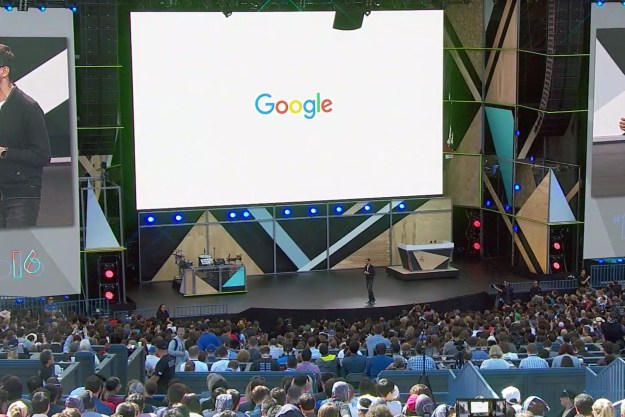Despite the rising popularity of online shopping, some aspects of the experience — like checkout — haven’t exactly advanced with the times. If you’re signing up with a retailer you’ve never shopped with before, chances are you’ll be prompted for billing details, shipping addresses, credit card numbers, and gobs of other information you’ve entered a million times before. But Google wants to streamline things.
Pay with Google, a web service announced in May at Google’s I/O 2017 developer conference, is an evolution of the Mountain View, California-based search giant’s Google Payments framework. It’s a two-pronged solution: On the user side, it’s a unified digital wallet for credit and debit cards, and on the developer side, it’s a hassle-free alternative to built-from-scratch checkout systems.
Starting Monday, October 23, retailers, app developers, and others can implement Google Payments with just a few lines of code. When a shopper reaches the checkout page, they’ll see a Pay with Google button that, when tapped, shows all the payment methods they’ve added to their Google account (i.e., the info they’ve entered when setting up YouTube, the Google Play Store, Chrome, or Android Pay.) Selecting a card from the list sends the payment information to the merchant and completes the transaction.
Google isn’t charging merchants a fee for Pay with Google, but instead, they have to add support manually. About 15 already have, and others plan to integrate it in the near future.
Here’s a full list of Pay with Google-approved services, apps, and retailers:
- DoorDash
- Dice
- Yelp
- Eat24
- Fancy
- Gametime
- Hotel Urbano
- Peixe Urbano
- iFood
- Instacart
- Kayak
- Magazine Luzia
- Postmates
- Spot Hero
- Wish
- Hu.com.br
- Airbnb
- Boxed
- Caviar
- HungryHouse
- Just Eat
- Guzman y Gomez
- Deliveroo
- Hotel Tonight
- Papa John’s
- TicketCamp
- Stubhub
- TouchTunes
Pay with Google’s backbone is the more than 40 payment providers who have signed on at launch. The pedigreed list includes PayPal’s Braintree, Stripe, Vantiv, Worldpay, Adyen, and Groupe Paysaf. Other partners including ACI, Assist, Ebanx, First Data, Global Payments, GMO, IMSolutions, and TapPay, have pledged to join in the coming months.
“If you’ve ever paid for something on your phone or tablet, you know just how frustrating checkout can be. Maybe you had to fill in a bunch of forms,” Pali Bhat, Google’s VP of product management, wrote in a blog post. “Maybe your session timed out. Maybe you encountered an error and had to start all over again. Paying with Google makes checkout so fast and easy, you can make the most of every moment — whether you’re grabbing a dinner spot or a parking spot.”
Editors' Recommendations
- This Google Pixel 8a leak just spoiled everything about the phone
- A new Google Pixel 8a leak just revealed three huge upgrades
- Google is launching a powerful new AI app for your Android phone
- Google just redesigned one of its biggest apps, and it’s bad
- Apple and Google are teaming up to make tracking devices less creepy