
If you’re a Strava user who’s been looking for new ways to taunt your friends and followers during the winter months, then it just might be your lucky day. The popular social fitness tracking service announced that it is compatible with ski and snowboard app Slopes, making it easier than ever to track your activities both at the resort and in the backcountry.
For those not familiar with Slopes, it is an iOS app built specifically with skiers and snowboarders in mind. Its features include the ability to track a user’s speed, distance traveled, change in altitude, time on the hill, and more. Built-in Apple Watch compatibility allows the Slopes app to display live stats throughout the run and the app can even detect when the user is on a lift versus skiing or riding downhill. That last feature allows the skier to hit the record button at the start of the first run and let his or her iPhone track their metrics.
One of the most interesting features of the Slopes app is its ability to use the iPhone’s GPS chip to track each run. Later, that data can be compiled on a map of the mountain, showing each route the skier or snowboarder took. This provides a visual record of the entire day on the slopes, which is also conveniently easy to share to social media.
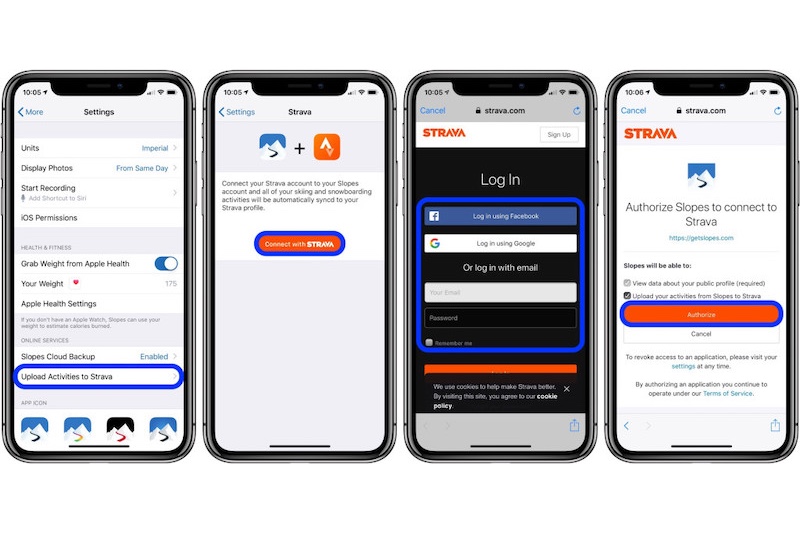
Now, all of this data can be incorporated into an athlete’s Strava profile, too. In order to do that, the user’s Strava and Slopes accounts must be linked to one another, which can be achieved through the Slopes app. Be sure to download the latest version of the app, then select the “More” option after launching it on your iPhone. From there, tap on the “Settings” option then select “Upload Activities to Strava” from the menu. Then, follow the instructions to log in to your Strava account using your username and password. Once that process is completed, the Slopes app should automatically post any skiing and snowboarding data directly to your Strava profile.
Adding skiing and snowboarding to its profile of fitness activities is a nice upgrade for Strava users. During the winter months, we often shift away from the more common running and cycling workouts in favor of other sports instead. Thanks to this new collaboration with Slopes, however, we can continue sharing our workout data all year long.


