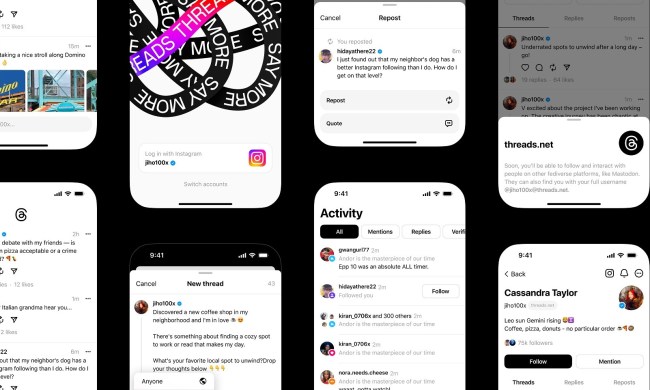While social media is usually intended to be a fun way to connect with others, it can also be stressful -- especially if you become preoccupied with how many likes and comments your posts get. But one way you can reduce your worries over likes is to just not see them at all.
And with Instagram, you can actually do just that. You can hide the likes your posts get, and you can hide the like counts of others' posts. That way, you don't have to be tempted to keep track of how popular your posts are, and you don't need to compare like counts with other people on the app. You can just enjoy the photos and cute animal videos and keep scrolling.
How to hide likes on your own posts before posting
You can actually hide the like counts on your own posts in two ways, depending on when you do so. Here's how to hide them before publishing your posts:
Step 1: Just before publishing a post you want to share, select Advanced settings.
Step 2: On the Advanced settings page, tap on the toggle button next to Hide like and view counts on this post.
Then, tap the back arrow icon in the top left corner to return to the post publishing page and publish your post as usual.

How to turn off likes on your own posts after posting
If you've already published the post you want to turn likes off for, you can still turn off its like count. Here's how:
Step 1: Go to the post you want to turn likes off for and select the three dots icon in its top-right corner.
Step 2: In the menu that pops up, tap on Hide like count. (This option may also show up as Hide like and view counts.)
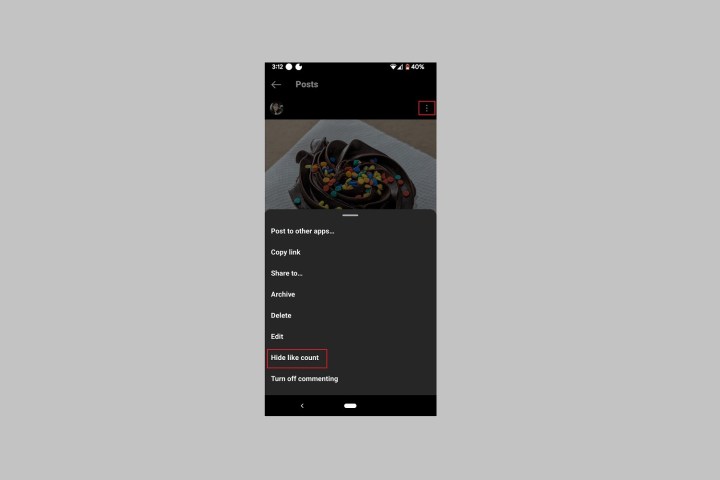
How to hide likes on others' posts
You also have control over whether or not you see the like counts for others' posts that show up in your feed. Here's how to hide likes on Instagram on others' posts:
Step 1: Select your profile picture icon in the bottom right corner of your screen and tap on the three horizontal lines, aka the menu icon, in the top right corner.
Step 2: Select Settings from the menu that pops up.
Step 3: Tap on Privacy > Posts.
Step 4: Select the toggle button next to Hide like and view counts.