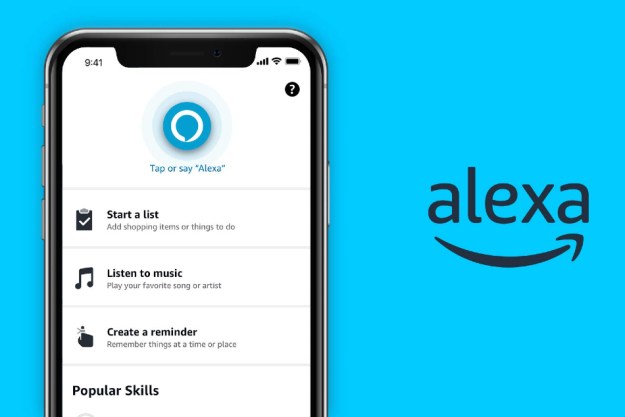If you’ve been considering a Ring Video Doorbell for your home, you might be wondering exactly what you get, how it works, and what to expect. It pays to understand how the Ring Doorbell works so you’ll know how it will fit into your home and lifestyle.
How does the Ring Video Doorbell work?

The Ring Video Doorbell is an external doorbell device that houses a small high-definition (HD) video camera. When pressed, the doorbell sends an alert to your smartphone (and to your Alexa device, if you have one), which will allow you to view and speak with whoever is at your door. If you’re not home, you can still answer the door from anywhere in the world — so no one needs to know if your home is empty. If you miss a ring or alert, you can catch up on missed rings by watching your doorbell footage at a later time.
If you’re wondering what happens if someone is skulking around your front door and doesn’t press the bell, Ring has thought of that, too: The device captures motion alerts on video and stores them in the Ring Cloud. You can also set the app to send you notifications of any motion detected in front of your doorbell. Finally, you can use the app (or a computer, if you prefer) to open a livestream look outside your door at any time to check on package delivery or view the weather on the stoop.
All Ring products use your existing Wi-Fi network to create a “ring” of security around your home. By connecting Wi-Fi-enabled Ring products to the free Ring app (for both Apple and Android devices), you can also connect other Ring devices like floodlights, alarm systems, and other cameras. Ring will even let you link devices so that if one camera picks up motion, they all start recording, and all your Ring lights turn on, creating a home security perimeter.
What kind of video does the Ring Video Doorbell record?
The Ring Video Doorbells sports an HD video camera, so the quality is pretty good. Ring cameras can also see in the dark, so your home security isn’t limited to the daylight hours. Security videos are stored on Ring’s cloud service, and there is a nominal monthly fee to store and access them. You can review the videos, download the files at any time, and even share them with family — or the police if it comes to that.
How does the Ring Doorbell work with Alexa?
Amazon purchased Ring and soon went to work integrating the Ring Video Doorbell with Amazon Alexa devices.

With a few clicks inside the Ring app, you can pair the Ring Video Doorbell with Amazon’s Echo or Echo Show devices for instant views through the doorbell camera, either when someone rings or if you ask
That linking process is as simple as clicking a button. Sign in to your Amazon account through the Ring app, and it takes it from there. Next time there’s a ring at the door, your Echo Show device will pop the live stream up on the screen or announce it via one of your smart Echo speakers.
The bottom line is that Ring Video Doorbells are easy to set up and tend to get great reviews because they’re also easy to use, have impressive video quality, and capture everything you need them to. If you need help making your choice (Ring has many models of Video Doorbell for almost any situation), check out our handy Ring Video Doorbell buying guide.
Editors' Recommendations
- Best security camera deals: Ring, Arlo, Blink and more on sale
- The best smart light switch for Alexa, Google Home, and HomeKit
- Ring Pan-Tilt Indoor Cam vs. Ring Stick Up Cam Pro: Which is better for your home?
- Blink Mini 2 vs. Ring Stick Up Cam Pro: Which is the best security camera?
- How to save Ring Doorbell video without a subscription