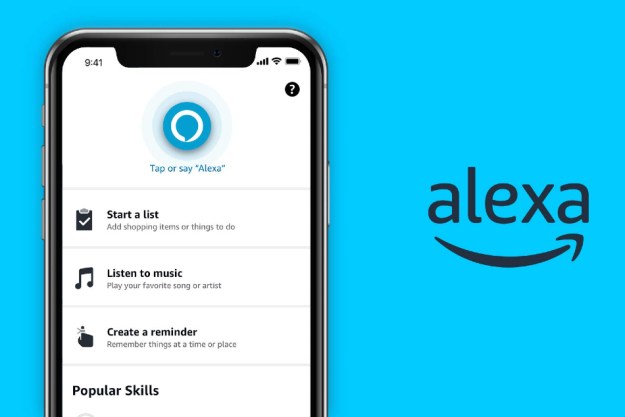Promising to add “intelligence to your kitchen to keep you safer,” Toch Smarturns comes complete with a set of intelligent knobs (you choose whether you want two or four), a hub, a motion sensor, and adapters. These parts work together to automatically monitor your activity within the kitchen area and your stove whenever your burners are on. Should you leave the stove unattended for an extended period of time while the heat is still on, Smarturns will notify you of a potentially dangerous situation by way of alarms from the hub and a notification from the companion smartphone app.
Not only could this save your dinner, it could save your life.
Rather than looking to simply provide convenience, these add-on knobs are looking to solve a salient problem. The team behind the device notes the National Fire Protection Association reports that 34 percent (162,400) of reported home fires each year result from unattended cooking, which might be prevented with a smart stove courtesy of Smarturns.
If you pledge around $68 to the Kickstarter campaign, you’ll be privy to the early-bird deal of two intelligent knobs with one motion sensor and one hub, which Toch Smarturns says is “the craziest price this package will ever be.” So if you seem to have a habit of getting distracted while cooking, this may just be the smart home device for you.
The intelligent knobs are compatible with “most commonly used electric and gas stoves which use knobs to operate the burners.”
Editors' Recommendations
- Roborock S8 MaxV Ultra vs. Ecovacs Deebot X2 Combo: Which premium robot vacuum is best?
- The Narwal Freo X Plus is an entry-level robot vacuum loaded with premium features
- How to save Ring Doorbell video without a subscription
- Yale’s newest smart lock is designed for renters
- Ring Battery Doorbell Pro vs. Aqara G4: Which is the better video doorbell?