Google Stadia is a console-free gaming service that allows you to stream your favorite titles to nearly any smart device, including phones, tablets, laptops, or television sets, and it can give you far greater resolution and performance than those devices could provide on their own. However, there is something to be said for a traditional standalone gaming device that can be played anywhere, including places where you don’t have an internet connection. One of these systems is the Nintendo Switch, a hybrid console that can be docked and played on a television or taken with you to play as a handheld system. When comparing Google Stadia vs. Nintendo Switch, what do you need to consider, and what does each platform have to offer? We broke it down so you can make the best decision.
Performance

The Nintendo Switch packs plenty of power into a very small form, but because it is limited to what it can process locally — rather than with the help of remote servers — you have to keep your expectations for games’ performance and resolution in check. With custom Nvidia GPU and CPU chips, as well as 4GB of RAM, it’s capable of playing the games Nintendo develops for it with very few issues. Aside from some occasional framerate drops in certain titles such as The Legend of Zelda: Link’s Awakening, we encountered very few technical problems when playing Nintendo’s own titles. The system is capable of outputting 720p resolution on its handheld screen and 1080p when docked, and Nintendo games’ more stylish art design keeps this from being too noticeable.
The problems do become noticeable when playing ports of games that first appeared on other consoles, particularly from third-party developers. Overwatch and Doom are two games that show pretty significant visual downgrades compared to the Xbox One and PlayStation 4, though third-party titles have generally favored performance over clarity. These games still run well enough to play but fare better on more traditional systems.
Google Stadia’s performance, meanwhile, is not static. At launch, Google Stadia will support 60 frames per second gameplay, and a 4K resolution if your internet download speed is at least 35 Mbps. Below that, you can expect 1080p with HDR still enabled and 5.1 surround sound, and those with speeds between 10 Mbps and 20 Mbps will be able to get 720p resolution. The difference in resolution will be more noticeable depending on the device you’re using — if Stadia is mostly played on your phone, it will not make as much of a difference as when it’s being played on a television with Chromecast Ultra.
You can also expect Google Stadia’s performance to get better over time, as it is ultimately tied to the servers that Google is building in its data centers. Google has said that it will even support 8K resolution in the future, but this will almost certainly come with an even higher speed requirement.
Storage (and lack thereof)

Here is where the Nintendo Switch and Google Stadia really start to differ, and where your initial price for a console might not be the total cost you need to actually use it to its full capabilities. With its tiny size, there isn’t enough room in the Nintendo Switch for a traditional HDD or SDD storage type, with Nintendo instead opting to include 32GB of onboard flash storage. However, this amount is not enough to store more than a few Switch digital games, at which point you’ll need another solution — certain titles actually go over that capacity on their own, when factoring in reserved space needed for the console’s operating system.
To deal with the limited capacity, the console supports microSDXC cards, which have, thankfully, reduced in price considerably since the Switch first launched in 2017. A 128GB SanDisk card, for instance, will set you back less than $25 and contains enough space to store several of your favorite games before you’ll have to delete any of them.
Google Stadia, as a streaming service, works differently. You don’t store anything locally on any of your Stadia-capable devices. All of your games and “downloadable” content are instead stored on Google’s side, meaning that as soon as you purchase a game, you can play it without having to wait for anything to install. Subsequent updates are also applied automatically, so you will not be greeted by an unexpected waiting period.
The downside to this approach is that Google Stadia is always streaming data – you are never not downloading something while playing, regardless of whether you are an hour into the game or 200 hours into the game. In the United States, many internet providers put data caps in place, with 1TB often being the default limit. BroadbandNow estimated that as many as 6 million players could accidentally go over their data cap by playing
Features
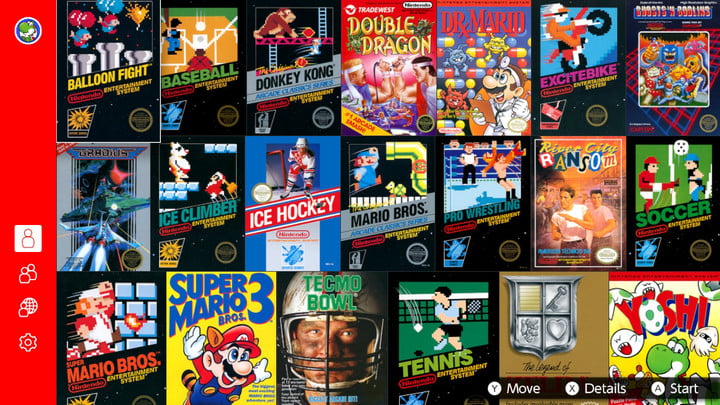
Both the Nintendo Switch and Google Stadia are extremely versatile gaming platforms, but they also have features that are completely unique, and also won’t be found on other platforms such as Xbox One or PlayStation 4.
For Nintendo Switch, its defining feature is its convenience, both in how it easily transitions between docked and handheld play and in how it can be used with a variety of different controllers. The Joy-Con controllers packaged with the console can be used as individual retro-style gamepads, together with the Joy-Con grip like a modern gamepad, or individually as motion controllers for certain games. It also supports the Pro Controller for those who prefer docked play, and you can even use GameCube controllers via an adapter. With the cardboard Nintendo Labo sets, you can make custom creations and even VR goggles out of the Switch and its controllers.
The Nintendo Switch also comes with a vault of games from the NES and SNES through the Nintendo Switch Online subscription. This membership is also needed to play games online, and the games included have been updated to support online play and leaderboards. Games get added to the vault on a fairly regular basis, too, and special controllers have been released to emulate those found on the original systems.
Google Stadia’s unique features are largely social-based and help to limit your downtime when playing or buying games. From a YouTube trailer on a game publisher’s channel, you can purchase and begin playing a Stadia game in about five seconds. A feature called “Crowd Play” will allow you to join a YouTube streamer’s game directly from their stream, as well, and there will be save-state sharing so you can even jump into an exact copy of their game world.
Google Stadia’s official controller comes with unique features, as well. A Google Assistant button is located in the middle, and pressing this and speaking to the Google Assistant during a difficult part of a game will allow you to pull up guide information on the fly. This will limit the amount of time you have to spend staring at your phone or a web page on your computer in order to beat a tough boss or puzzle.
Stadia allows you to switch from one device to another relatively seamlessly, as well. Rather than pull a system out of a dock, however, you merely start the Stadia app on a mobile device and pick up right where you left off — provided you are signed in to the same Google account. If you need to leave in a hurry, your games can come with you.
Games

In our above categories, whether you would be better picking Nintendo Switch or Google Stadia largely comes down to personal preference. However, Nintendo Switch is the clear winner — at least currently — in the game library category. These are some of the games you cannot get on Stadia, with most developed internally by Nintendo:
- Super Mario Odyssey
- The Legend of Zelda: Breath of the Wild
- Astral Chain
- Splatoon 2
- Fire Emblem: Three Houses
- Pokémon Sword and Shield
- Super Smash Bros. Ultimate
- Mario Kart 8 Deluxe
- Luigi’s Mansion 3
- Super Mario Maker 2
- Yoshi’s Crafted World
Google Stadia will have exclusives, as well, starting with GYLT, but the majority of its titles available at launch are also on other systems. These are all Stadia games releasing on November 19:
- Assassin’s Creed Odyssey
- Destiny 2: The Collection
- GYLT*
- Just Dance 2020
- Kine
- Mortal Kombat 11
- Red Dead Redemption 2
- Thumper
- Tomb Raider
- Rise of the Tomb Raider
- Shadow of the Tomb Raider
- Samurai Shodown
Later in 2019, a selection of other games will be made available, including other third-party games like Metro Exodus and Borderlands 3, but it will likely be at least a year or two before Google’s internal Stadia development team has come far enough to release AAA exclusive games for the service.
Cost

A standard Nintendo Switch system costs $300, with retail games typically retailing for $60 each. With a microSDXC card and a few games, you’ll likely spend over $400 to start playing on the system.
Google Stadia is currently available through the Premiere Edition for $129, which comes with a controller, Chromecast Ultra, and a three-month membership to Stadia Pro.
In the future, you will able to subscribe to Stadia Pro alone for $10 per month. This will give you access to certain free games, with others requiring a purchase as you would on traditional platforms. Stadia Base will be a free version launching in 2020, and will also require you to buy games.
Editors' Recommendations
- How well do you know video games? This free game will test your knowledge
- Is Stardew Valley cross-platform?
- Best video game deals: PlayStation 5, Xbox S and X, Nintendo Switch
- Nintendo Indie World 2024: How to watch and what to expect
- Best gaming console deals: cheapest prices on PS5, Xbox S and X and Switch


