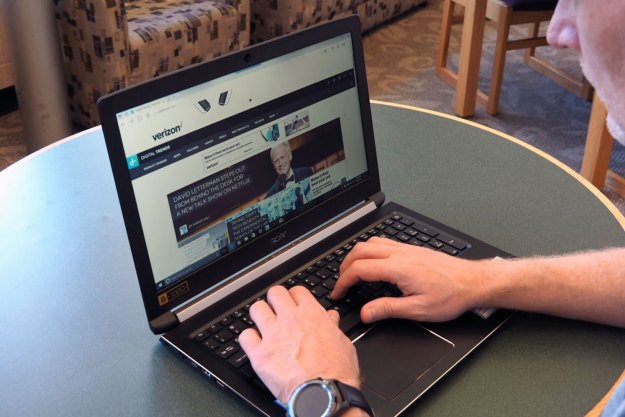
“Intel’s tech helps the Aspire 5 keep up, but a poor display and battery life hold it back in the end.”
- Low price
- Intel Optane speeds up the large-capacity hard drive
- Good performance for a budget machine
- Sturdy build quality
- The screen is really bad, even for the price
- Battery life is underwhelming
- The keyboard isn’t backlit
If your laptop budget is around $500, you’re going to have to make a compromise or two. There’s just no getting around that fact, at least so far.
Acer provided us with a new
That might sound impressive, but did Acer cut too many corners to bring in such a reasonably priced machine?
An unassuming design that prefers plastic
The Aspire 5 won’t be winning any beauty contests. It’s an attractive black color with the silver plastic Acer logo, a slight chrome along the edge of the keyboard deck, and the silver hinge cover offering a splash of color. It’s an unassuming laptop, but again, you shouldn’t expect a $500 laptop stocked with midrange components to be sleek and made of aluminum.
While metal always feels more premium, the use of plastic makes sense here. Carrying the Aspire 5 around the house or office inspires confidence, thanks to a tight build that doesn’t exhibit the creaks and moans that once accompanied affordable laptops. As further testament to the Aspire 5’s build quality, the hinge was smooth, the display stayed in place during use, and there was minimal keyboard flex. The only real concern with the laptop’s build quality was with the lid, which warped too easily with light pressure. We suggest you don’t sit anything heavy on top of it.
At $500, you won’t be left feeling you spent too little cash, but you’ll definitely feel the notebook’s 4.63 pounds. In weight, the Aspire 5 is bracketed in between its competitors: The Aspire E 15 at 5.27 pounds and the IdeaPad 530s at 3.72 pounds. It’s similar story in terms of thickness. The machine sports a moderately thin chassis, at 0.85 inches thick, that’s constructed almost entirely of plastic, with the metal keyboard deck being the sole exception. Again, it’s thinner than Acer’s Aspire E 15, which is a chunkier 1.19 inches, but it’s thicker than Lenovo’s slightly costlier IdeaPad 530s (0.66 inches).
Carrying the Aspire 5 around the house or office inspires confidence.
Given the Acer Aspire 5’s relative thickness compared to thin and light
Along the left-hand side, you’ll find an RJ-45 Ethernet port, a USB-C 3.1 port supporting up to 5 GB/s, a full-size HDMI port, a USB-A 3.0 port that supports power-off charging, and an SD card reader. On the right-hand side, there are two USB-A 2.0 ports next to the dedicated charging port and 3.5mm headphone jack. That’s a solid assembly of ports that’s a lot like other larger notebooks, most notably the Aspire E 15 and IdeaPad 530s, and actually better than many premium notebooks (although spend more and you’re more likely to get Thunderbolt 3 support).
The keyboard and touchpad neither add nor detract
The Acer Aspire 5’s keyboard is a standard island version with a full-size layout including a 10-key numeric keypad. All the keys are in the usual places and are of average size, except for the arrow keys, which are significantly smaller than most. That makes getting used to the laptop’s keyboard a fast and straightforward affair. Note that the keyboard isn’t backlit, which is disappointing even at this price point, but the white-on-black lettering is nevertheless visible in all but darkest environments.
Regarding typing feel, the key mechanisms are nothing special. Key travel is enough to avoid bottoming out, the switches just avoid being too mushy to be precise, and the keys are quiet and relatively consistent. In short, this is a merely competent keyboard that’s beat out by the IdeaPad 530s and another budget standout, the Asus ZenBook UX330UA.

The touchpad is better than you’d think, and it ranks right up there with some of the best Windows touchpads we’ve used, such as that on the much more expensive Dell XPS 15. Even at its budget price, the Aspire 5 packs in a touchpad that’s decently large, plenty responsive enough, and supports Microsoft’s Precision Touchpad protocol. Gestures are smooth, and all those recognized by Windows 10 will work here.
There’s no touch display or pen input support with the
No other way to put it — the display is just bad
A few short years ago, a 1080p 15.6-inch display was a high-end specification and finding one in a budget laptop was a virtual impossibility. Today it’s not hard to obtain, but many machines at this price point are still running with 720p displays. The 1080p panel in this Acer is a huge step up over that, providing a sharper image at a low price. However, it does have its flaws.
Hooking up our colorimeter and running our standard suite of tests left us decidedly underwhelmed. The panel that Asus put into our review Aspire 5 is severely lacking in a few key areas. First, colors are very narrow at just 41 percent of the AdobeRGB color gamut and 55 percent of sRGB. Looking at some other budget
Next, contrast came in at an astonishingly low 70:1 at full brightness, which is just terrible compared to the Zenbook UX330UA and the Aspire E 15. Gamma was decent at 2.1, meaning that the display won’t be too light or too dark when watching video or viewing images. Finally, the screen was also extremely dim at just 209 nits, which is too low for comfortable use in any bright environment even given the matte display.

In practice, the display pretty much matched up with these numbers. Video lacked pop, blacks were crushed, and colors were generally muted. To top it off, viewing angles were poor, with the display becoming washed out at anything other than close to dead center. The display is obviously an area where Acer cut a major corner to bring the machine in at a low price.
Sound quality is a bit better, with the
Solid performance for the price
Acer updated the Aspire 5 with Intel’s 8th-generation Core i5-8250U processor, a quad-core CPU that has performed well and provided some noticeable efficiency. The 4GB of DDR4
Unsurprisingly, the Aspire 5 performed reasonably well in our benchmarks. In Geekbench 4, the machine scored 3,952 in the single-core test, and 10,695 in the multi-core test. That’s an improvement from its predecessor but a little slow compared to some other low-cost machines with the same CPU. The ZenBook UX330UA was significantly faster, for example.
On our more aggressive Handbrake test, which provides an idea of real-world performance by converting a 420GB .MP4 video to x.265, the Aspire 5 benefitted from its 16GB of Intel Optane memory that serves as a high-speed cache for the spinning HDD. We would expect Optane to help most with reading data — it pulls recently and frequently accessed data from the slower HDD into faster flash memory – but it clearly had an effect on this test.
The
Specifically, the Aspire 5 took 358 seconds to complete the encoding process on its first run. We ran it again, and the time required shortened to 289 seconds. That’s a meaningful improvement, and it’s competitive with all of the notebooks in our comparison group. In fact, it beats out the IdeaPad 530s with its fast solid-state drive (SSD). With Optane disabled, the test took 362 seconds.
The Aspire 5’s CPU numbers are solid at this price point. Thermal management was also good when we pushed the processor, with fans that never seemed louder than just audible during our processor benchmarks. Most people would find the Aspire 5 to provide perfectly acceptable performance for all but the most demanding processor-based tasks. Unless that’s your main priority, this is a reasonable budget choice in terms of performance.
Another area where Intel’s Optane memory helped is in our storage performance benchmark. And that makes perfect sense since this is where you would expect Optane to have the most impact.
We use the CrystalDiskMark benchmark to test storage devices, and the Aspire 5’s HDD scored 885 MB/s in the read test — that’s remarkably high for a spinning disk. The write score was less impressive but still good for an HDD, at 158 MB/s. We turned Optane off and ran the benchmark again, and the results were dramatically worse – 100 MB/s in the read test and 58 MB/s in the write test.
The read score with Optane turned on is faster than some systems with SATA SSDs, such as the Aspire E 15 and the ZenBook UX330UA. Those systems are still faster in writing data, but it’s obvious that Optane has an appreciable effect on storage performance.
Real-life us was even more dramatic. With Optane enabled, the operating system was as responsive as any SSD-equipped notebook during our testing, and applications indeed loaded more quickly the more we used them. With Optane disabled, everything was much slower — painfully so, in fact. In short, Optane works.
Relying on Intel integrated graphics is the usual bummer
Our review unit didn’t include the discrete Nvidia GeForce MX150 GPU that graced its predecessor, and that GPU is still available in Acer’s refreshed lineup. Rather, ours utilized the Intel UHD 620 graphics integrated into the Core i5 processor.
As such, the Aspire 5 performed pretty much as we expected as a gaming machine. Starting with the 3DMark synthetic benchmark, the Acer was again slightly behind the similarly-equipped competition in the Fire Strike test. The difference between this version of the Aspire 5 and the earlier version when equipped with the MX150 GPU is particularly stark.
We also played some Rocket League on the Aspire 5, and it managed 47 frames per second (FPS) at 1080p and the Performance setting and 18 FPS at high quality. Those results are just slightly slower than other notebooks with integrated graphics, and again a far distance behind the Aspire E 15 with its MX150.
Don’t expect to game on the
A bit chunky, with marginal battery life
The
As it turns out, the Acer Aspire 5’s battery life is a bit underwhelming. It lasted for less than three hours in our most grueling Basemark test, which runs through a loop of CPU-intensive web pages until the battery dies. That’s in next to last place in our comparison group, with only the Lenovo IdeaPad 530s falling behind.
Performance in our video looping test, which plays a local video until a machine runs out of power, was similar. The
Finally, in our iMacro test that runs a laptop through a series of popular web pages, the Acer Aspire lasted for five hours and 14 minutes. That’s a below average score lately, and even the IdeaPad beat the Aspire 5 on this test. The Aspire E 15 again led the pack with a little over nine hours of longevity.
The
Our Take
Build quality and productivity performance are what separate the
Is there a better alternative?
If you’re dedicated to getting a 15.6-inch display, then Acer has a much better option for you. The Aspire E 15 is faster, has a much better display, and lasts for a lot longer on a charge. It can even game a little, and it’s only $100 more. Just be prepared to carry around a larger and heavier notebook and to settle for a smaller and faster SSD.
If you’re willing to step down in size, then the
Finally, you could skip Windows 10 completely and pick the Acer Chromebook 15. That’s our favorite large-screen Chrome OS machine, and it will save you some money at $400 retail for a Pentium N4200 CPU, 4GB of
How long will it last?
With an 8th-generation Core i5 processor, the
Should you buy it?
No. The






