
“Creators in search of bright, accurate colors will get them for a steal with MSI’s Modern MD271UL.”
- Excellent colors
- Good brightness and contrast
- Affordable price
- Solid build
- Attractive design
- Confusing buttons
- Limited flexibility
- Ugly marketing label
Massive monitors of 32 inches and larger tend to get all the attention. In fact, we haven’t reviewed a smaller monitor in some time, with the 2020 Dell 27 USB-C P2720DC being one of a few and remaining on our best monitors list. Not everyone needs or has the space for such a large display, and that’s where a product like MSI’s new 27-inch Modern MD271UL comes in.
It’s not a gaming monitor or one that boasts advanced technology like OLED, QLED, or mini-LED. Instead, it’s an affordable IPS panel that promises excellent colors for creators. And in my testing, the Modern MD271UL did produce the kind of colors that creators need, although you need to set things up just right to get there. At $300, that makes the Modern MD271UL an affordable display that will meet the needs of a variety of users.
Specs
| MSI Modern MD271UL | |
| Screen size | 27 inches 21:9 |
| Panel type | IPS |
| Resolution | 4K UHD (3840 x 2160) |
| Peak brightness | 300 nits |
| HDR | No |
| Contrast ratio | 1,000:1 |
| Response time | 4ms |
| Color gamut | 1.097 billion colors 100% sRGB 95% AdobeRGB 99% DCU-PD |
| Refresh rate | 60Hz |
| Curve | No |
| Speakers | No |
| Ports | 1 x DisplayPort 1.2a 2 x HDMI 2.0b 1 x USB-C with 65 watts power delivery 1 x 3.5mm headphone jack |
| Adjustments | 25 degrees of tilt |
| Dimensions (HxWxD) | 24.15 inches x 18.63 inches x 7.81 inches |
| Weight | 16.2 pounds |
| List price | $300 |
At just $300, the Modern MD271UL is nicely priced for a 27-inch 4K display, as long as it provides the promised image quality. As I’m writing this review, it’s on sale for $250 direct from MSI, an even better value.
Modern appearance and convenience

The Modern MD271UL is an attractive monitor, with thin bezels around the top and sides and a light sliver-gray color scheme. This isn’t a gaming monitor with RGB lighting and an ostentatious design, and that’s a good thing for anyone who wants to use the monitor in a professional setting. I’ll note that there’s a label along the bottom listing various monitor features, and I thought it was the usual removable marketing fluff. It wasn’t, though, and when I peeled it off it left behind an ugly stain. I’d suggest you don’t do that.
The monitor itself is constructed of plastic, unsurprisingly at this price, but it feels solid enough. The stand is metal, which adds to the sense of durability. It was easy enough to assemble, taking just a few minutes, and it’s reasonably light at 16 pounds. It doesn’t take up too much desk space for its screen size, and it’s thin at just 0.48 inches at its thinnest points. It offers just 25 degrees of tilt and a single height. That reduces its flexibility in various office settings.
The specifications sheet lists a cable management design, but I couldn’t find any way to route cables. As far as I could tell, the cables plug into the back of the display, which is more convenient than the bottom as with many monitors, but then just stick out without any way to manage them.
Overall, the Modern MD271UL is a good design for the price.
Simple connectivity, confusing controls

Unlike some of the more expensive and complex monitors we’ve reviewed lately, like the larger Dell UltraSharp 32 4K USB-C Hub monitor, the Modern MD271UL is much simpler in its connectivity. There’s no keyboard-video-mouse (KVM) switch, for example, just connectivity for a single PC. That would be a lot to ask for from a $300 display, but it’s worth noting.
You get a single DisplayPort 1.2a, two HDMI 2.0b, and one USB-C port with 65 watts of power delivery. That will keep a less powerful mainstream laptop charged up but won’t do much with more powerful machines. I didn’t use this connection because MSI didn’t ship a USB-C cable in the box and, as insane as it sounds, I couldn’t find a compatible version in my massive cache of cables. There’s also an audio jack, and no speakers built in.

Controlling the monitor is done via hidden buttons alongside the bottom of the monitor on the right-hand side. They’re confusing and take some getting used to, and the outside labels are small and hard to read. I was constantly turning off the monitor when I meant to hit the “enter” button, for example.
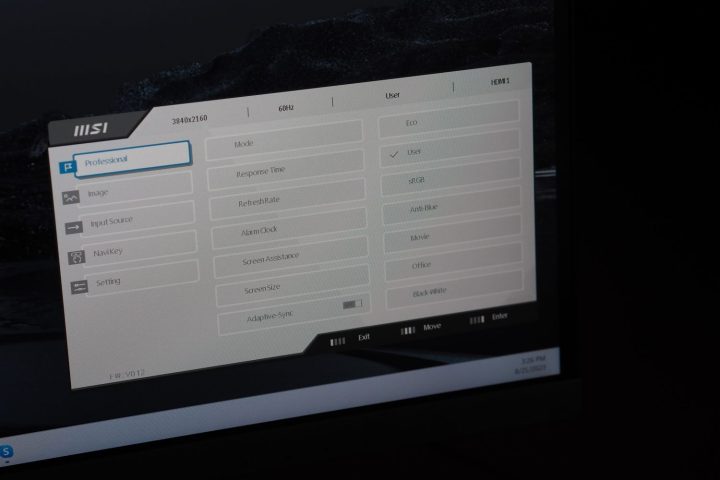
The on-screen display (OSD) itself isn’t terrible, once you figure out the buttons and navigation. The settings are relatively straightforward and allow for basic changes to image quality, a number of presets, response time and refresh rate, and the usual image settings such as brightness, sharpness, color temperature, and more. Note that the settings aren’t for professionals; for example, the color temperature settings are generic, rather than allowing users to dial in the actual Kelvin setting.
Excellent images for creators, with the right settings

In an appeal to creators who want wide and accurate colors, MSI touts excellent color gamut support for the Modern MD271UL. It delivers, but you need to know which image preset to choose to get the best results.
The Modern MD271UL has a number of presets, such as User settings, an Eco setting (the default), sRGB, Office, Video, and Black and White. I wasn’t getting the results I expected when I tested the first few presets with my Datacolor SpyderX Elite colorimeter. When set at the default, for example, the monitor only hit 100% of sRGB, 74% of AdobeRGB, and 76% of DCI-P3, with very good accuracy at a DeltaE 1.61 (below the 2.0 threshold for non-demanding creators). That’s just average color gamut coverage and isn’t wide enough for creators. In Office mode, though, the Modern MD271UL managed a much better 100% of sRGB, 89% of AdobeRGB, and 97% of DCI-P3, close to the advertised levels. Unfortunately, accuracy fell to an abysmal DeltaE 12.13. I wasn’t impressed.
When I selected the User preset, however, everything clicked. Colors were wide at 100% of sRGB, 89% of AdobeRGB, and 97% of DCI-P3. Those are more than acceptable for all but the most demanding creative professionals who want AdobeRGB coverage in the 95% range. Accuracy was also exceptional at a DeltaE of 0.93, which is below the 1.0 threshold where the human eye can’t tell a difference in colors. The contrast was very good for an IPS panel at 1,030:1, and brightness was high at 376 nits (above our 300-nit threshold). I ran a calibration on the monitor and it made little difference in the results, meaning it’s well-calibrated at the factory.
Subjectively, the monitor was pleasant to use. It was more than bright enough and the contrast was good enough that working with the usual web and text content was a treat. Also, images and text were sharp at the 4K UHD resolution, and the image was viewable at the usual IPS 178 degrees vertically and horizontally.
With the right settings, the Modern MD271UL will please all but the most demanding creators. And it’s a great display for productivity users as well. Media consumers may be disappointed by the lack of high dynamic range (HDR) support, but keep in mind that it’s not bright enough for this feature to really matter. Those users should be looking at other technologies like OLED or Mini-LED.
A sharp, colorful, and affordable monitor with widespread appeal
MSI should make it clear which display preset provides the best colors, because the vast majority of users won’t have a colorimeter to test each setting for optimal results. But those results are there for the asking if you simply choose the User setting and leave everything else alone.
Ultimately, the Modern MD271UL is a reasonably priced 27-inch 4K monitor given the excellent colors, brightness, and contrast. You probably won’t find many $300 monitors that can do as well. For that reason, I highly recommend it for anyone looking to do creative or productivity work and who doesn’t need the absolute widest colors for professional work. Simply put, you’ll have to spend a lot more money to do any better.
Editors' Recommendations
- Best Samsung monitor deals: 4K monitors, ultrawide, and more
- The best 4K gaming monitors of 2023: ultrawides, high refresh rates, and more
- Asus’ 4K, 32-inch mini-LED gaming monitor might hit the perfect sweet spot
- The best gaming monitors under $1,000: curved, ultrawide, 4K, and more
- The best 4K 120Hz gaming monitors for 2022



