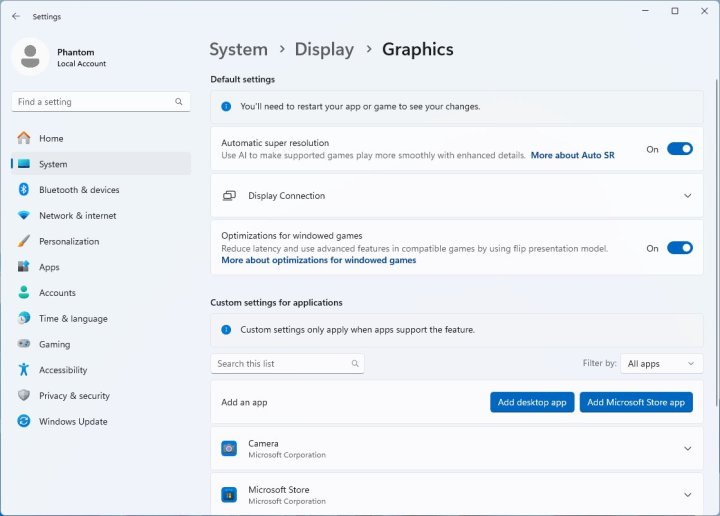
Microsoft appears to have decided to jump on the upscaling train in a big way. The latest Windows 11 24H2 Insider build just showed up, sporting a new feature: AI-powered automatic super resolution tech. While the blurb underneath the feature indicates that it was made for games, it might be even more useful outside of them. However, there’s a major downside — it won’t be as widely available as it may seem.
The feature was first spotted by PhantomOcean3 on X (formerly Twitter), and it was quite a significant find, considering that Microsoft is apparently keeping this one pretty well hidden. To enable it, users have to go through the following path: Settings > System > Display > Graphics. While it’s perhaps not very intuitive to find, the feature itself could turn out to be quite promising.
The so-called “Auto SR” can be enabled across the board or only in certain apps. One of the screenshots shared by PhantomOcean3 shows it being enabled in Microsoft’s Camera app. It’s easy to imagine that using Auto SR within these types of apps will prove to be more useful than using it to upscale AAA games.
Version 24H2 will have an AI "Super Resolution" feature, as previous reports mentioned. Here are some settings for it in Graphics settings – a default toggle and per-app options. (26052) pic.twitter.com/fI9t4ksTWH
— PhantomOcean3 ☃️ (@PhantomOfEarth) February 10, 2024
Upscaling has become a big deal in gaming, but most modern games already feature some type of super resolution tech, be it Nvidia’s DLSS, AMD’s FSR, or Intel’s XeSS. However, Microsoft’s new solution could be helpful in apps like media players or browsers, not to mention older games that will likely never receive support for DLSS or FSR.
The new tech will require a GPU with tensor cores, meaning one of Nvidia’s top GPUs from the RTX 20 series or later. Alternatively, a processor with NPU cores can be used, like the recent Intel Meteor Lake or the upcoming Arrow Lake and Lunar Lake CPUs.
Seeing as the hardware required to run Microsoft’s Auto SR is all quite new, the potential for using it in gaming scenarios is limited. Most people using Auto SR will also have access to, presumably, better upscaling tech from GPU vendors. However, Auto SR may turn out to be useful as a feature that affects most apps without needing to rely on Nvidia’s RTX Video or AMD’s FSR.
The Windows 11 24H2 build is said to come out later this year. While many expected this major update to be called Windows 12, Microsoft has recently confirmed that we’re getting a patch to Windows 11 as opposed to a whole new operating system. We’ll have to wait and see whether Auto SR makes it into the final update.
Editors' Recommendations
- Windows 11 might nag you about AI requirements soon
- Windows 11 vs. Windows 10: finally time to upgrade?
- Windows 12 might not be coming this year after all
- This new Windows 11 shortcut made using my PC so much easier
- Windows 11 may replace a favorite shortcut with more AI




