Windows 11 is Microsoft’s newest operating system, releasing next week. A new app for playing media content could possible accompany a new OS. This new app would hopefully streamline the litany of media player apps currently in Windows 10.
As reported by Windows Latest, Microsoft recently held a Windows Insider webcast that detailed the latest changes to Windows 11 and the Insider Program itself. During the webcast, As part of the webcast, Frank Chen, senior program manager, introduced a new feature called Focus Sessions in the Clock app. Instead of an actual live demo, he played a video of the feature being used. Astute viewers may have noticed that the name of the player being used was Media Player.
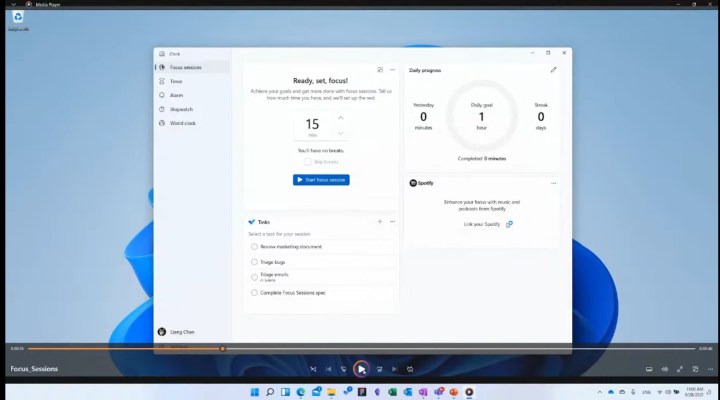
Windows 10 currently has a variety of media players that come with the operating system, including the tried-and-true Windows Media Player, the Movies & TV app, and Groove Music. The latter of those, Groove Music, was Microsoft’s previous attempt to get into the streaming music business. The company shuttered the service in 2018 and opted to partner with Spotify instead.
This new Media Player may just be a reskin of the existing Windows Media Player or it could be a way to fuse all three of those legacy Windows 10 apps into one. It could combine the functionality of each into a more robust app that would allow you to listen to your Spotify playlist while being able to rent movies and TV shows. All of this is speculation since Microsoft hasn’t officially announced it, but it wouldn’t be a stretch considering Microsoft’s goal of making Windows 11 much easier to use.
Speaking of easier to use, let’s go back to the Focus Sessions feature. As mentioned, it’s built into the Windows 11 Clock app and integrates with Windows To Do. You’ll be able to create a Focus Timer and listen to Spotify while the timer counts down. This could be super helpful when trying to study for a big test or grinding out some last minute work that demands your full attention. Windows Insiders can give the new Focus Sessions a whirl now.
The Clock isn’t the only built-in app that received some TLC from Microsoft. In August, we detailed how the company is updating built-in apps such as the Snipping Tool, Calculator, and the Mail and Calendar app. Most of the updates center on support for Fluent Design, themes, and emphasis on touch control.



