If you’re building a new PC from scratch, or upgrading an old one, then a new GPU is probably one of the biggest upgrades you can make, at least if you’re looking for great gaming performance. Unfortunately, the last generation of RTX 40-series cards really amped the prices up, and even if you’re going for AMD, you’re going to be paying a pretty penny to get your hands on a good GPU. That said, there are some good deals to be had; whether you want something budget-friendly or high-end, you can always put that extra money you save into more RAM or a better CPU. Also, be sure to check out some of these gaming PC deals if you’d rather just grab something already pre-built.
- MSI AMD Radeon RX 6500 XT Mech 2X 4GB GDDR6 — $175, was $190
- XFX SPEEDSTER SWFT210 AMD Radeon RX 6600 Core 8GB GDDR6 — $220, was $280
- MSI GeForce GTX 1660 Super Ventus XS OC Edition with 6GB GDDR6 — $282, was $360
- MSI GeForce RTX 3060 Ventus 2X with 12GB GDDR6 — $290, was $300
- XFX Speedster SWFT309 AMD Radeon RX 6700 XT with 12GB GDDR6 — $340, was $410
- EVGA GeForce RTX 2060 KO Ultra Gaming with 6GB GDDR6 — $324, was $350
- MSI NVIDIA GeForce RTX 4060 Ti Gaming X Slim 16GB GDDR6 — $480, was $520
- XFX SPEEDSTER MERC319 AMD Radeon RX 7800XT BLACK 16GB GDDR6 — $520, was $550
- PNY NVIDIA GeForce RTX 4070 12GB GDDR6X — $590, was $680
- XFX Speedster MERC310 AMD Radeon RX 7900XT 20GB GDDR6 — $750, was $820
- Zotac GeForce RTX 3090 Trinity OC with 24GB GDDR6X — $1,878, was $2,400
- How to choose a GPU
MSI AMD Radeon RX 6500 XT Mech 2X 4GB GDDR6 — $175, was $190

If you’re looking for something that is ultra-budget, then this RX 6500 XT is a good option in the lower range and should let you handle at least some of the main free-to-play games like CS:GO and Rocket League, although you will have to play with graphical compromises. It should also handle indie and casual games, especially older ones like the ones you might find on emulators, so it’s also a good option for that sort of budget build. the 4GB of VRAM is not a lot, but again, if you’re not planning to play any modern AAA or AA games, then this isn’t a bad option.
XFX SPEEDSTER SWFT210 AMD Radeon RX 6600 Core 8GB GDDR6 — $220, was $280

XFX is a pretty well-known brand that makes AMD Radeon GPUs, so you’re getting a good-quality device right out of the gate. It has an impressive 8GB GDDR6, at least for this price bracket, and will give you a bit longer life out of it when games start using up a lot more VRAM, even at lower graphical settings. While the base clock runs at 2.0 GHz, the boosted clock speed is 2.5 GHz which is pretty good, and the whole thing is unlocked, so you could theoretically boost it higher if you have the right cooling. This RTX 6600 can support resolutions up to 8K, but really, this is an ideal 1080p gaming GPU.
MSI GeForce GTX 1660 Super Ventus XS OC Edition with 6GB GDDR6 — $282, was $360

This little GPU still manages to cram dual fans into the system for improved cooling. And you’re going to need it with its out of the box overclocking support. It has 6GB of dedicated GDDR6 VRAM with a memory speed of 14 Gbps and a boost clock of 1815 MHz. The max supported digital resolution is 7680 by 4320 but it’s a good contender for 1080p and full-HD gaming. It has three DisplayPort (v1.4) and a single HDMI 2.0B output. MSI Afterburner is the overclocking software you’ll use to adjust and fine-tune settings, with automated options available for those who don’t want to dig in manually.
MSI GeForce RTX 3060 Ventus 2X with 12GB GDDR6 — $290, was $300

Where 8GB used to be the sweet spot for GPU VRAM, that has now been pushed up to 12GB or more. If you’re looking to run most modern games on medium to high settings at 1440p, this is a great choice. The twin fans provide ample cooling and you’ll also get a 1710 MHz GPU clock speed with 1807 MHz memory clock speed. It features three DisplayPort (v1.4a) and an HDMI 2.1 output. Maximum support display resolution is 7680 by 4320 which is quite large. If you’re wondering, it does support Ray Tracing. Also, just to note, while there is no direct deal on the page, it is $10 cheaper than other retailers like Best Buy.
XFX Speedster SWFT309 AMD Radeon RX 6700 XT with 12GB GDDR6 — $340, was $410

With the current prices, AMD’s cards have become a lot more competitive. This RX 6700 XT from XFX with 12GB of dedicated GDDR6 VRAM is no exception. Besides Sapphire, XFX is one of the better AMD-focused brands. It’s VR-ready, supports PCI Express 4.0, and AMD RDNA 2 architecture for powerhouse graphics performance. Additionally, you get HDMI and DisplayPort outputs, Direct X 12, Vulkan, Open GL, and Open CL support out of the box. It’s ideal for 1440p gaming with high frame rates and widescreen formats. Maximum supported digital resolution is 4K at 2160p, and it has a 2.42GHz GPU base clock frequency.
EVGA GeForce RTX 2060 KO Ultra Gaming with 6GB GDDR6 — $324, was $350

This RTX 2060 KO Ultra Gaming from EVGA delivers a sleek design with dual fans, plenty of cooling, and solid performance. The real boost clock is rated at 1,680 MHz with 6GB of GDDR6 dedicated VRAM available. It offers real-time Ray Tracing for hyper-realistic graphics in compatible games and supports up to three monitors — via DVI, HDMI 2.0, and DisplayPort 1.4. The all-metal pre-installed EVGA precision X1 backplate takes the design, and performance, up a notch.
MSI NVIDIA GeForce RTX 4060 Ti Gaming X Slim 16GB GDDR6 — $480, was $520
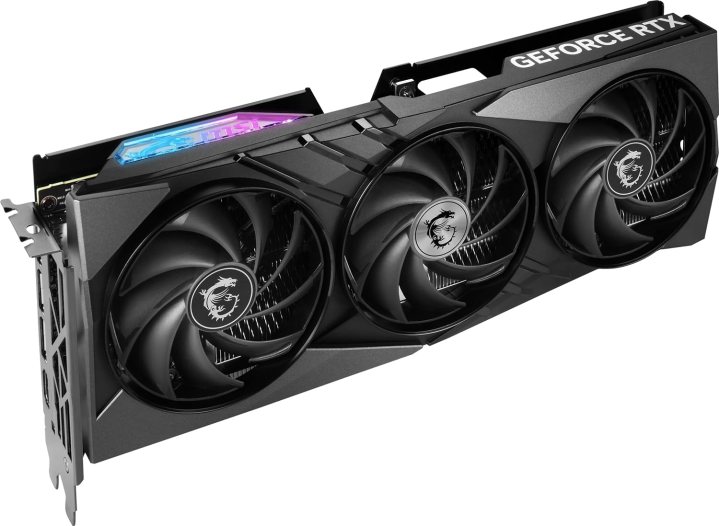
If you’re looking to do some mid-tier gaming on 1080p or some gaming on 2K but with lower graphical settings and refresh rates, then the RTX 4060Ti isn’t a bad choice. This version comes from MSI and has a triple cooler, which helps avoid thermal throttling, especially with its 2.68 GHz boosted clock speed, which is already quite close to its base close speed anyway. On the bright side, it has 16GB of VRAM, which should make it pretty future-proof as game require more and more VRAM to run.
XFX SPEEDSTER MERC319 AMD Radeon RX 7800XT BLACK 16GB GDDR6 — $520, was $550

If you want something that’s solidly in the 2K resolution range, then the RX 7800XT is a solid option that will see you hitting 100Hz or so, even with higher graphical settings. The RX 7800XT competes with the RTX 4070 and actually does a better job of it, which might be a bit surprising given Nvidia’s general dominance in the space. This version from XFC has a triple-fan setup and comes with a boosted clock of 2.56 GHz, which is pretty fast, although the big selling point is the whopping 16GB of VRAM which makes it very future-proof.
PNY NVIDIA GeForce RTX 4070 12GB GDDR6X — $590, was $680

One of the downsides of something like the RX 7800XT is that, even though it’s somewhat better than the RTX 4070, it doesn’t come with DLSS 3.0, so if you want that tech, then you have to go with the latter. This PNY version has the triple-fan you’d expect, as well as some great aesthetics and lighting, making this a great buy if you want to show off the internals of your case as well. It has a solid 2.47GHz boosted clock speed and 12GB of VRAM, which isn’t too bad, all things considered, but you might struggle a bit a couple of years down the line.
XFX Speedster MERC310 AMD Radeon RX 7900XT 20GB GDDR6 — $750, was $820

The second best card offered by AMD is the RX 7900XT, which is at roughly the same level as the RTX 4090, with a ton of power under the hood. With a 2.53GHz boosted clock, the RX 7900XT is the way to go if you want a non-Nvidia graphics card that’s perfect for gaming at 4k. Even more impressively, it has a whopping 20GB of VRAM, making it a card that will easily last you three or more years into the future, especially since AMD has gotten a lot better with its own version of DLSS called FSR, has been a lot more competitive recently.
Zotac GeForce RTX 3090 Trinity OC with 24GB GDDR6X — $1,878, was $2,400

Go big or go home. That’s certainly the idea here with 24GB of GDDR6X dedicated VRAM at 384 bits and with speeds up to 19.5Gbps. That’s really, really fast and powerful. Plus, you get clock speeds of 1,710 MHz, advanced cooling and metal front plate, a lighted backplate, and full ray tracing support. It’s also 8K-ready, supporting four displays, with HDCP 2.3, VR compatibility, three DisplayPort 1.4a ports, and an HDMI 2.1 output. If you grab this thing you’ll be ready to run any game you throw at it, at max settings, with incredible framerates and performance.
How to choose a GPU
The cryptocurrency mining boom caused a crisis in GPU availability for several years (video cards being necessary to mine things like Bitcoin) causing prices to skyrocket, and if you remember that, then you know it was a dark time for PC builders for awhile. Thankfully, things have stabilized in recent years; on top of that, there are now plenty of surprisingly cheap GPUs that make 1080p/60 fps PC gaming more accessible than ever — and if you want to get into 1440p Quad HD or 4K Ultra HD gaming, you’ve got more than a few options there, too.
When shopping for GPU deals, the two big names you’re going to see are AMD Radeon and Nvidia GeForce. These are often sold under different brand names (such as XFX, MSI, Asus, and so on), but the GPU hardware itself — that is, the stuff that actually does the heavy lifting when it comes to graphics processing — is pretty much the same. The differences between card manufacturers will come down to details like heat sink efficiency and cooling capabilities. Be sure to read plenty of customer reviews, but generally speaking, you’re in safe waters sticking with a highly rated card from a reputable maker.
As far as choosing between AMD and Nvidia, you can’t really go wrong with either. Both companies make great graphics cards, and today, you can find cheap GPUs from either one that are capable of running modern games at 1080p resolution and 60 frames per second (the standard for PC gaming). AMD Radeon cards are typically touted as the superior value, but Nvidia cards aren’t typically priced much higher and GPU deals mean you can often find the latest GeForce video cards for the same price you’d pay for an equivalent Radeon GPU. Also, don’t assume that because you have an AMD CPU that you need an AMD GPU. AMD CPUs pair perfectly well with Nvidia video cards.
Of all PC components, graphics cards cover perhaps the widest range of capabilities and price points. The AMD Radeon RX 500-series and 5500 cards deliver excellent 1080p performance and are a great value. In the same bracket are the Nvidia GeForce GTX 16-series cards (1650, 1650 Super, 1660, 1660 Ti, etc.). Expect to pay around $150-$250 for a cheap GPU in this category. On the higher end of the spectrum are the AMD Radeon RX 5000- and 6000-series cards and the Nvidia GeForce RTX 20-series and 30-series cards. These are naturally pricier, but are a better choice for enthusiast PC builds where 1440p or 4K gaming are a priority. We generally advise against the last-generation Nvidia GTX 10-series cards unless your budget is tight and you find a really good GPU deal on one.
One final consideration (but one that’s no less important for a gaming PC setup) is your monitor. A proper gaming monitor will have built-in vertical sync technology — either AMD FreeSync and Nvidia G-Sync — that’s made to work with one of the two GPU brands. Generally speaking, a FreeSync monitor is made for AMD cards while G-Sync monitors work best with Nvidia cards, but this isn’t a hard rule. Nvidia has been offering more cross-compatibility support for its cards lately, and many FreeSync monitors work fine with Nvidia GPUs (although you may have to use a DisplayPort cable instead of HDMI for the best results, so make sure your monitor supports that). Again, be sure to do your research when shopping for monitor deals to ensure your display is fully compatible with your GPU and vice-versa.
Looking for more great stuff? Find tech discounts and much more on our curated deals page.
More Unmissable Deals
- Wholesale laptop deals: How to buy cheap computers in bulk
- Best Apple deals: Save on AirPods, Apple Watch, iPad, MacBook
- The best 17-inch laptop deals from HP, LG, Razer, and more
- Best Apple Watch 8 deals: Save on last year’s model
- Best espresso machine deals: Nespresso, De’Longhi, Breville



