It's perfectly understandable that sometimes you get up and forget to turn off your gaming controllers. It's also reasonable that you wouldn't want to go through the process of doing so anyway, especially when you're in a hurry to get somewhere. That's where the PlayStation 5's power-saving options come into play, allowing you to have your DualSense controller turn off automatically after being idle for a selected period of time. Here's how to make it happen.
How to turn off PS5 controllers automatically
When you're ready to access the power-saving features for your PS5 controllers, follow the steps below.
Step 1: Go to Settings on your PS5, which looks like a gear and is located in the top-right corner of the main menu.
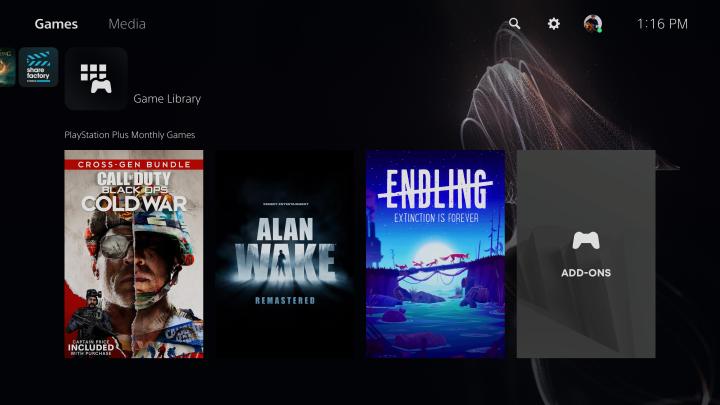
Step 2: Scroll down and select System.

Step 3: Scroll down and select Power Saving and then choose "Set Time Until Controllers Turn Off." Now you can choose to have the DualSense controller automatically turn off after 10 minutes, 30 minutes, 60 minutes, or never.

Editors' Recommendations
- The best Stowaways in Another Crab’s Treasure
- Is Stardew Valley cross-platform?
- Don’t miss this massive PS5 game sale — 68 games, from just $10
- How to get a gun in Another Crab’s Treasure
- Best gaming headset deals: PS5, Xbox and PC




