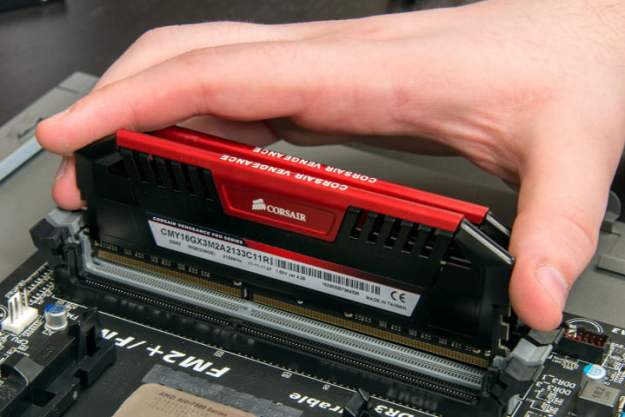Connect your account to the app
Once you’ve downloaded the official companion app for either iOS or Android — we’ll be using the iOS app in this guide — you’ll need to connect one of three accounts. First, open the app, tap the head icon in the upper-right corner, and sign in with your PlayStation Network, Xbox Live, or Battle.net credentials. Sign in with whatever platform you’re using to play Destiny 2, and all of your Destiny 2 information will automatically load into the app, including your Guardian’s power level, gear, and clan status.

Explore
The homepage for the companion app is called “Explore” — it’s marked with a globe icon on the far-left of the bottom menu. This section shows trending posts from Bungie, including the latest news on the game, fan creations, update information, and perhaps most importantly, the Destiny 2 forums.

If you click “communities” and select Destiny 2’s forums, you’ll be greeted with a list of the most popular posts, which discuss strategies for the game as well as various milestones, such as the recent completion of the “Leviathan” raid. If you want to reply to any individual forum post, just hit the arrow at the bottom and type directly in the app. You can also tap the “up” arrow at the bottom of a post to save it in your “favorites” tab, so you never have to search for it again.

You can even write your own forum posts from within the app by clicking the pencil icon in the upper-right corner. If you’re looking for help or want to give feedback to Bungie, head back to the “communities” section and you’ll find two options, labeled “feedback forum” and “help forum.”
Clan
Why wait until you get in front of your console or your computer to chat with fellow clan members? Hit the banner icon — located second from the left in the bottom menu — to head to the “clan chat” section of the app. Here, you can quickly send messages to your group asking them to take part in a mission, or let them know your schedule for the upcoming week. This section of the app also shows your clan’s progression toward weekly clan goals, which can give you additional glimmer and other benefits.

From the clan section, tap your emblem in the upper-left corner and you’ll see a few different options. “Season 1” will give you a detailed breakdown of your progression toward clan reward Engrams, as well as how much you’ve individually contributed to the clan in a given week. The “roster” tab will give you a breakdown of every member of your clan. There’s also a forum section specifically for the clan, so your group chat doesn’t get too messy.
Lastly, if you’re the clan leader, you can use the Destiny 2 companion app to customize your clan’s banner. This is actually easier than doing it on a computer, and you can choose various colors and symbols to make your clan stand out from the pack. Check out our guide on how to make a clan in Destiny 2 for all the details.
Milestones
The middle icon — aka, the spinning arrow — in the bottom menu will take you to a section called “milestones.” This gives you some of the same information you’d find if you were to pull up your milestones while in the director map in Destiny 2, including the progress you’ve made in patrol challenges, the Crucible, and the main story. Your Guardian’s power level is also visible at the top of this page. If you click on it, you’ll have the option to switch to any other character you’ve made in the game, allowing you to see their milestones instead.

Character customization
Think you have to wait until you’re actually playing Destiny 2 to switch out your weapons and armor? Think again. You can do this entirely in the app. The second option from the right in the bottom menu will take you to the character customization screen, which shows all the weapons and armor you currently have in your inventory, as well as the current sub-class you have equipped for your Guardian. Simply select any of these options and you’ll be able to equip them — provided you’re the required level — or click “details” to get a full breakdown on the statistics and mods of each piece of gear.

You can even click “3D” in the upper right of each item’s details page to view a moveable model, which you can zoom in on and inspect.

Recruitment
Looking to team up for a strike or a Crucible match as soon as you get home? Choose the “recruitment” option in the far right of the bottom menu, and you’ll be able to create a recruitment fireteam for any content in the game — and even content in the original Destiny. Just choose your platform and hit “create recruitment fireteam” to get started, or if you prefer to join someone else’s team, choose from the various missions and scroll down to find the group you’d like to join.

Next to the name of the mission, you’ll see how many spots are still available. If you click on one, you can immediately join the open fireteam (no invitation required).
Bonus: Stickers!
If you’re using iOS, you can also use the Destiny 2 companion app to send all sorts of stickers to your friends in iMessage. Just pull up the stickers section of iMessage when you’re chatting with someone and click the App Store icon. At the top of the screen, you’ll see this section labeled “manage.”

From here, just turn on the Destiny 2 app and you’ll be ready to send Guardians and Ghosts to all your friends! Just don’t overdo it, or they might not talk to you again.
Editors' Recommendations
- Destiny 2: The Final Shape’s new subclass combines light and dark
- Everything you need to know about Nintendo Switch Online
- Everything we know about about Hideo Kojima’s OD: trailer, platforms, and more
- Destiny 2 studio Bungie hit by layoffs, internal game delays
- The best iPhone games in 2023: 31 games you need to play right now