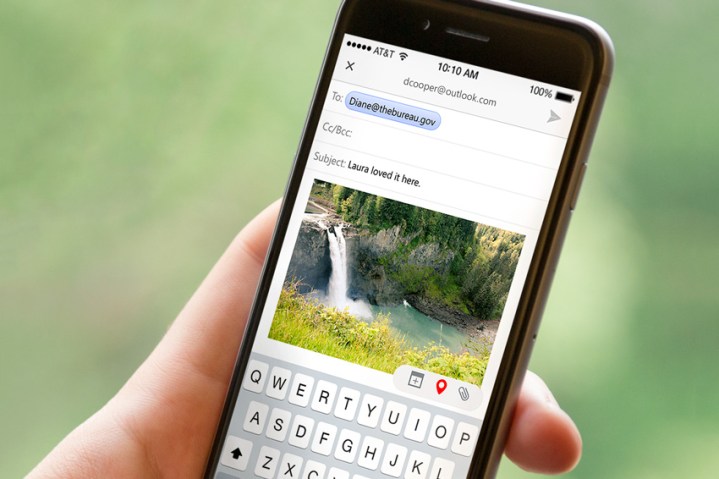
Outlook users should find the added Skype integration simple enough to use, especially if you’ve ever organized a meeting using the calendar. All you have to do is create an event in the Outlook calendar and tap the Skype call option. Now, everyone invited to the scheduled meeting will receive an automatic link in the event description, which they can tap to join the call.
Even non-Skype users can get in on the action thanks to Skype for Web, which allows users to invite guests to a call by sending them a unique link — as long as they’re using the desktop version they won’t need a Skype account or app.

The Outlook update continues Microsoft’s recent trend of integrating group-focused features into its apps. To mark its tenth birthday, Skype is rolling-out group video-calls across mobile platforms, which users can currently get early-access to.
Other treasures to be found within your freshly updated Outlook app include a new three-day calendar view and the ability to see more of your schedule by scrolling through the two-week view. Android users have reportedly been afforded a little extra than their iOS counterparts with the addition of a quick navigation bar at the bottom of the app, meaning they can effortlessly flick through the different Outlook tabs. Apple iPhone 6S and 6S Plus users have the benefit of 3D touch support, which is available to them only.
Microsoft states that the Skype scheduling feature will be coming to the Web version of Outlook soon. You can find the extensive list of features included in the major new update here.


