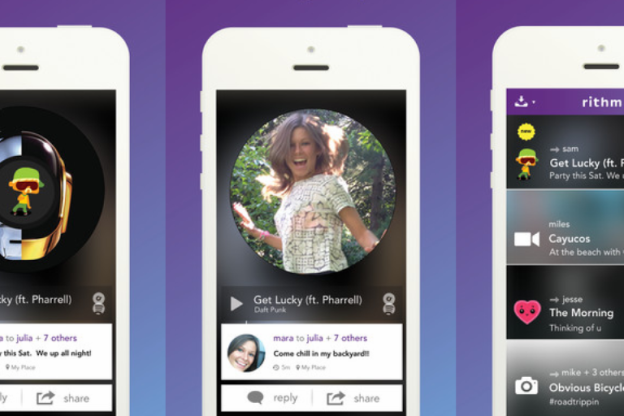 Did you recently send a Snapchat and find it too one-dimensional? Was it missing a certain something? Was that certain something … sound? Well now an app being pitched as Snapchat for music it’s here, and yes – it’s pretty damn fun. Rithm for iOS, is a social app that allows users to send their friends music track snippets accompanied by photos, videos, and dancing emojis. In a nutshell, here’s how it works:
Did you recently send a Snapchat and find it too one-dimensional? Was it missing a certain something? Was that certain something … sound? Well now an app being pitched as Snapchat for music it’s here, and yes – it’s pretty damn fun. Rithm for iOS, is a social app that allows users to send their friends music track snippets accompanied by photos, videos, and dancing emojis. In a nutshell, here’s how it works:
You can register for a Rithm account using your Facebook or Twitter information or you email. You can pick any song to send out by perusing the suggestions available or entering a song title or a keyword into the search field. You can also use the mic function so the app can listen and identify a song, Shazam-style. (I tried playing Shakira’s She Wolf on YouTube and it detected it with no problem. I tried singing and humming into it … it wasn’t as accurate.)

You can add anybody on your Facebook and Twitter friends list as well as your phone’s contact list and send them a music message. You can attach a video, photo, or one of the many animated emojis available.

Besides the song database – the app uses the Spotify and Rdio APIs – you also have an inbox that contains both the music messages you’ve sent and received. Every song sent has its own page on your inbox, where you can have song-related conversations with friends. You can either reply with a text chat or another music track.

The whole process is very simple and for any music lover, it can even become addicting, especially since it sort of provides another take to the instant messaging craze. Having said that, here are some occasions wherein sending someone a Rithm music message is a great idea:
1. Making new friends

You meet new people everywhere – and if you find a bond over favorite music, then instead of a Facebook friend request, send them a Rithm message. Jump-start that early friendship phase with a little help from your shared love of Jason Mraz.
2. When you’re crushin’

Cliché one-liners and lame pick-up lines just won’t cut it – if you want the object of your desire to give you the time of day, you’ve got to leave a lasting impression. With the right song, you can brighten up that person’s mood and you surely will not be forgotten … at least for the brief 15 seconds your Rithm track of choice is playing.
3. When saying sorry isn’t enough

Late for your anniversary date? Forget your best friend’s birthday? Getting the silent treatment and you’re not sure why? While the person you slighted is seething, their ability to listen to your words will be impaired, so try and soothe their angry wild beast within by sending them a musical apology. It may or may not work, but it sure beats saying sorry a hundred times.
4. When you’re angry

On the other side of the coin, if you’re the one feeling rage, feel free to use the power of music and lyrics to tell the person you’re mad at to bugger off for now. It’s a lot better than texting expletives or worse, giving the silent treatment.
5. When you want a second chance

Rejection is a tough pill to swallow, especially if you’re unequivocally, incredibly, and madly into the person that just told you no. Instead of being a creepy stalker who just can’t take a hint, you can take a cuter approach to solid desperation by sending your beloved songs you think they’d like … with lyrics that express your sentiments better than you ever would otherwise.
6. Give a little ear-cheer

Any fan of the TV show Friends will appreciate this tune no matter what, but in case your pal undergoing moments of sadness and depression isn’t one, the song still conveys the right sentiment in a conveniently perky way. Music is a universal mood lifter.
7. Better than a drunk text

Calling up a former lover in the middle of the night after ten beers can lead to disastrous results. Save yourself immense embarrassment and turn to Adele in your time of need – it’s definitely easier to play off a Rithm message than a rambling note about how you thought you’d be together forever. Sure, there could be a little shame involved, but nothing can be as bad as attempting your own heart-wrenching text poetry. Nothing.
8. #ThrowbackThursday

Instead of posting pictures from yesteryear, consider taking a trip down memory lane with your friends and loved ones by sending out songs you used to make mixed tapes or CDs with. It will be super fun recounting the funniest moments you’ve shared triggered by your jams. To make it even more entertaining, share a song you’ve secretly liked all these years and compare guilty pleasures.
Editors' Recommendations
- You’ll soon have to pay to use TweetDeck
- Snapchat has a new Shared Stories feature. Here’s how to use it
- Snapchat wants to help you bust coronavirus myths with a new game
