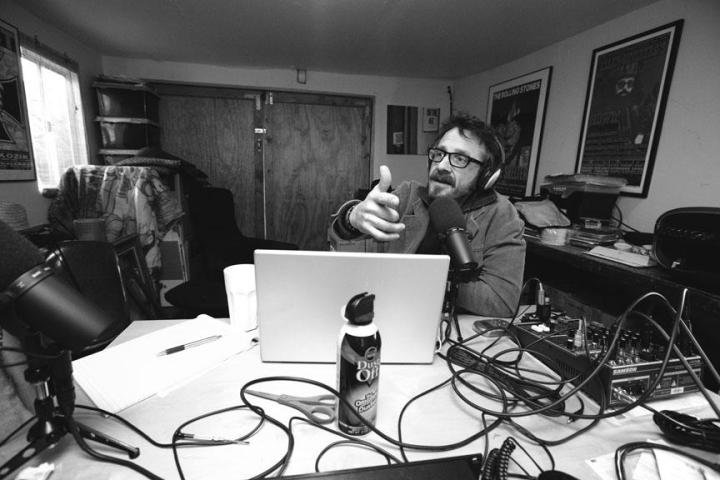
According to details of the interview, the White House reached out to the comedian a few weeks ago to set up the meeting. President Obama will be Maron’s only guest during the recording and the podcast is expected to be published on Maron’s iTunes channel as well as other sources on Monday, June 22.
Honored @POTUS is visiting the garage tomorrow. Hear the conversation on Monday’s @wtfpod. Available on iTunes & the WTF app.
— marc maron (@marcmaron) June 18, 2015
Of course, Maron’s podcast is no stranger to popular guests. Over the last 600 recorded episodes, popular Hollywood guests have included Zach Galifianakis, Anna Kendrick, Vince Vaughn, Will Ferrell, Elijah Wood, Jonah Hill, Amy Poehler, Louis CK and Chris Rock. His most recent guest was director Judd Apatow.
Interestingly, this isn’t the first time that Obama has been interviewed by a comedian. While Zach Galifianakis’s web show “Between Two Ferns” is a farcical take on celebrity interviews, Obama appeared with the comedian in one of the episodes during early 2014 to crack a few jokes as well as promote the Affordable Care Act.
Releasing a statement about the upcoming interview, Maron said “This is a big day for our country, for me and for my cats. I’m looking forward to a respectful conversation with the President. I’m calling it the WTF Summit. I hope he’s cool with that.“


