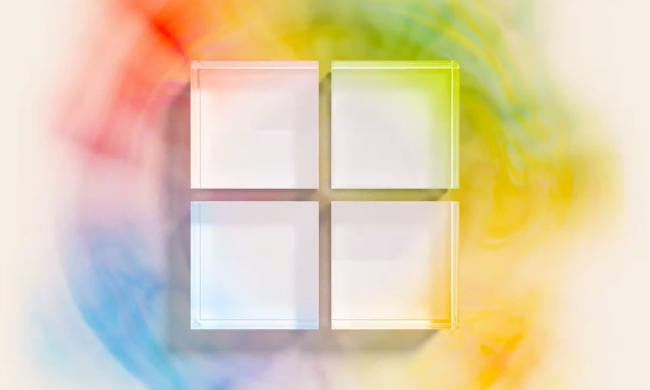Microsoft Teams is usually a big highlight at Microsoft’s Build developer conference, and that was the case again this year. There were several key updates announced for Teams that should be rolling out through the rest of 2021, mainly for developers.
Following the launch of Teams apps for meetings last year, Microsoft is following up to give developers more opportunities in this area. Developers are now able to build apps for the main stage in the meeting.
For you, this means more in-meeting experiences such as whiteboard apps and project board apps. Developers can also use new meeting event APIs in Teams to automate meeting-related workflows.
Other changes include the ability for developers to create new Together mode scenes. There’s also the ability for developers to have real-time access to video streams for transcription, translation, note-taking, insight gathering, and more.

As for the actual app-building process, Microsoft is now rolling out a dedicated app-management console (now known as the Developer portal for Microsoft Teams) that’s available via the web or within Teams. This is for developers to register and configure apps within a single, central location.
Other developer-related changes rolling out to Teams include new support for Message extensions in Outlook on the Web. This makes it easier for developers to code one extension that works across and pulls info from Outlook. Then, there’s the Adaptive Cad support in Teams and Outlook, which allows developers to easily share user interface data across both Microsoft services.

Finally, there are Fluid components in Microsoft Teams chat. With this developer feature, users can send a message with a table, action items, or a list that can be co-authored and edited by everyone in line, minimizing the need for long chat threads and meetings.
Some other changes rolling out include the ability to purchase third-party app license subscriptions directly from the Microsoft Teams app store and Teams admincenter. Microsoft even updated the Teams Toolkit for Visual Studio and Visual Studio Code in preview, so less code is needed to build Teams apps.