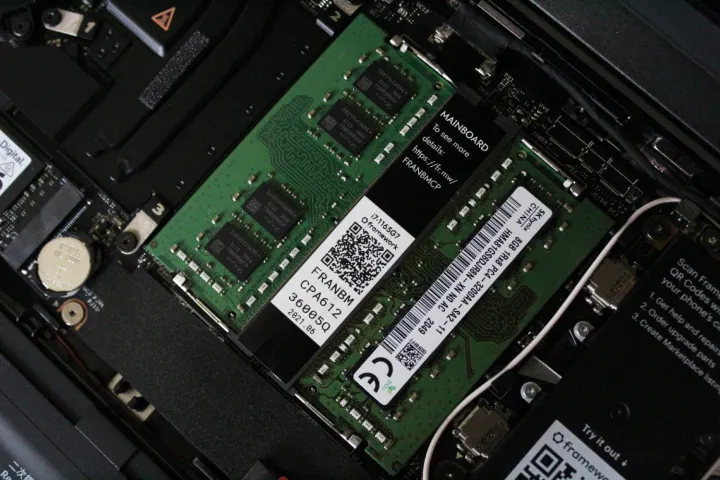
RAM is your PC's short-term memory, so it's incredibly important. If your laptop supports RAM upgrades, swapping out the existing sticks for something faster can be a straightforward way to see some serious performance improvements. In some cases, you can even expand your laptop's memory capacity, too.
Here's how to upgrade the memory in your laptop.
Can you upgrade?
Before you can upgrade your RAM, you need to know if it's even possible. Not all laptops allow RAM upgrades; some have sealed bottoms or soldered memory. If you've got a recent MacBook or another compact laptop, for example, you're probably out of luck.
Check the underside of your laptop. If it has a compartment that lets you access the memory, you should be able to upgrade the memory without much difficulty. If you're unsure, check your laptop manufacturer's website or your manual for more help.
Buy the right RAM
To upgrade your laptop's RAM, you need to install the right kind of
How to upgrade your laptop's RAM
Before you upgrade your RAM, if you are at all concerned about the process, back up any important data on your laptop. Although it's extremely unlikely that you'll damage the laptop, if there is crucial data on there, make sure you have it backed up. The last thing you want to do is lose something even more important than the laptop itself.
Step 1: Turn off your laptop and ensure it is unplugged from any power source. Then turn your laptop over on a clear surface, and unscrew the RAM compartment using an appropriate screwdriver.
Step 2: If you're removing the original memory, unclip the retention clips on the existing memory sticks and pull them free from their slots.
Step 3: Take the new memory sticks and line them up correctly with the slots, then press gently but firmly into the slot until it's all the way in. If necessary, press the retention clip into place to lock the stick down, then repeat this step for each stick in turn.
Step 4: Replace the memory access panel and turn your laptop back over again.
Step 5: Turn your laptop back on. If it boots successfully, you've upgraded your laptop's memory! Check all the new RAM is recognized properly by navigate to Settings > System > About.
If the laptop doesn't start, try taking the new RAM out and installing it again to make sure you've done it correctly.



