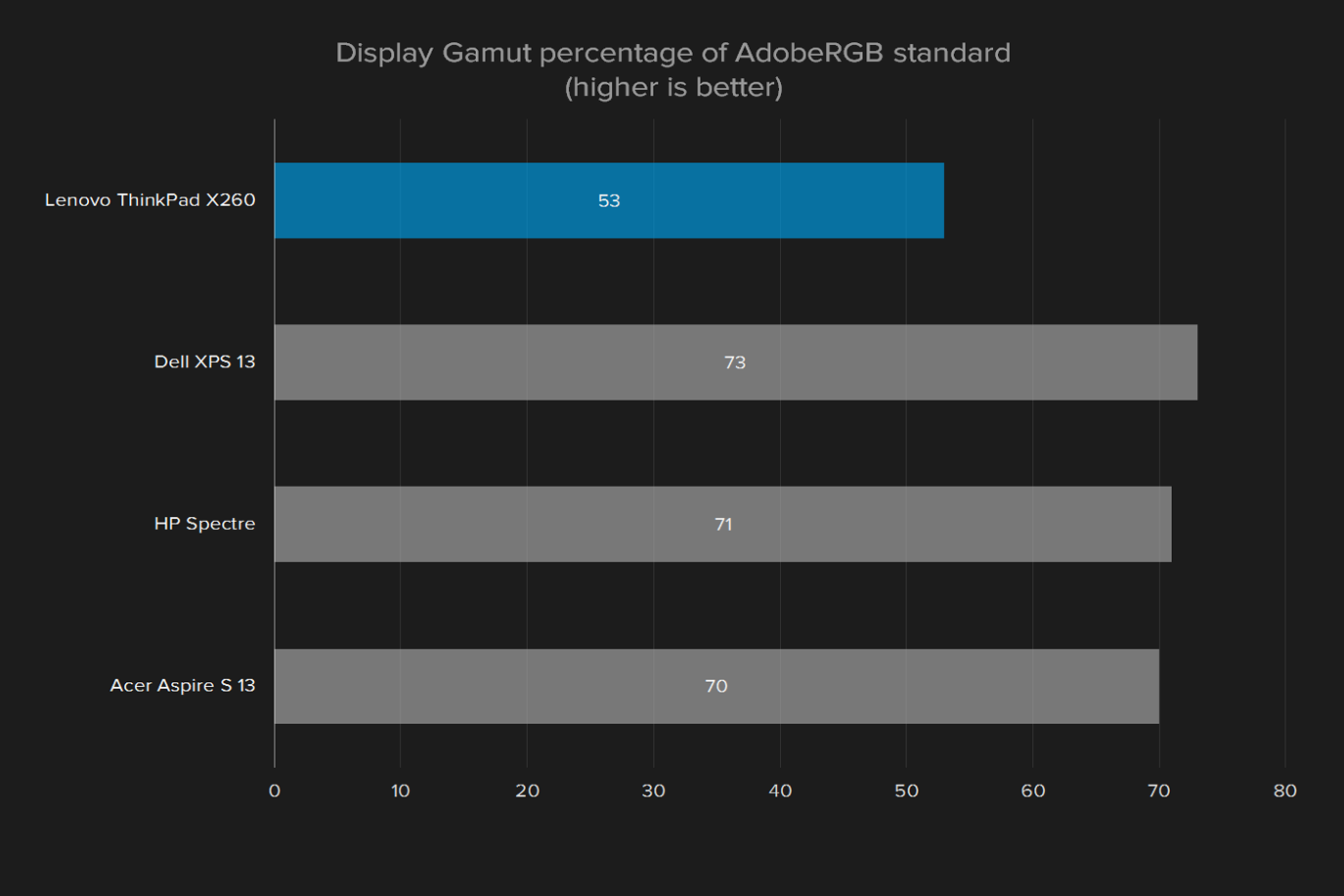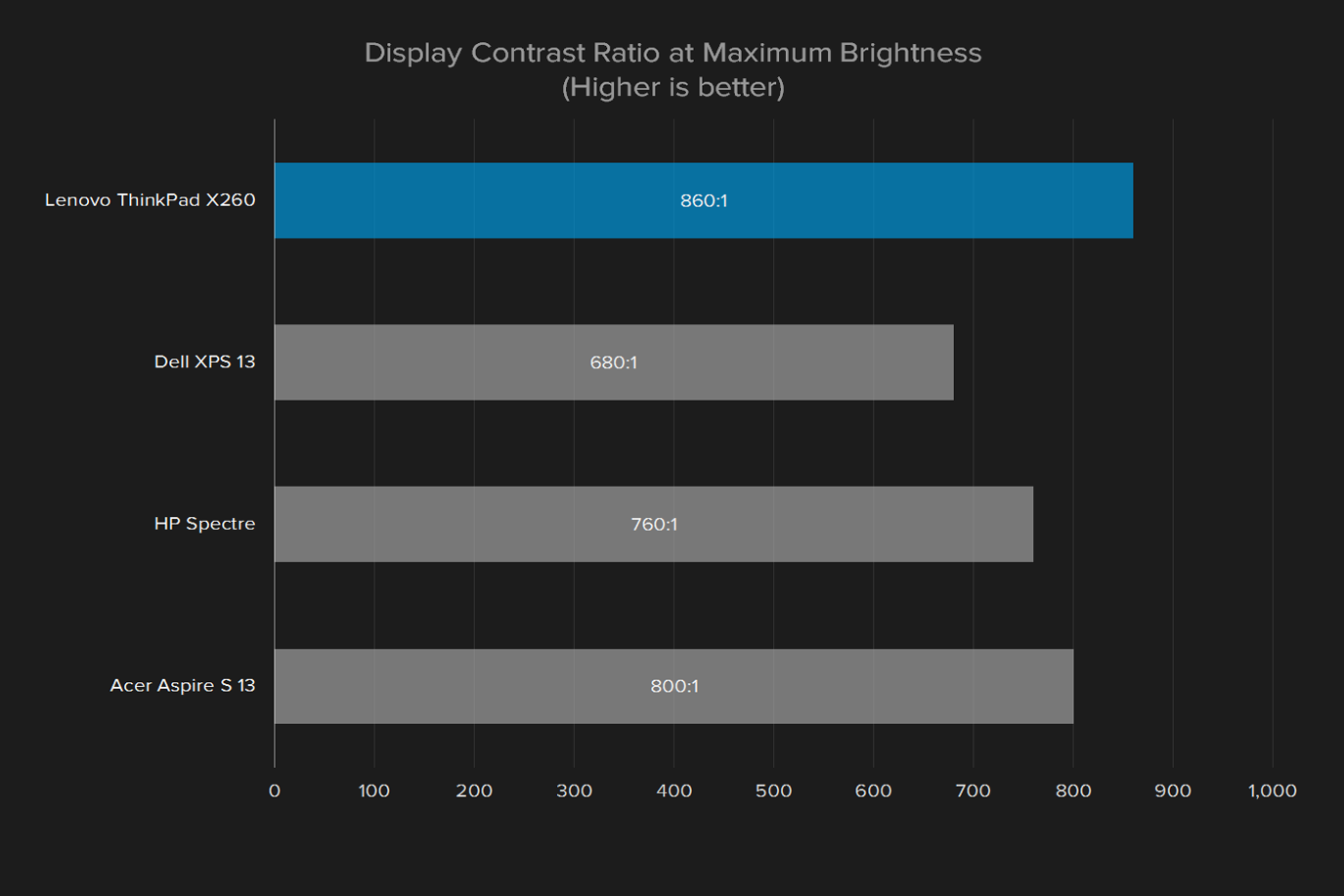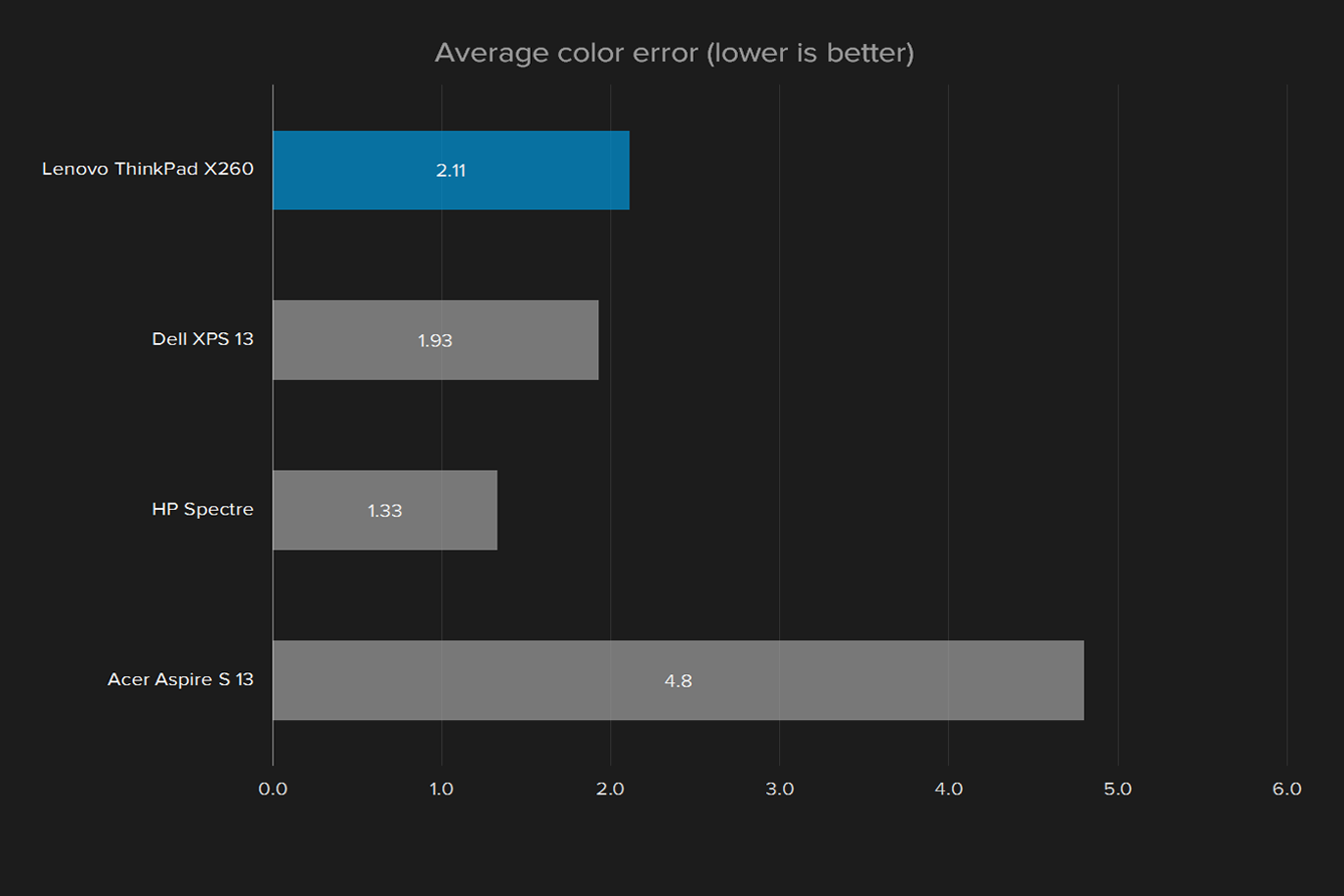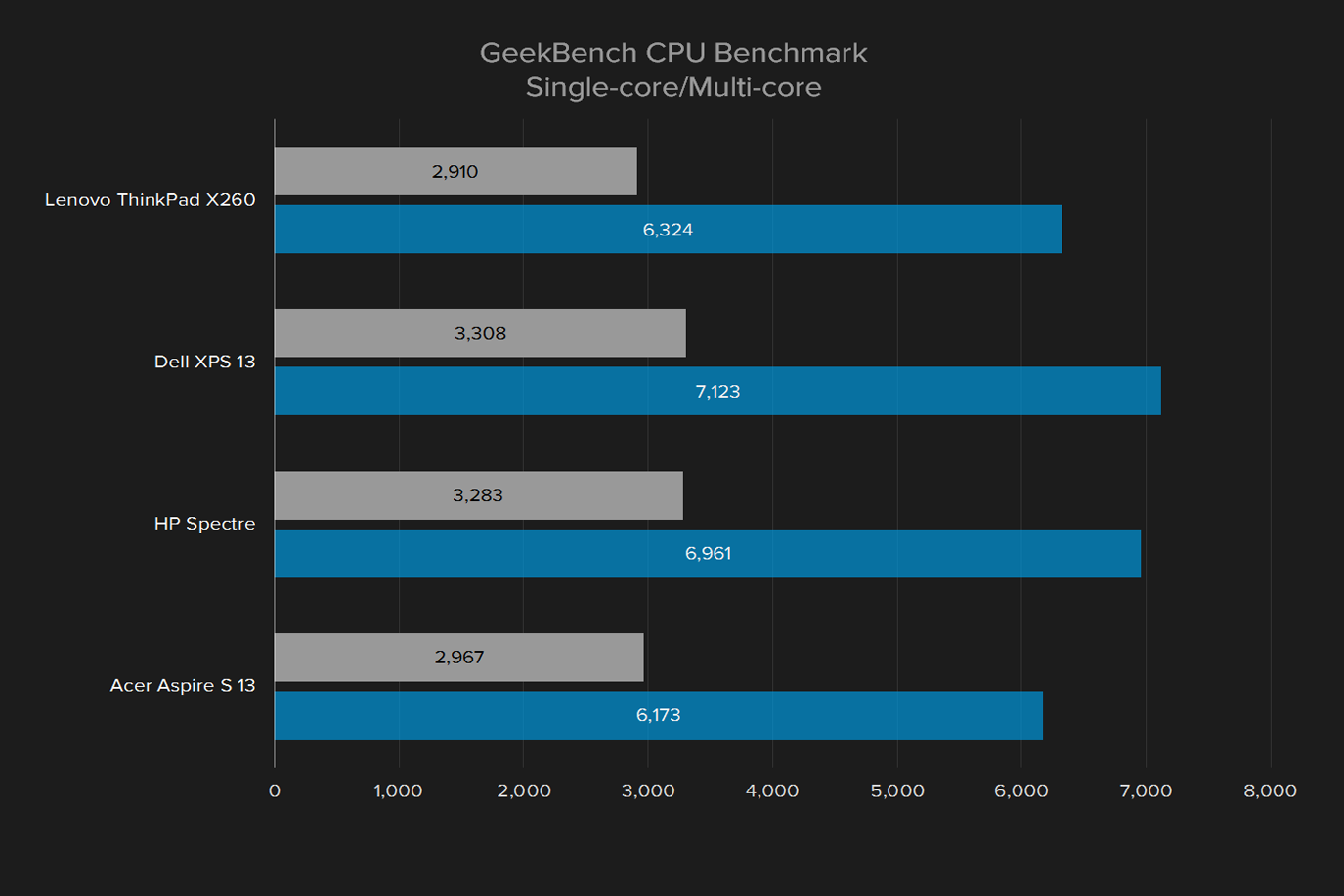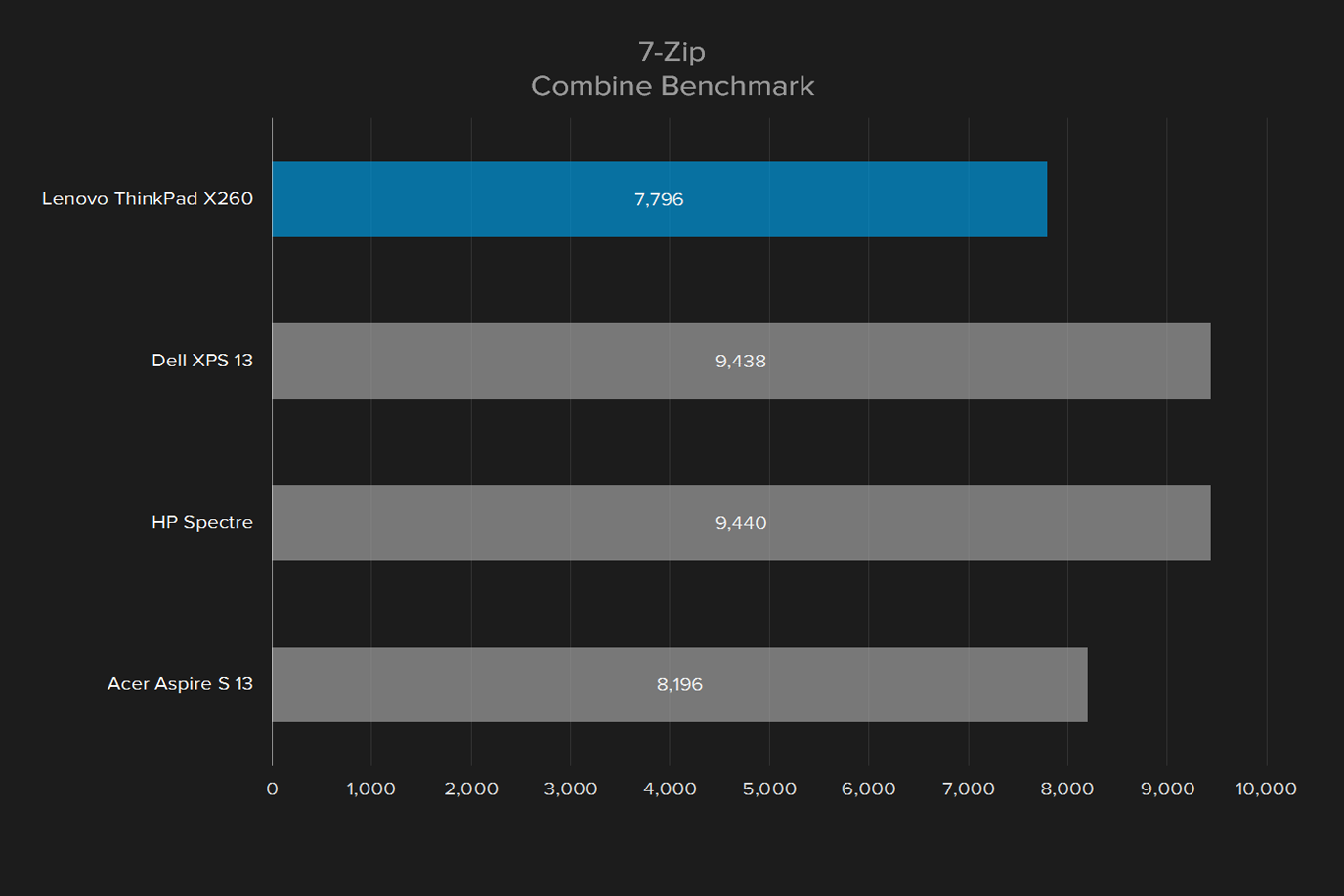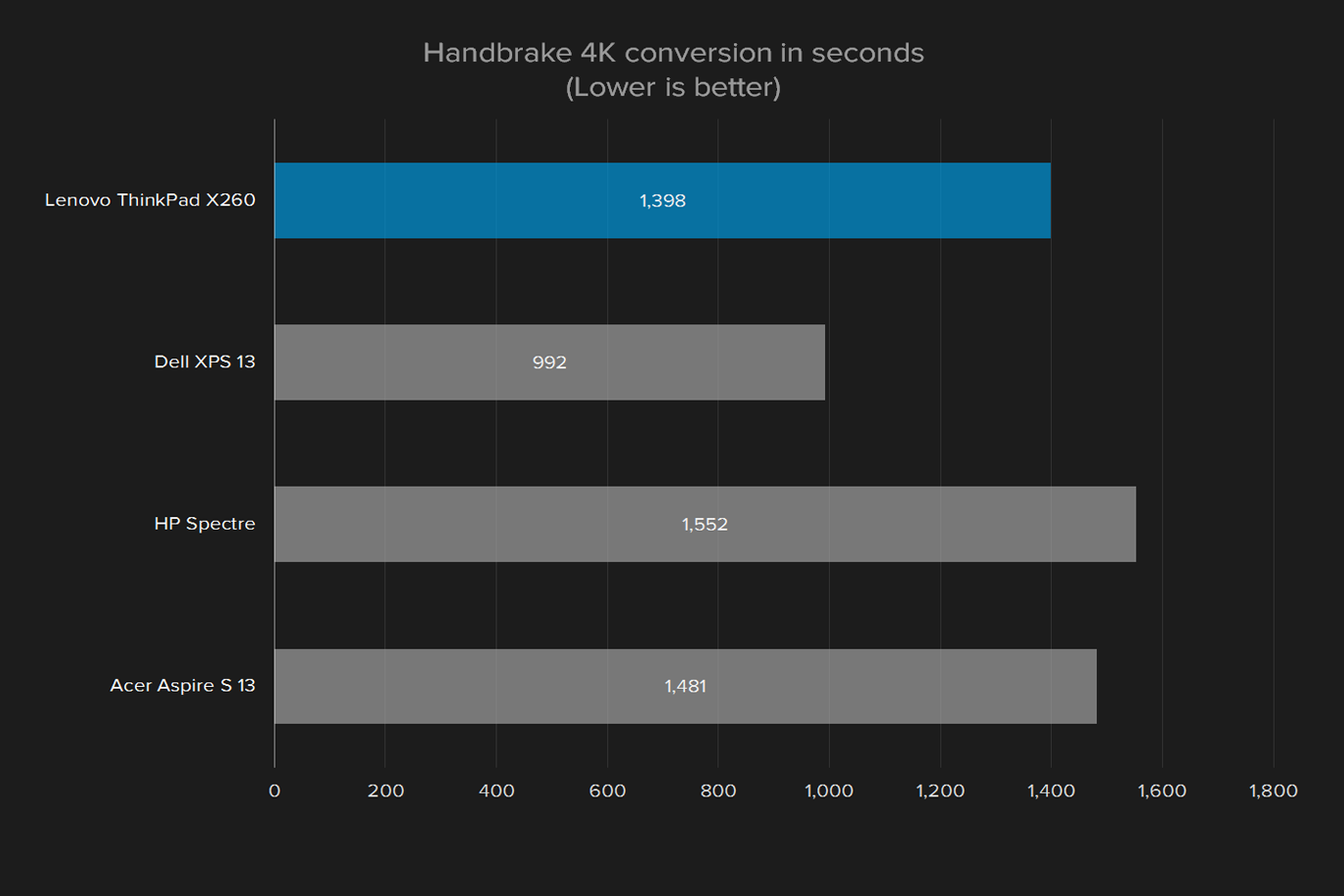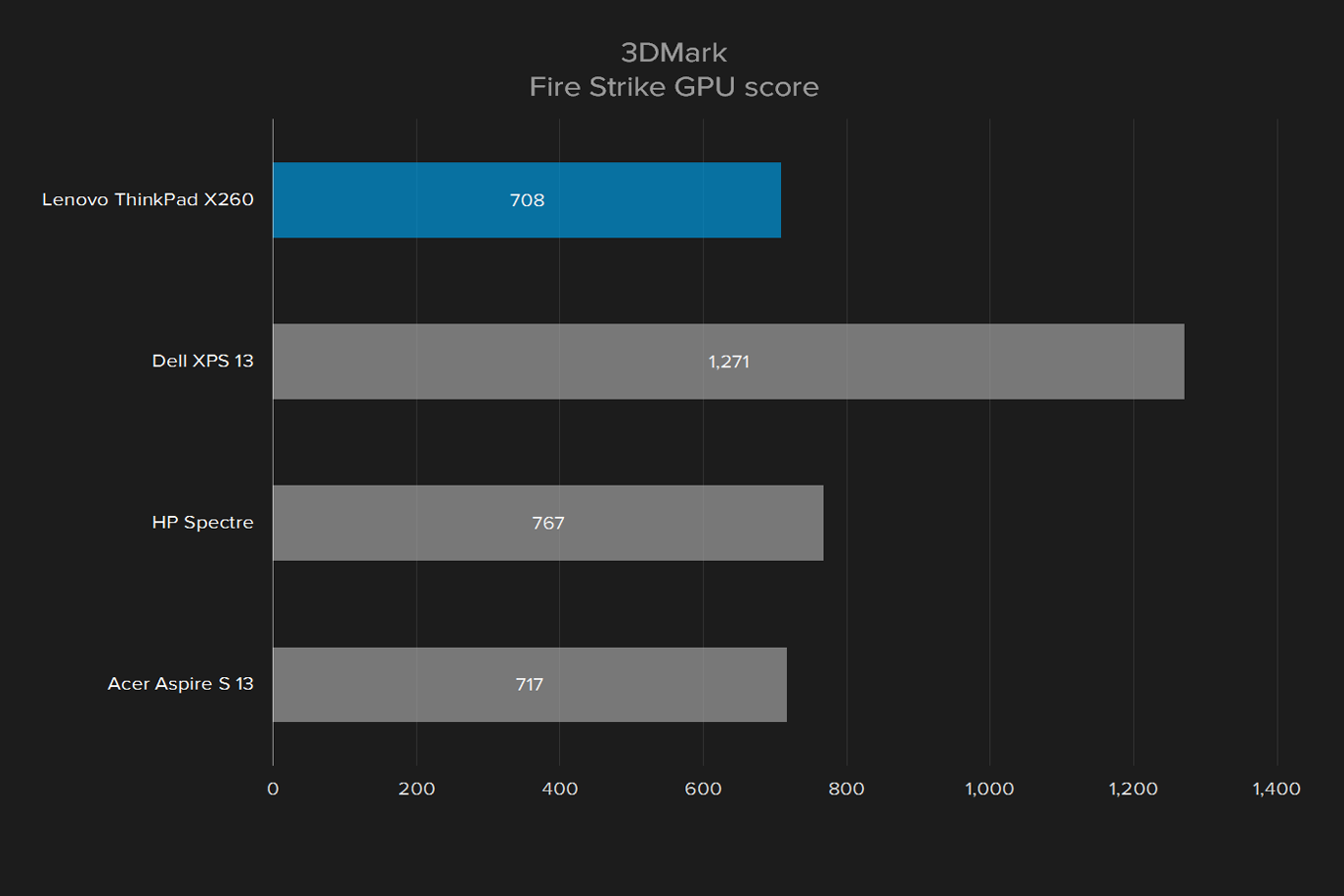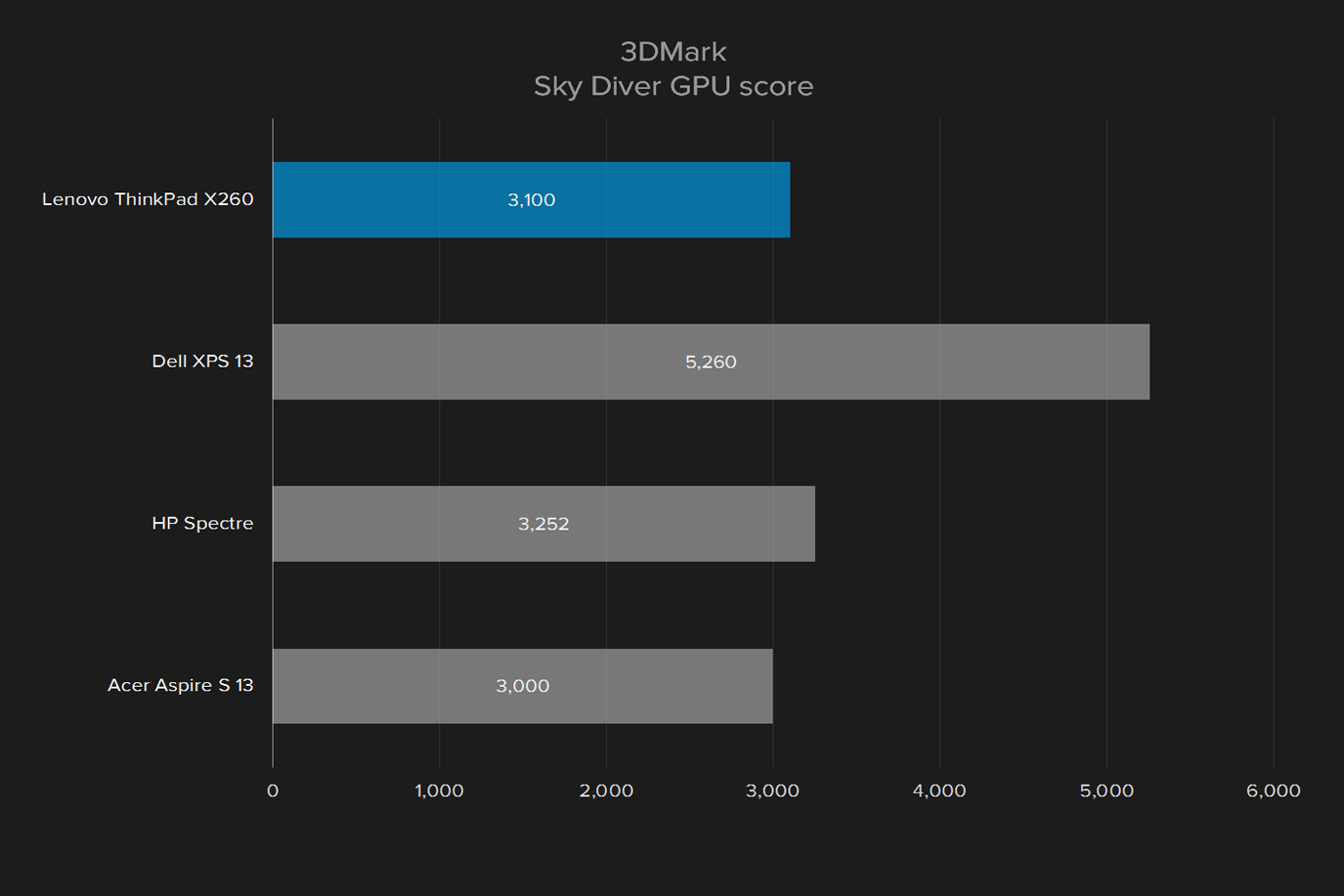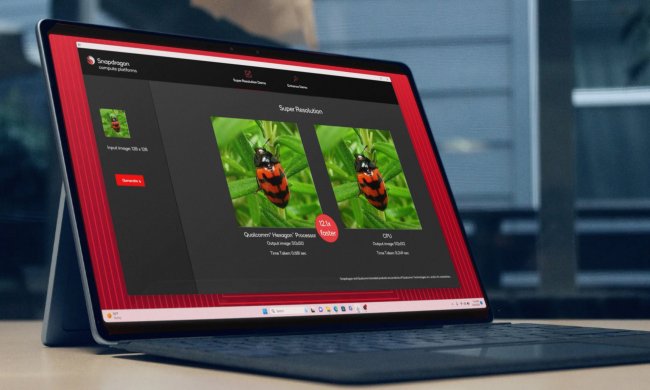“The X260 sticks to the ThinkPad script, for better or worse.”
- Durable, professional aesthetic
- Excellent keyboard and TrackPoint
- Great performance for small machine
- Hot-swappable batteries
- Relatively bulky
- Too much bloatware
- Subpar display
It seems like every laptop these days has to be more than just a mobile computer. Fancy hinges that flip all the way around and touchscreens with thousands of pressure sensitivity levels have become prominent, if not necessary features.
But ThinkPads don’t care about keeping up on the latest trends, eschewing gold accents and detachable screens for a straight-shooting design and no-frills components. The ThinkPad X260 is powered by an Intel Core i5-6300U with 8GB of RAM, a 256GB SSD, and a 12-inch, 1080p display. It doesn’t get much more average than that.
Thankfully, that’s exactly what Thinkpad users are looking for – a newer version of the same computer they had. Is the X260 the same as it ever was, or does it mess with a good thing?
Nothing to see here
There’s nothing particularly exciting about the X260’s design, which Thinkpad aficionados will appreciate. It’s wrapped in the traditional matte black. There are a couple of flex points on the screen’s bottom bezel and right above the keyboard, but it’s an otherwise sturdy system.
The X260’s one interesting design feature is a full 180-degree hinge that allows the system to lie totally flat. There aren’t many situations where you’ll find yourself wanting to do so, but it’s nice to know it works just fine even standing over the system.
If there’s one thing it lacks, and which competitors like the Dell XPS 13 and HP Spectre have, it’s pizazz. The XPS’s InfinityEdge display is sharp and futuristic, while the Spectre’s svelte design and gold accents stand out in the office. The X260’s bland look is a blessing for those who like to keep their heads down, but looks a bit boring away from the conference room.
A buffet of plugs
For such a bite-sized system, the X260 sure does pack in the connectivity. The left side features HDMI, Mini-DisplayPort, and two USB 3.0, as well as the proprietary power connection. On the right side, you’ll find another USB 3.0 port, plus 3.5mm headphones, an SDcard slot, Ethernet, and a space for a SIM card, should you want to add LTE capabilities.
That’s a lot more than similarly-sized systems, even the excellent Dell XPS 13. The only thing missing is a USB Type-C or Thunderbolt 3 port. Those versatile connections are becoming increasingly common on laptops and desktops. Their absence here isn’t a major problem, but it would have been a fitting addition.
If it ain’t broke…
ThinkPad keyboards haven’t changed much over the years, and there’s good reason for that. They have deep travel, excellent feedback, and a wide, recognizable shape. There’s just one oddity, and it’s one that ThinkPad fans know all too well. The left-side Control and Function buttons are flipped from the standard layout, which takes a little getting used to.
The touchpad is equally spacious and workable. It lacks the distinct buttons that defined older generations, but the good news is the ThinkPad features a much more sophisticated pointing method: TrackPoint. The little red nubs is nestled between the G,H, and B keys, with tactile lef-right mouse buttons at the top of the touchpad. It’s as comfortable and useful as ever, if you’re into that kind of thing.
Not showing off
The X260’s screen is a run-of-the-mill 1080p panel with a matte finish and no touch capabilities. While it isn’t likely to impress the most keen-eyed users, it boasts some strengths over its competitors in a few important fields.
The first is brightness, which reaches a decent 366 lux at full bore. That should be plenty bright even outside, and it’s a higher reading than we saw on the Acer Aspire S 13 and HP Spectre, albeit only by a little bit. Contrast is a strong point as well, measuring 860:1 at maximum brightness. The Acer Aspire trails just behind it at 800:1, while the XPS 13 and Spectre fall closer to 700:1. All strong readings, without much of a real-world difference unless they’re sitting right next to each other.
But then things start to come undone a little for the X260. Its color gamut is a paltry 69 percent of the sRGB spectrum, and 53 percent of the AdobeRGB spectrum. All of the X260’s competitors reach 94 percent or higher of sRGB, and 70 or higher AdobeRGB. Its color difference is a bit higher (which in this case means worse) at a delta error of 2.11, where all but the XPS 13 fall under two.
All in all, it’s not a terrible display, especially given the X260’s propensity for work instead of play. It’s totally acceptable for occasional movie-watching on a long flight, too. Just don’t expect perfect black levels and color reproduction.
Everyday driver
The Intel Core i5-6300U is our review unit’s beating heart. It’s a dual-core chip with Hyper-Threading, a 2.4GHz base clock, and 3GHz Turbo Boost, paired up with 8GB of DDR4 memory.
Okay, so the X260’s speed isn’t going to blow anyone away, but that’s not a big deal. It’s plenty quick for work or other light activities, and the Core i5 chip allows it to scale well on slightly heavier loads.
It’s also right in line with its competitors, including the Core i7-powered Dell XPS 13 and HP Spectre. Both machines sell for a decent amount more than the X260, so it’s nice to see the ThinkPad keep up with them.
Medium drive
Our review unit’s hard drive is a 256GB Samsung SSD. While PCIe SSDs are becoming more common, this version is just an SATA drive, which is still the norm for the price point. The SATA connection standard doesn’t have the bandwidth to keep up with the fastest modern SSDs, so it tends to limit performance.

As predicted, the drive falls well short of competitors with PCIe drives. Still, it actually performs quite well for an SATA drive. Such drives often skimp on write speed in favor of higher read speeds, but the X260’s SSD strikes a balance between the two, and even beats out the Acer Aspire S 13’s drive in the process.
Not a gamer
The X260’s utilitarian stance on features, and slight stature, means integrated graphics is the only option available. That’s not much of a surprise, considering no systems at its size are large enough to squeeze in a dedicated graphics chip. Instead, the X260 relies on the Intel HD 520 piggybacking on its Core i5-6300U.
Not exactly impressive stuff, but we didn’t expect a business-minded system to spend resources on graphical output. Still, its scores fall well within range of systems like the HP Spectre and XPS 13. When it comes to real-world gaming, performance fall short of adequate.

The ThinkPad X260 can’t keep up at its native 1080p, even in Counter-Strike: Global Offensive, the easiest game in our test suite. Even with the settings down, it doesn’t quite break 60 frames per second, which is ideal for most games, and a necessity for Counter-Strike: Global Offensive.
Take a battery, or two
We’ve already mentioned that the X260 is compact, but far from the thinnest in its class. It’s about five millimeters thicker than the thickest point on the XPS 13, and about twice as thick as the 10 millimeter HP Spectre. Even in its slightly chunky state, it’s thin and light enough to squeeze into almost any backpack or laptop sleeve.
The extra girth enables a party trick: a hot-swappable battery. There are two batteries in the basic model, an internal 23.2 watt-hour three-cell unit, and a 23.2 watt-hour three-cell unit that’s removable. There’s also a 72 watt-hour six-cell option for the back, but it adds about half an inch of thickness to the back of the machine. The internal battery keeps the system running while you change them over, allowing you to bring a couple of charged batteries on a long flight.
Even demanding users will be pleased by this small machine’s grunt
For our testing, we stuck with the two 23.2 watt-hour batteries. Running the Peacekeeper browser benchmark, the X260 ran for four hours and 50 minutes, just six minutes longer than the XPS 13 with a Core i7 and 3,200 x 1,800 touch panel.
In our less demanding battery tests, the X260 is able to stretch out a bit, and those advantages provided by the Skylake processor and Windows 10 become more evident. Our casual browsing benchmark exhausted the X260’s energy in five hours and 21 minutes, just two minutes shy of the XPS 13, although the Aspire S 13 beat both by an hour and change.
If watching movies is a priority, you’re in luck. The X260 ran for almost eight and a half hours while watching a video on the Windows 10 movie player. That’s longer than all of its competitors, and among the best we’ve tested recently.
Keep in mind that all of these tests are run with the smaller battery attached to the back of the unit. Together they represent 46.4 watt-hours of juice. The larger second battery is 72 watt-hours on its own, bringing the system total to about 96 watt-hours at once, with an extra 23.2 thanks to the original battery. Long flight? Go ahead and check the charger.
Simmer down
The ThinkPad X260’s two defining construction features — slightly thicker construction and matte plastic exterior — both contribute to a system that’s both quiet and heat-conscious. At idle, the system doesn’t break our noise ceiling, and even the normal trouble areas stay as cool as anywhere else on the case.
The flipside to that is that, under load, the X260 struggles to vent its internal heat. The systems vents on the left side and underneath are venting air at 120 degrees Fahrenheit or higher, causing the areas around them to push 100 degrees. If you do decide to stress out the X260, make sure it isn’t on your lap.
Similarly, the system’s noise grows along with its workload. It peaked at just under 45 decibels, which isn’t quite as high as the XPS 13, but is a lot noisier than the Acer Aspire S 13, which stays under 40 decibels even at load.
Feeling bloated
Ever since the Superfish fiasco in early 2015, Lenovo has struggled to find the right balance of bundled software on its systems. You’d think accidentally allowing a third-party piece of bloatware to compromise its users’ web traffic would’ve led to a tighter belt, but alas, the situation is still pretty rough.
If there’s one thing the X260 lacks, it’s pizazz.
Our system came bundled with a suite of Lenovo apps. A central hub, the Lenovo Companion, houses a number of features that were once their own applications, like technical support reporting, Lenovo driver updates, and of course a link to buy more stuff for the laptop. There are also a couple of functions in the companion of dubious utility, like a vague “system cleanup” tool that just suggests deleting files and installing updates, and a hardware check that seems more like a system feature test.
There’s also the Lenovo Settings application, which breaks out a number of settings that are typically stored in the Windows Settings. There are, of course, priority conflicts that arise as a result, and a number of the buttons are just links to those pages. Lenovo also changed our personal Microsoft account’s settings to its own liking on all registered systems, a pet peeve of ours.
The plethora of software installed seems at odds with the ThinkPad’s purpose. In theory, some of the software might be useful for a business – but much of it seems to distract more than it helps.
Warranty
Lenovo includes a one-year limited warranty with the ThinkPad X260, which is standard for the category. The company requires you ship it yourself, or bring it to a depot for repairs, which is also fairly standard operating procedure, except on the highest-end laptops.
Boring, but in a good way
If laptops were cars, the ThinkPad X260 would be a Volkswagen Golf. It’s not going to beat anyone off the line, and it doesn’t have gullwing doors or fancy readouts, but it’ll get you from point A to point B without breaking down, and it’s easy to find a parking space.
And to be fair, that’s exactly what ThinkPad buyers are looking for. The systems that bring in the Yoga’s 2-in-1 flexibility sacrifice features like battery life and professional aesthetic, and people who work at a desk don’t need those over-the-top hinges, or luxury features like touch support.
Our review unit comes in at about $1,200, which sounds expensive, but falls right in line with its competitors. The HP Spectre’s base model is comparably equipped, and starts at just under $1,200. Dell’s similar XPS 13 is just $1,100 dollars. The Acer Aspire S 13 starts looking like a much better deal, with Core i7 options under $1,000, but it lacks some of the more premium features found on the other systems.
Ultimately, that makes the X260 just one of a number of options for those hunting for a new lightweight laptop for (mostly) work. The ThinkPad’s advantages are the hot-swappable battery, excellent keyboard, and classic design. For some, the XPS 13’s screen upgrade will be more important. For others, the HP’s slick design will win them over. For those who just need a work laptop that’ll last over a long plane flight the X260 is a good, if old-fashioned, choice.