Due to legal issues, no iPhone version of Fortnite is available. You don't have to abandon your buddies on the battle bus for another game, though, because there are a few workarounds to get you playing Fortnite on your iPhone.

Play Fortnite on an iPhone using Xbox's XCloud
Step 1: If you don't have one, create an Xbox/Microsoft account on the Microsoft Signup page.
Step 2: Go to Fortnite on Xcloud on your iPhone.
Step 3: Hit Play and Continue Anyway if you're not using a controller.
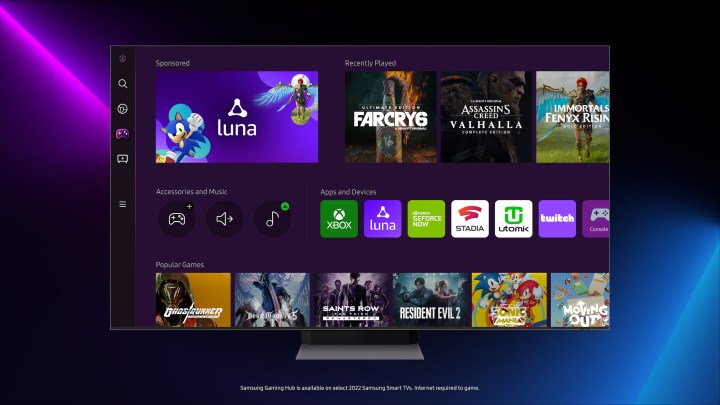
Play Fortnite on an iPhone using Amazon Luna
You'll need Amazon Prime for this method, which is a paid service. Consider trying an Amazon Prime free trial to get started.
Step 1: Go to the Luna page for Fortnite on your iPhone.
Step 2: Select the Play free with Prime button.
Step 3: Sign in, and hit Start to link up your Epic account and get into the fight!

Play Fortnite on an iPhone using GeForce Now
The last streaming service you can rely on to get Fortnite going on your iPhone is Nvidia's GeForce Now. Unlike Luna, this service allows you to stream a free-to-play game like Fortnite without subscribing to its service but does limit you to one hour at a time. If you plan on doing a marathon run of games, you will need to upgrade to the Premium subscription.
Step 1: Go to the Fortnite page on GeForce Now.
Step 2: Log in to your free or paid Nvida account.
Step 3: Hit Play and you will be launched into the game.
Editors' Recommendations
- The best iPhone emulators
- How to win Fortnite Solos, Duos, Zero Build, and more
- How to play split-screen in Fortnite
- How to make Bait Buckets in Lego Fortnite
- How to make a fishing rod in Lego Fortnite




