It used to be way too difficult for games to offer brand new outfits for your characters. It is still quite a bit of work to design and model new clothes even today, but we are seeing more and more games let us dress up our characters in multiple designs to better express ourselves. Xenoblade Chronicles 3 takes this a step beyond by not only letting you swap out outfits for your main character but also all the party members you take on this grand adventure.
When you first begin your adventure in Xenoblade Chronicles 3, you won't be able to change your clothes at all. In fact, the option isn't even there until you reach a certain part of the game. Once you do get the option, there are a few different ways to go about changing up your look that aren't made super clear by the game. If you want to make your party as stylish in appearance as they are in combat, plus learn all the ways you can get new outfit options, here's a full clothing guide for Xenoblade Chronicles 3.
Further reading
Xenoblade Chronicles 3 beginner's guide: 9 tips and tricks to get started
Xenoblade Chronicles 3: Ouroboros Fusion guide and all partner combinations

How to change outfits via classes
Changing your outfit isn't as simple in Xenoblade Chronicles 3 as it would be in real life. That's because, like many JRPGs, your clothes are tied to your character's class at first. This is just one part of your fashion toolbelt, though, but it's the best place to start.
Step 1: Progress naturally through the game until you reach Chapter 3.
Step 2: Complete the No Want of Courage quest.
Step 3: Open your menu and select the Characters tab and choose Classes.
Step 4: Changing any character's class to a different one will swap their base outfit to that of the new class.
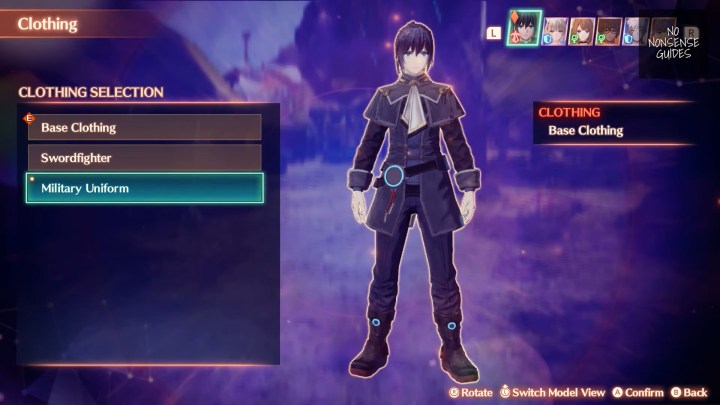
How to change base outfits without changing classes
Changing classes is only one way to update your fashion. This is especially useful since you may like the look of an outfit on a character but not want them to fill that role that the class is tied to. Here's how to freely change your base outfits.
Step 1: Again, get through Chapter 3's No Want of Courage quest.
Step 2: Open your menu and go to Characters > Clothing.
Step 3: Each character will start off with a set of different clothing they can wear that won't impact their stats or class at all.
How to unlock more clothing options
There are only two other ways to get more outfit options for your party, one of which is free, and the other is unfortunately not. You can unlock any class's outfit without having to actually switch to that class once you reach at least rank 10 with that specific class, at which point you can wear it purely cosmetically.
The other way to get some new duds is by purchasing the Xenoblade Chronicles 3 expansion pack that includes the Adventure Vol. 1 Support Pack. This pack includes new outfits and color options for your outfits.




