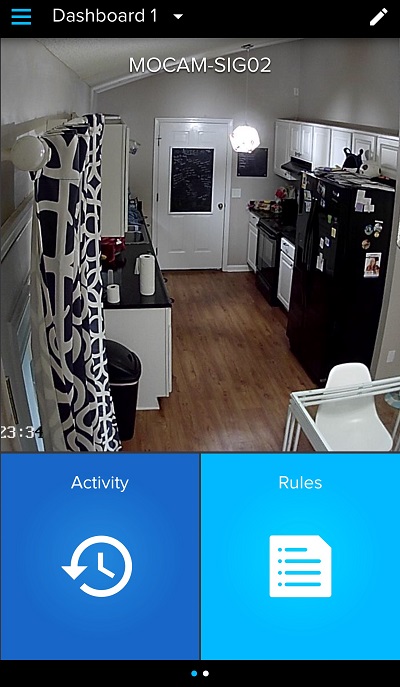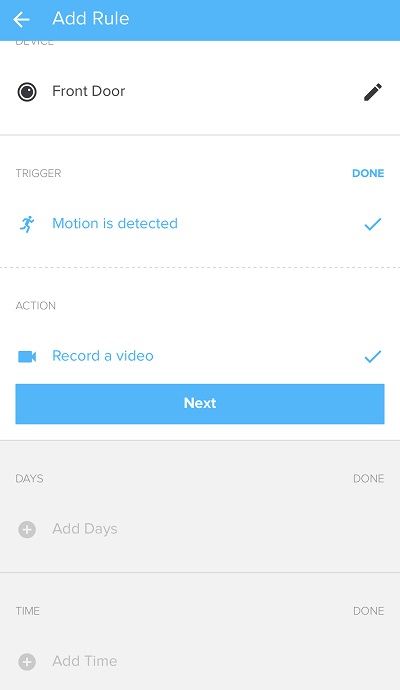- Affordable
- Good night vision
- Motion detection and two-way audio
- Custom settings
- Local and cloud storage options
- Lacks Alexa and Google Home integration
- Wire is difficult to hide
- Mounting kit could use improvement
When some think about home security cameras, they imagine high-tech gadgets that cost hundreds of dollars, or they may imagine a device that’s reserved for high profile people with expensive technology or jewelry in their homes.
But these days, with apps and do-it-yourself mounting hardware, smart security cameras are becoming the status quo. And, you no longer have to spend big bucks to get a good home security camera. Even some of big name brands like Nest and Netgear Arlo Pro 2 will only cost you somewhere between $200 and $400.
But, for some even that’s a lot of money. If you don’t want to shell out that much dough, a company called Momentum has an HD security camera that’s more affordable – the Momentum Cori HD Smart Home Security Camera two-pack costs only $60.
There are great cameras available at this price point (the WyzeCam v2 is one that comes to mind), but we weren’t expecting another contender in this price range. So, how did the Momentum Cori camera perform during testing?
Set up
In the box, you get two Cori HD cameras, power cables and adapters for each camera, a user guide, and mounting stickers. Each camera is slightly more than four inches tall and a little more than 2.5 inches wide. You don’t really have to assemble the cameras, you just need to plug in the power cords. If you want to mount the camera on a wall, you can use the included mounting stickers. However, the adhesive is not very strong, so the mounting is not as stable as it could be.

To connect the camera to your Wi-Fi network, you simply need to download the Momentum app from the Apple or Google Play store, and then create an account. After that, pair your Cori camera in the app by selecting the Cori camera from the list of devices, and connect the camera to your Wi-Fi network. Once you’re connected, you’ll hear a message through the camera telling you it is ready to use. You can also name each camera something like “front door,” “backdoor” or something else to help you distinguish between your two devices.
Picture Quality
With 720p resolution and a 110-degree wide angle lens, the Cori’s daytime image is clear and sharp. While many home security cameras feature 1080p full HD imaging (the Honeywell Lyric is one example), for a camera at this price point, the imagery is more than adequate.
The adhesive is not very strong, so the mounting is not as stable as it could be.
Cori cameras have built-in 850nm infrared LEDs that illuminate up to 25 feet, providing night vision so you can clearly see what’s happening in your home when the lights are off. The camera does periodically make a mild clicking sound at night, but this happens on some other cameras too, and it sometimes results from non-uniformity correction.
Motion Detection, Sound Detection, Rules, and More
Cori HD cameras have many of the features you want to see in a home security camera, like live streaming, two-way audio, sound detection, zone settings, and motion detection.
With the motion detection feature, you can adjust the sensitivity and create zones, so you can block out certain areas of your home. For example, you can block out a ceiling fan or a pet’s crate in order to stop the camera from detecting normal household movement. The motion detection feature works reliably, but it is quite a bit delayed. It sends you a push notification about two minutes after motion actually happens. Two-way audio also has a slight delay, and it sometimes slightly echoes. But the person in the room can clearly understand you, and you can clearly understand the other person speaking.
You can set up specific rules, indicating your specific preferences. For instance, you can say you want the camera to record a video if it detects motion on a certain camera, during certain time periods, or on specific days.
Storage
One thing we like about the Momentum Cori cameras is that it features both local and cloud storage options. The camera supports up to a 128 GB SD card, or you can choose to use cloud storage.
You can easily control most of your camera’s functions without having to search through a bunch of menus.
You get a 30-day free trial for a subscription plan when you purchase the camera. After that, you can purchase a plan if you want to use cloud storage. If you want to use an SD card or you don’t have a need for clip storage, Momentum offers a free plan. You can see a chart of the different plan options below.

The Momentum App
The Momentum App is user friendly and easy to navigate. You have a dashboard for each camera, and you’ll see a recent image of your room on the screen when you open each camera’s dashboard. You also have your rules and activity controls right on the main dashboard screen. When you click on the picture, it opens a live feed of that room. Want to see a close-up image? All you have to do is use your fingers to zoom in, just like you would with your cell phone camera.
The main buttons, like the two-way sound controls, photo capture button, record button, and activity button are right at the bottom of live feed image. This way, you can easily control most of your camera’s functions without having to search through a bunch of menus.
Under settings, you can change the privacy mode settings, adjust the image quality, flip the image, and adjust the sensitivity levels on the motion and sound detection features.
Warranty information
Momentum Cori HD Smart Home Security Cameras come with a one-year limited warranty.
Our Take
So many lower-tier tech devices try to pack in as many features as possible, with some of the features not working as advertised. The Momentum Cori HD Home Security Cameras are affordable and reliable devices. They perform the basic functions well without trying to be overly ambitious.
We were impressed with the Cori cameras’ functionality and practicality. These cameras are not the highest tech devices with all the bells and whistles, but they absolutely work as advertised.
Is there a better alternative?
That depends on what you want in a home security camera. If you want a set of cameras that work without all the extras, the Cori cameras are a solid buy. They are simple, and they do the job without any fuss.
The WyzeCam v2 is an alternative to consider if you’re looking for something affordable that offers a few more advanced features, and at $20, it’s an absolute steal.
How long will it last?
The Momentum Cori HD home security cameras don’t appear to be made of cheap or flimsy materials. In fact, we accidentally dropped one of the cameras while mounting it on the ceiling, and it still functioned fine. Although these home security cameras aren’t as well-made as $200 or $300 models, they still appear durable enough to last a few years.
On the other hand, because the Cori cameras have tech specs on the lower end of the totem pole, it’s reasonable to wonder if the cameras will soon become obsolete technology. It’s kind of like buying a TV with low resolution when most newer TVs have 4K. But, considering these cameras haven’t been on the market that long, it’s safe to assume the manufacturer will continue to support the devices for quite a while.
Should you buy it?
If you want entry-level home security cameras that work the way they’re supposed to and high-tech features are not your priority, you should buy the Momentum HD Home Security Cameras.
These uncomplicated cameras will watch your house, and if you don’t care whether they connect to a voice assistant, you’ll probably really appreciate these cameras. If you’re looking for better image quality and more bells and whistles, look elsewhere.
Editors' Recommendations
- Arlo Pro 5S vs. Ring Stick Up Cam Pro: Which is the best premium security camera?
- Ring Pan-Tilt Indoor Cam vs. Ring Stick Up Cam Pro: Which is better for your home?
- SimpliSafe is now using AI to prevent burglars from entering your home
- Does the Pan-Tilt Mount work with the Blink Mini 2?
- Best vacuum deals: Cordless to corded, Dyson to Bissell