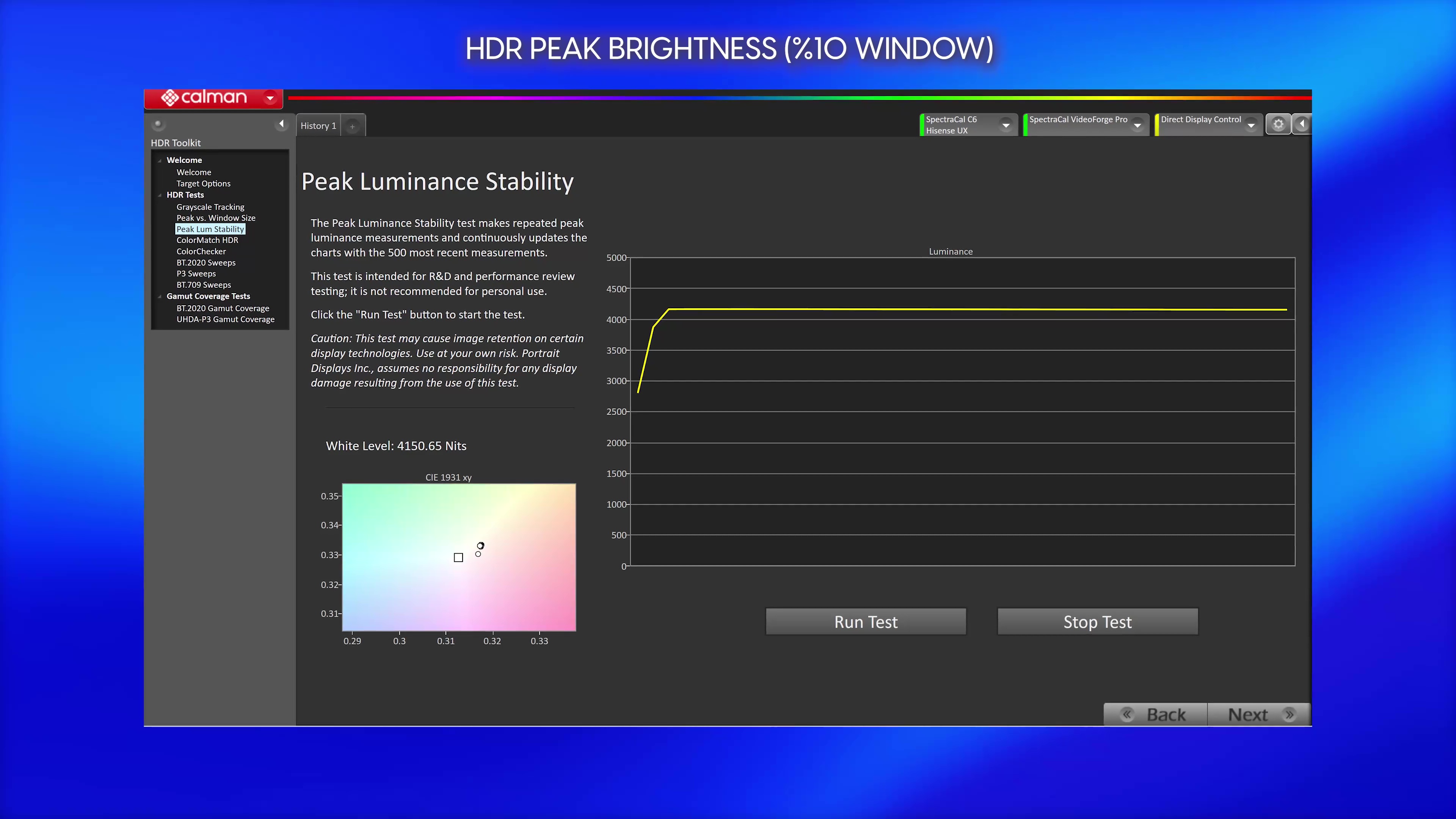- The brightest TV we've reviewed
- Outstanding black levels and contrast
- Piercingly bright colors leap off the screen
- Outstanding sound system
- Motion resolution needs improvement
- Upscaling should be better that this price
What exactly is the Hisense UX TV? Frankly, I’ve never before thought so deeply about a TV, and never worked so hard on a TV review. But why? What’s so special about the Hisense UX that I’ve spent so much time working to figure out how I want to talk about it? It took a while, but I’ve figured it out. And I’m about to tell you.
The Hisense UX is more than just another TV on the market for you to consider buying. It’s the most ambitious TV Hisense has put into production. By Hisense’s own account, it is special. It is a limited-edition TV — and apparently that’s a big enough deal to Hisense that it printed “Limited Release” on the box.
But there’s more to it than scarcity. For me, the Hisense UX has become a conversation starter. Whenever friends and co-workers ask me what I think about it, I end up spending more time talking about what the Hisense UX represents than I do talking about what the Hisense UX does. And that’s rare for me. I generally don’t approach TV reviews from a philosophical point of view.
But, the more I thought about it, the more I became certain that in order to evaluate this TV, I’d need to zoom out and talk about the bigger picture (no pun intended). I’m going to do that at the end of the review to kind of tie things together, so stick around because whether you’re wondering if you should buy this TV, or whether it’s better than this TV or that other TV, or if you should maybe wait to see what Hisense does next year, all should become clear by the end of this review.
But to get to that end, we have to start at the beginning, which for me was the moment I had to roll this TV into our studio.
Video review
Out of the box
The Hisense UX is a beast. The shipping weight of this thing is about 180 pounds, which I think makes it the heaviest 85-inch TV box I’ve ever received. What really blew my mind was that the weight of the TV itself is about 124 pounds, which means that just the packaging weighs 56 pounds. I don’t recall ever dealing with 56 pounds of packaging, unless it was a wooden crate.

But when I unboxed the UX, I understood why the packaging was so heavy. There’s a lot of it, and it is robust — all in service of protecting the TV because the TV itself is so heavy. There’s a lot of high-grade protective foam and cardboard here, and that adds up to a good deal of heft. But that packaging is going to do its job protecting the TV as it winds its way to its final destination. So kudos to Hisense for choosing not to skimp or cut corners with the packaging. I hoped the theme of not skimping would continue as I dug deeper — and I’m pleased to report it did.
Yet, here comes my first complaint: The unboxing and assembly instructions are … not great. I followed them as exactly as I could, even though I normally go my own way when it comes to putting a TV together. I really wish I had just gone my own way. The process involves two people: one holding the TV up on two pieces of foam while the other installs the legs.

Don’t misunderstand me here — you absolutely need at least two people on hand to set up this TV, but this style of assembly seemed unnecessary. I see no reason I couldn’t have carefully laid this TV down on its face, with the ample padding provided, to install the feet. But, I digress. I got the feet installed in the outer position, but you can position them inward so the TV will sit on a smaller media stand, as you can do with most Hisense TVs. And then it was just a matter of heaving it up onto our BDI media cabinet and removing some plastic film.
As I have it assembled in the accompanying photos (and our video), the UX has a 68-inch-wide stance. You could move the feet in, though, and fit it on a stand no less than 19 inches wide. I can not comment on how stable the TV would be with that positioning because I did not try it, but the feet are rock solid themselves and bolt in extremely securely, so I’m optimistic it would be fine.
Build quality and design impressions
There are speakers lining the left and right rails of the TV, and they kind of peek out from the edges because they are not flush with the bezels. Continuing with the audio system, I want to point out that there are two small bass transducers in the back of the TV, and there are two up-firing speakers that shoot sound up from the top of the TV’s border. I’ll talk about the sound quality at some length in a moment, but for now I want to acknowledge that I’ve heard from some folks that they don’t care for the look. I even heard from one viewer who bought the TV and returned it because they couldn’t stand how it looks.
- 4. Hisense UX
Here’s my comment on that: If you want a TV to sound good – I mean actually good – it is going to involve a design that doesn’t rely on two speakers hidden at the bottom and firing down toward the floor. That, or the screen itself has to be a speaker, and that kind of approach can’t be done with an LCD panel. So understand that audio is part of the premium experience with this TV, and that audio necessarily alters the look of the TV. Weigh your priorities accordingly.
One last comment on build quality. This TV is built like a tank, and I’m here for it. A big part of the conversation we’re having right now is about where your money goes when you buy this TV. So far, we have build quality and we have audio system. We’ll continue that tally as we move along.
Setup
The Google TV setup was par for the course — which is to say it takes place mostly on your phone through the Google Home app and is relatively painless. This particular TV took longer to install apps and get me to the home screen than either the U8K or the U7K I reviewed. I’m not sure why, it just did. I don’t mind, though, because Google TV is so easy to work with in the long term that I have no problem with it taking its sweet time during initial setup.

For picture settings, I chose filmmaker mode for SDR and HDR, and I chose Dolby Vision Custom for Dolby Vision content, being careful to turn off the motion smoothing that is on by default in Dolby Vision Custom. It’s already off in Filmmaker mode for SDR and HDR.
One other very important setting adjustment: if you want full control of the brightness/backlight settings, you have to go into the backlight menu and turn off the Automatic Light Sensor setting. Even if you have “Apply to all sources” selected, you have to do this for SDR, HDR, and Dolby Vision, and you’ll want to double-check it in each of the built-in apps that you use, as well as the HDMI inputs, just to be sure.

I also had to make sure that I had the backlight and brightness settings balanced. It’s rare to see both these days. Normally, the backlight setting functions as the brightness setting or the brightness setting effectively changes the backlight output. But in the case of the Hisense UX, the two are separated, so don’t overlook that if you want to get the picture exactly to your liking.
With all of that work done, I got to measuring — and you know what that means. It’s Numbers for Nit Nerds time.
Numbers for nit nerds
First off, if you weren’t already aware, Hisense promises up to 2,500 nits of peak brightness and claims the TV’s LED backlight system is broken down into 5,000 individual zones, with advanced processing promising precise control of those 5,000 zones. I hope for that precision because 5,000 zones is a lot to control. And to exert that control well, it’s going to need accurate and quick processing.
First off, let’s talk about peak brightness numbers. Some of you are about to get mad at me because it could be argued that I buried the lead here, but in SDR, with the backlight set to max, the peak brightness clocked in at just over 3,000 nits. That was for a 10% window, which, by the way, is massive on an 85-inch TV. But that’s nothing. In HDR, with a 10%t window, I got 4,023 nits. I got just shy of 4,000 sustained for 30 seconds. And with full-screen brightness, the TV put out about 1,300 nits. That full-screen brightness is as high as some of the best TVs’ peak highlight brightness. That is insane. And it’s definitely way, way better than the claimed 2,500 nits that’s on the box.
Now, even if TVs out in the wild don’t go that high, and I suspect some could, that means that 3,000 nits is kind of a baseline expectation. And remember folks, this is in Filmmaker mode with warm color temperature, so for cooler white points, it’s going to appear even brighter.
Just insane. This is now the brightest television I’ve ever tested. I have to wonder how long it might hold the record.
Next, let’s talk about color. Actually, we’ll start with the white point. In SDR, the white point was below a Delta E of 3. In HDR, it bumped up to a Delta E of 4. That’s the two-point white balance. As we look at 20-point grayscale, the out-of-box performance is great in the lower luminance half and starts showing errors in the brighter half. Not surprisingly, blue needs to be knocked down a bit to meet D.65.

It’s also important to point out that this TV overbrightens everything, tracking well above the Electro-Optical Transfer Function (EOTF) curve almost the entire way, save for in the blacks.

Remember, Samsung got roasted for this. So I don’t think we can give Hisense a pass, considering how expensive this TV is. This could be fixed with an update, though, I’d imagine.

Now, let’s talk color. Kind of the same story. We see some colors that are accurate and others that are not. Average Delta E is just over 4, with the worst errors around 9, though there are few of those. If this was the Hisense U8K, I’d be OK with those numbers. But we’re talking about a super-premium pricing tier here, and I think the standards need to be higher. I’d like to see better out-of-box color accuracy than this. Still, for most viewers, this isn’t going to trigger anyone. The colors will look normal enough to most people.

Finally, let’s talk about the local dimming. Here is where I’m most impressed. That kind of brightness power, with dimming control this good? Is not something I can recall having seen before. I’m just blown away that the backlight control is so tight on this TV that bright objects don’t come with more of a halo around them. And the backlight system is quick, too. It’s not at all sluggish, and I was definitely worried about that. So, the 16-bit backlight processing — or whatever it is Hisense is calling it — works. And it works well.
Picture-quality takeaways

I’ve always said that measurements not only don’t tell the whole story, but they can often be misleading if taken out of context. And though that is still true here to some degree, I do feel like Hisense’s promise of high brightness and precise backlight control does set up reasonable expectations of a high-quality experience.
The Hisense UX can look quite stunning. But it can also look downright atrocious. The secret is in the picture preset that you use — or your willingness to hire a calibrator to get you the picture you want.
The great news is that with the right settings, the Hisense UX is simply stunning.
If the data that TV brands share with me is to be believed, most folks leave their TVs in whatever picture mode it’s set to at the factory. In this case, that’s going to be the energy-saving mode. In a dim room, in energy-saving mode, with the automatic light sensor turned on, the TV will dim in lower-light environments. And in those cases, the picture isn’t atrocious. However, in a bright environment, or if you turn off the auto light sensor and turn up the backlight, the colors are — well, they look like they are coming from commercial signage. It’s like rolling down the Vegas strip at night. It’s blindingly bright. Garish. Almost neon. In standard mode, again without the light sensor on, the colors are woefully inaccurate, and Vivid mode is just grotesque. And before you dismiss this as some videophile purist’s take, trust me: It’s just out of control. It will wear you out over time.
That’s the bad news. The good news is that Theater Day, Theater Night, and Filmmaker Mode all look pretty good out of the box. You just have to take the time to go into the settings and pick those modes. And I’m hopeful, considering this is such an expensive TV, that the folks who buy this TV will be inclined to do that work.
The great news is that with the right settings, the Hisense UX is simply stunning. This is by far the finest TV that Hisense has ever made – at least as far as I’m aware. Its brightness power is immense. The local dimming control is excellent. The color accuracy is within acceptable tolerances for most viewers. And perhaps the best part of all? The off-angle viewing experience is outstanding. It’s impressive how the picture maintains its saturation and contrast, even at extreme angles. That is worth a lot to me.
So that’s brightness, contrast, and color. I’d put them all at the very good to great tier. The next most important thing to me is motion resolution. And this is an area in which Hisense still has some room to improve.

By no means is the motion bad. This kind of motion resolution is perfectly acceptable in, say, the Hisense U8K, the TCL QM8, or the Samsung QN85. But this TV is considerably more expensive than those models — up to twice as much. It’s punching up into the top tier of TVs in terms of price, which means it has to compete with the likes of the Sony X95L when it comes to motion, and it falls short of that level of performance. It’s not a deal-breaker if you don’t watch much broadcast sports. But it is an area in which Hisense will need to improve a bit going forward. If it can get a little closer on the motion processing front, that will just bring more value to the brand overall.
The UX to me is like a big U8K, with a super-advanced backlight system.
I was also hoping for better picture processing overall. I’m talking about really fine, granular stuff, such as how it cleans up lower bit-depth content like what you often stream on YouTube, Hulu, or Sling TV. I’ve seen processing from Sony that makes Sling TV, for example, look downright fantastic. The UX can’t do that. Again, in that respect, it looks a lot like the U8K — which at the U8K’s price level is just fine. Outstanding, in fact. But at this price tier? It needs to be better to compete with the premium brands.
For those of you who follow TVs, the UX to me is like a big U8K, with a super-advanced backlight system. It punches up the brightness and the contrast, and by extension, the color volume, And where the backlight processing is concerned, it is definitely up to snuff. But the rest of the picture processing feels ported over from the U8K. And I think what folks are going to want in the longer term is to see a more premium TV performance across the board. But, I’m getting ahead of myself. I still need to talk about the sound quality.
Audio quality
I have to hand it to Hisense for making one of the best-sounding TVs I’ve ever heard. For the first time in … ever, maybe, I don’t have a problem saying this TV has a built-in subwoofer. The bass this TV puts out is rather marvelous for a TV’s built-in speaker system. The bass is about the same in volume and depth as an inexpensive subwoofer that comes with a soundbar.
The up-firing speakers definitely add dimension and height to the sound presentation in a way that doesn’t sound faked, and I appreciate that a great deal. Dialogue clarity is fantastic. It’s a big-sounding TV. I would like to do a little voicing on it to get the fidelity a little ironed out, but I’m pressing myself to think of a TV that sounds anywhere near as big as the UX, and I can’t think of one. The Sony A95K and A95L OLED TVs have better fidelity — they just sound a bit more refined. But in terms of volume, presence, and impact, it’s not even close. The UX blows the QD-OLEDs right out of the water.
I just have one little nitpicking complaint. The volume control is, well, out of control. I appreciate that when I press the volume button, the sound level doesn’t move at a snail’s pace like it does with so many other TVs. But it just moves, way, way too fast here. And that’s due, in part, to the other issue, which is the difference between 1 and 12 on this volume dial (which goes much, much higher, by the way). The difference in loudness in just 11 steps is monumental, with 1 being barely audible, and 12 being on the verge of too loud for most folks. Venture much past 12, and you’re pissing off the neighbors. I’d say keep the speed of the adjustment, but make the volume differences between each increment a little smaller, so that, say, maybe 24 was about the same loudness as 12 is now.
The big picture
It’s time to put all this in perspective. I’ve tested the best budget and high-value TVs this year, from the Hisense U7K to the U8K to the TCL Q7 and QM8. I’ve tested the Sony X90L, X93L, and X95L. I’ve tested the Samsung QN95C and S95C, the LG G3 and C3, and most recently, the Sony A95L. I’ve gotten a pretty broad look at the quality, screen size, and price across the spectrum. So, where does the Hisense UX sit in all that?
Well, first let me say that I admire Hisense for making the UX. I think this took some guts. This TV is a gamble for Hisense. I think the UX is expensive to make. I know it is expensive to ship. And frankly, I don’t think there is a ton of margin built into this TV. For certain, Hisense is not getting rich off the UX, if only because it isn’t making enough of them.
The Hisense UX is the TV that puts every other brand on notice.
Hisense is still building its brand recognition and brand trust in the U.S. It is not known as a super-premium brand. It is not known as being capable of going against the top-tier TVs from Sony, LG, and Samsung. And it is for sure not known for making a TV anywhere near this expensive. In North America at least, this is unfamiliar territory for both Hisense and its customers.
But Hisense went and did it anyway. And I have to admire that. When it comes to the super-premium TV space, you have to start somewhere. And I love that Hisense jumped in with both feet. It feels like it threw everything it had into this TV and, in the process, threw itself on the mercy of the court.
Well, as one of the judges on the panel, I congratulate Hisense. I think it made a superb TV. But the UX does not blow the competition out of the water, either in terms of price or performance.

This is not an OLED versus LED conversation. OLED is going to win every time. This is not a value discussion. I think the TCL QM8 gets a bit too close to this TV for half the price at the same size, though there is no denying the Hisense UX is superior to the QM8 – it just costs double.
And If I were to put the Sony X95L next to the Hisense UX, despite the radical difference in specs, for the same money, I reckon I would probably pick the X95L – but not by a huge margin.
That’s hard to say when I know Hisense has a lot riding on this TV, and some folks are going to cherrypick that line out of this review. But please don’t. Because the fact is that Hisense is right up there with the best TVs from the best brands. Think of the message that sends!
Hisense is saying: We’re coming for you, Sony. We’re knocking down your door, Samsung. We’ve already got you on the LED TV game, LG. And hey TCL! You’re gonna have to pick up the pace if you wanna keep up!
That’s huge! That’s what the UX is. The Hisense UX is the TV that puts every other brand on notice. And 2024, and especially 2025, are going to look very different because of that.
And that, my friends, is how you move markets.
Editors' Recommendations
- Best 70-inch TV deals: Get a big screen for sports for $420
- Best 85-inch TV deals: Save on Samsung, Sony, TCL, and more
- Best 75-inch TV deals: Get a big screen from $500
- Hisense’s massive new 100-inch QLED TV is shockingly affordable
- TCL’s giant 115-inch QM89 is the world’s largest 4K mini-LED TV