
If you're all-in with Android and the Google ecosystem, there are some smart lights that may work better with your setup than others. Once installed, these smart lights play nice with Google Home, so you can manage all of your connected devices under one roof and issue hands-free commands by way of Google Assistant.
Google Home is a great platform to work with for home lighting, especially if you have lights that span between multiple manufacturers and you want to look at everything in one spot. By using Routines, Google Home can fire off multiple commands all at once, including setting lights in certain rooms to go on, go off, dim, or change color.

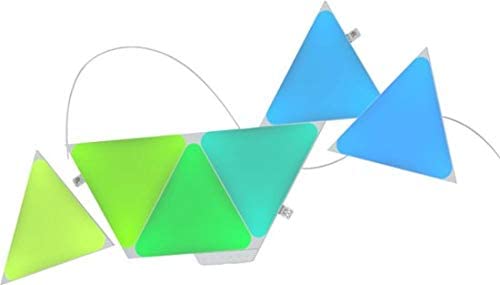





Philips Hue
Best overall smart light for Google Home
- Sync with music and PC
- Set schedules
- Group lights with Google Home
- Expandable system
- Hub required
Philips Hue remains one of the most popular options for smart lighting. With a central hub orchestrating a home full of bulbs, you can issue commands to dim, set schedules, and group lights into rooms with Google Home. Philips Hue enjoys advanced features including music and PC sync too, which can really bring your home to life. If you want to expand your lighting, Hue has a wealth of options including lightstrips, corner fill lights, and outdoor bulbs.


Nanoleaf Shapes
Best wall panel smart light for Google Home
- Create interesting patterns
- Touch sensitivity
- Sync to music or shows streaming on a PC
- Some challenges with mounting and installation
Nanoleaf wall panels have become an iconic presence behind Twitch streamers all over the world. Once you install them in your home, you'll see why. These modular panels allow you to construct an infinite range of patterns, then animate them with colors, use touch sensitivity on the tiles themselves to trigger events, and sync them to music or shows playing on your PC.
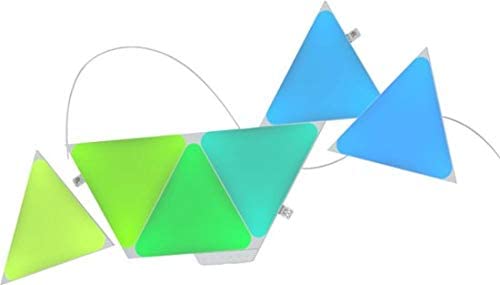

GE Lighting Cync
Best made for Google smart light
- Made for Google
- No native app required
- Plentiful and interesting color-control options
- Iffy Alexa implementation
GE's Cync lineup of bulbs are certified Made for Google, ensuring a seamless, hubless installation process and day-to-day operation. You don't even need a native app from GE to install the light, you can just go right to Google Home. Once it's all set up, you have full remote control of the lights, and can equally control the bulb with voice using Google Home or Android devices.


Kasa Smart Light Bulb
Best budget smart light for Google Home
- Solid color range
- Supports Google Assistant voice-control features
- Affordable
- Challenging Wi-Fi setup process
Kasa bulbs continue to be a fine budget option for those looking to modernize their home lighting without breaking the bank. With Google Home, you can group these light bulbs together, set schedules, and enjoy full voice control either with Google Assistant or Amazon Alexa. With 800 lumens of brightness and a color range from 2,500K and 6,500K, you can count on having all your lighting bases covered.


Lifx Candle Smart Bulb
Best small bulb for Google Home
- Smaller, lamp-friendly design
- Double diffuser for different color temperatures
- Flicker mode to imitate candles
- The color version is more expensive
Several neat features make this Lifx Candle an interesting pick for Google Home users. It's a smaller bulb that can fit into tighter spaces and can be a great pick for lamps and similar areas. It's a "double-diffuser," so you can choose two different color temperatures to make it look more like a real flame. And it has a flicker mode so that it can mimic a big candle ... all without needing a bridge. There's a multicolor version available too, but this option will simulate a candle just fine.


Nanoleaf Essentials A19 3-Pack (Matter Enabled)
Most versatile Google Home smart bulbs
- Support for Matter
- Wide range of colors
- Screen-syncing options
- A bit more expensive than other smart bulbs
Nanoleaf doesn't just make LED strips and triangles — it also has an excellent set of colored LED smart bulbs that can produce millions of different colors. The latest version of the Essentials A19 comes with full Matter support, allowing them to play nicely with other gadgets outside of the Google Home ecosystem. Of course, they’re also designed with native support for Google’s smart home platform, allowing you to get up and running within minutes of opening the package. They cost a few bucks more than other smart bulbs, but it’s hard to beat their combination of reliability and performance.

Frequently Asked Questions
Connecting smart lights to the Google Home app is easy. First, you'll need to install the bulb manufacturer's own app and follow their setup instructions. Once that's done, all you have to do from the Google Home app is tap the Plus button to add new devices. You can read our guide on how to connect smart lights for more details.
You'll also need to make sure that the lights you pick are compatible with Google's platform. Look for compatibility with Google Home, Google Assistant, Hey Google, or the Matter protocol.
Yes, Google Home can be used to turn on your smart lights. The easiest way is to use Google Assistant and say a command like, "Set the living room lights to 50%," or, "Turn off the kitchen lights." Within Google Home proper, tapping on the light icons provide full dimming, toggle, and color control. For more complicated animated scenes, you'll need to go back to the native app.
Google Home can control smart lights, smart plugs, smart switches, and most connected home devices. Smart switches are a great option for hard-to-reach lights or those that are outside of wireless range.
Hopefully, that provided you with everything you need to build out the perfect lighting solutions in your own Google Home. Be sure to dig into our Google Home tips and tricks to learn more about how to tie everything together.



