
The new HomePod might be stealing the spotlight lately, but the HomePod mini is still one of the best smart speakers of 2023. Offering an affordable price and tons of premium features, the tiny gadget is a perfect HomeKit hub. But if you’ve been running into trouble with the device, it might be worth your while to try and reset your HomePod mini. It’s also a good idea to reset your HomePod mini before selling it – this way, you can be sure none of your information is still stored on the device.
Thankfully, there are several ways to perform this task (and they’re all very straightforward). Here’s how to reset your HomePod mini.
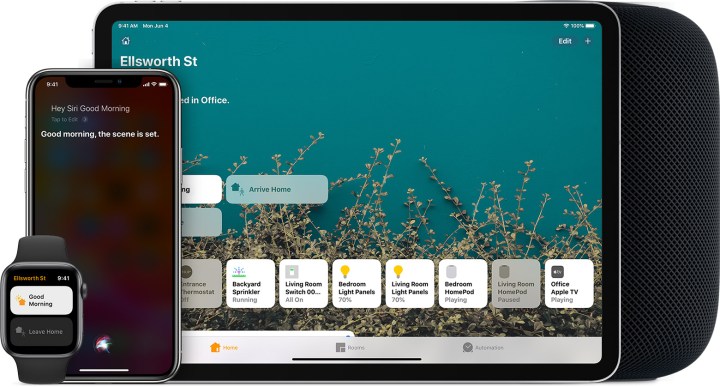
Reset your HomePod mini with your iPhone
After signing into the Home app with the Apple ID used to set up your HomePod, you can reset your HomePod mini directly from your iPhone or iPad.
Step 1: In the Home app, find the HomePod mini tile.
Step 2: Press and hold your finger on the tile.
Step 3: Scroll down through the menu, then click on the Reset HomePod option.
Reset HomePod mini directly
Don’t want to use your iPhone to reset your HomePod mini? If you unplug your HomePod mini, wait 10 seconds, then plug it back in, you can reset it by holding your finger on the touchpad. After a few seconds of holding your finger on top of the device, you’ll see a white light (then a red light), then an alert that your HomePod mini is about to reset. Keep your finger on the touchpad until you hear three beeps.
Restore your HomePod mini with a computer
If neither method above is working, you can connect your HomePod mini to a Mac or PC to restore it. After plugging it into your computer with a USB-C cable, open iTunes and select your HomePod mini. Next, select the button that says Restore HomePod mini. Not only will this reset your device, but it will also update its software.



