Alexa’s “Intruder Alert” response has been showcased in memes for years now — so, of course, lots of people are wondering if it’s a real feature that they can set up on their Alexa device. Can activating an intruder alert actually help you with home security?
Well, yes and no. Here are the real-world facts about those intruder alerts and what you can do with them, along with some extra advice about using your Echo or other Alexa device as a security device in your home.
What does Alexa do if you say “Intruder Alert”?

Nothing. At least, there’s no built-in skill called “Intruder Alert” that Alexa will recognize right out of the box. If you say that phrase to Alexa, the voice assistant will have no idea what to do — your time is better spent calling 911 if you actually think there’s a burglar in your home.
But the idea (and the memes) comes from setting up an alert routine to make Alexa do certain things, regardless if you are creating it as a joke or as a serious way to scare off thieves and trespassers.
How do I set up an Intruder Alert then?
It’s all about creating the right routine in the app. Open up the Alexa app, and select the More button in the bottom right. In this menu, select Routines.

Select the Plus button in the upper right to create a new routine. Name it “Intruder Alert” and use “Intruder Alert” for the When this happens section so that it will be the phrase you will say to Alexa to trigger it.

Then use the Add action section to customize Alexa’s responses. The Smart Home section in particular can help you find what devices around the house you can add. As the memes indicate, you can indeed set smart lights to turn on or turn a particular color or have Alexa make a sound or play a certain song. You can also have
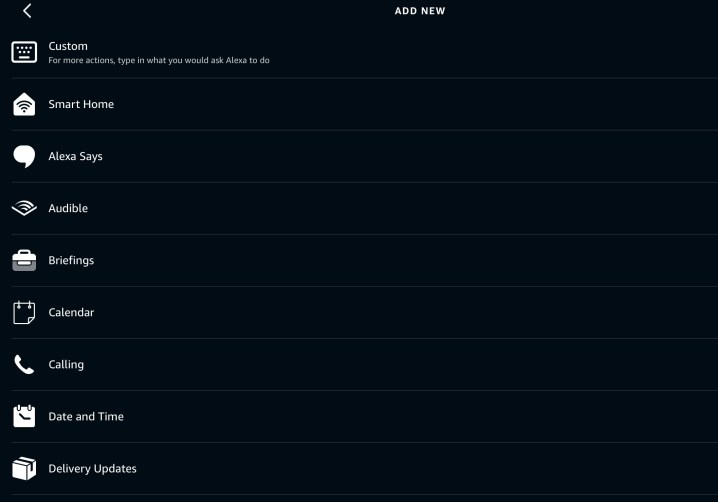
The catch, you can see, is that you need Alexa-integrated smart devices connected in the first place. That means finding the right smart bulbs, connecting compatible security cameras, setting up your preferred music service, and so on. The good news is that Alexa has great third-party support for smart device brands, and it’s getting even better as the industry evolves into providing better compatibility. If you don’t have the device you want yet, you can probably find it.
What is Alexa Guard Mode?

Guard Mode is a built-in Alexa security option that you can use right out of the box. You can activate it at any time by saying something like, “Alexa, turn on Guard,” or “
Can Guard Mode scare off intruders?
Sort of. Guard Mode will listen for smoke or CO alarms, and alert you if it sounds like there’s a siren. It can do the same with glass break sounds, which could mean someone is breaking in. One of your alert options will be to connect to the mic/cam on your Echo device, which means you could start yelling through your Echo and scare away a thief.
However, there’s a paid option called Guard Plus, starting at $4.99 per month. Guard Plus listens for more warning signs and has the ability to automatically turn on a “barking dogs” sound or a siren to scare away intruders. It’s the closest thing you’ll get to making an intruder alert a reality without building one yourself.
Editors' Recommendations
- Blink Mini 2 vs. Wyze Cam v4: Which is the better budget security camera?
- Ring is launching its first integrated pan-tilt security camera later this year
- SimpliSafe is now using AI to prevent burglars from entering your home
- How to save Ring Doorbell video without a subscription
- Best washer and dryer deals: bundles from LG, Samsung and more



