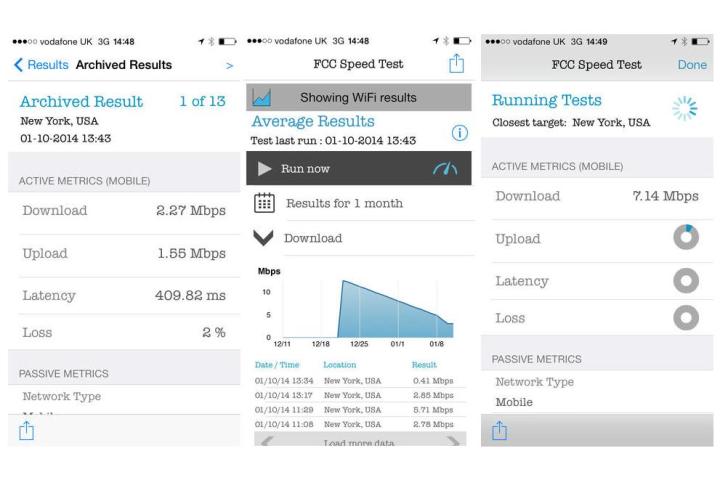
While we can well understand you might balk at the idea of downloading an app from a government agency, let’s give the Federal Communications Commission (FCC) the benefit of the doubt here and for a moment run with its new FCC Speed Test app for iOS.
Basically, it’s your chance to help the commission with ongoing nationwide research on mobile broadband services provided by the country’s wireless carriers, with a focus on areas such as speed and performance. The crowd-sourced data will be used in future reports aimed at bringing “greater clarity and competition to the broadband service marketplace,” the FCC said Tuesday.
The free iOS app, which has been available to Android users since November, claims to accurately measure a mobile device’s broadband performance, providing the user, as well as the FCC, with a slew of real-time stats, including download and upload speeds, latency, and packet loss.
“Testing data will provide valuable information to consumers, industry, and the commission on the deployment of networks across the United States,” the FCC said.
Mindful that some government agencies have been getting a bit of a bad press lately when it comes to Internet-related matters, the FCC is keen to allay any fears about privacy with the app, describing the matter on the app’s download page in the iTunes store as “paramount.”
It continues, “The FCC has taken significant measures to ensure the privacy and confidentiality of volunteers for this program. Using privacy measures developed and reviewed by a diverse team of privacy experts, any data that could potentially identify specific smartphones is analyzed and processed to ensure privacy protection.”
And as if that isn’t enough, the FCC adds, “No personally-identifiable information is collected whatsoever. Testing is totally anonymous.” Have you got that? It’s fine, apparently.
So if you’re happy with its assurances and are interested in helping out with a nationwide study, head over to here now to grab the app, which is compatible with any iDevice running iOS 7 or later.


