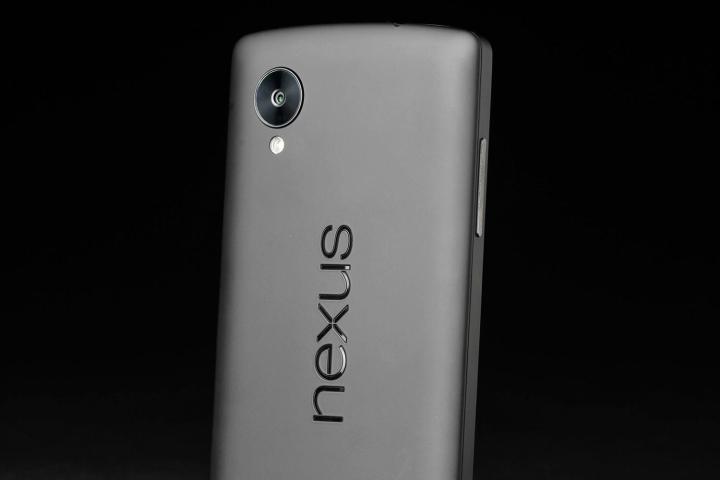“The Nexus 5 is an amazing deal for $350, but its mediocre camera and understated design hold it back.”
- Gorgeous screen
- Android 4.4 is the best version yet
- Nexus phones get updates straight from Google
- Tightly integrated voice control
- Solid build quality
- Ultra-competitive $350 price
- Boring design
- Lacks the wow factor
- The camera, though improved, isn't fantastic
- SMS integration into Hangouts needs work
- Battery life is inconsistent
The Nexus 4 changed things for Google. Unlike its predecessors, it came closest to Google’s original vision of breaking away from the expensive carrier/contract way of purchasing phones. Its much-discussed successor, the Nexus 5, has now arrived. Can it live up to the massively high expectations lavished on it prior to announcement, and drive Google’s reference brand hardware into the hands of new owners?
Understated, almost boring, design
Available from:
Google signed LG up to produce the Nexus 4, and it has done the same with the Nexus 5. Although the Nexus 4 wasn’t the most visually exciting phone, next to the Nexus 5, it looks like a great, big glittery show-off. LG has dialed the design right down for the Nexus 5. The front panel is all glass, with only a tiny circular cutout for the earpiece and a hidden notification light to break up the Gorilla Glass 3 covering. The speaker is mounted, iPhone 5-like, on the base of the phone, while there’s a 3.5mm headphone port on the top. The volume rocker and the sleep/wake keys are ceramic, and are located on opposite sides of the phone.Things get a little more interesting around the back, thanks to the bold Nexus branding, and an oversized surround covering the camera lens to add some character. Below it sits an LED flash. The rear panel is made of a soft-touch material which is warm to the touch, grips well. Unlike many phones, it doesn’t feel cheap or act like a fingerprint magnet.
To look at, the Nexus 5, in particular the black model, is incredibly understated. However, the shine of that massive glass front, the matte-look rear cover and the Nexus logo across it, sees it just edge into classy, but it borders on boring. It feels well screwed together, with no creaks or groans when flexing the body shell. The only let down is the SIM card tray, which sits irritatingly (although minimally) proud along the right edge. It spoils an otherwise faultless package.
Updated on 11/07/2013 by Andy
We’ve since had a chance to see the white Nexus 5, and there are some subtle differences between the two. It’s only the rear panel itself that’s white, but while the black model is encased in a soft-touch material, the white model’s side panels are shiny black plastic. The only other detail, strangely, is the tiny speaker above the screen, which is almost silver in color. It’s hard to say if one looks better than the other, but to hold, the black version has a more premium feel. One other thing, the SIM tray on the white model is flush with the chassis, indicating it’s something to do with the soft-touch covering on the black Nexus 5.
Beautiful screen, fast processor
Above the SIM tray is the power button. Press it and the 5-inch, 1080p screen comes to life. Like the LG G2, the bezel running down the sides of the screen are very thin, making the phone feel far more compact than one would expect. You still need to shuffle it around in your palm to navigate quickly, but even those with small hands should be able to stretch a thumb from one side of the display to the other. LG’s IPS LCD is bold and beautiful, with colors shining through in photos, and incredible brightness on offer if you tweak the control.
LG’s screen is bold and beautiful, with colors shining through in photos.
Powering the phone is a 2.3GHz Qualcomm Snapdragon 800 processor and 2GB of RAM, which is the same setup found in various top-end smartphones, such as the Sony Xperia Z1 and the aforementioned LG G2. One of the first things we did with the Nexus 5 was fire up Quadrant and run a benchmarking test. Its score of 9100 was disappointing, or about 3000-4000 less than the Samsung Galaxy S4 – the higher the score, the better.
Now, it’s down to you how much weight Quadrant’s scores carry, but in the real world, the Nexus 5 feels fast, fluid, and far less jittery than anything with Samsung’s TouchWiz interface installed. Such a strong processor undoubtably helps, but much of the Nexus 5’s smoothness comes from Android 4.4 KitKat. Ever since
Android 4.4 is the most refined version yet
While not packed out with new features, it’s not light either. Google Now is right at the forefront of these changes. It’s now accessed by swiping to the right on the home screen, making it a part of the OS instead of an after thought. It also responds to your voice, in a similar way to the Moto X.
Provided you have Google Now set to US English, a “Hotword” comes into play and in this case it’s “OK Google.” Saying it opens up a menu where KitKat will perform a Google search, get directions, open an app, or send an SMS. Unlike the Moto X, the Nexus 5 isn’t listening when the screen is locked, only when it’s unlocked, and only when the Google search bar is showing. The microphone picks up its command when the phone is close to you (two feet, maximum), and worked well. Directions are especially handy, as once you’ve told it where you want to go, it takes you directly to Maps and plots a route. Where Voice Actions stumbles is trying to do something more complicated. You can ask it to send a message to someone, but you can’t dictate the content for example. Like other, similar systems, too much background noise upsets it.
How much of a revelation Android 4.4 KitKat is depends from which version you’re coming. The redesigned notification window, with its separate control panel, is one new addition, while the Photos app now has an extensive editing suite built-in. As leaks indicated, SMS messages are lumped in with Hangout conversations, but the system still needs refining, as threads split when you start messaging someone in a different way. This is messy and annoying, but unfortunately common on
Camera is satisfactory, but nothing more
One aspect of the Nexus 5 many were hoping would be improved over the Nexus 4 was the camera. Google and LG have kept the 8-megapixel count, but added in optical image stabilization and HDR+ to give it a little more sheen. Sadly, its one of the least impressive aspects of the phone – frustratingly so. Sometimes the Nexus 5 took great pictures. Other shots, where lighting conditions vary, quickly became washed out, very dark, or worse blurry, as the camera struggled to adapt. So, provided you don’t expect it to challenge Nokia’s PureView cameras, or even the iPhone 5, you should find it satisfactory, but nothing more.

Battery is a little inconsistent, but alright
This brings us to the battery. When testing the Nexus 5’s camera, around 40 shots and a single, one minute video were taken. A few were shared on several social networking sites, emails were read, apps installed and messages sent. After five hours, the battery was down to 47 percent. Add in some gaming in the afternoon, and the phone needed to visit the charger in the late evening. Not terrible, but not great. Light use during another day indicated the battery should last for two days before needing a recharge if you don’t use it a lot.
Conclusion
To judge the Nexus 5, we need return to the Nexus 4 for a moment. For all its greatness, the year-old phone failed to break into the mainstream, as regular buyers still flocked to Samsung for their
However, its limited availability with carriers in the United States is a problem. Sprint and T-Mobile are the only carriers that will sell it in-store, and the benefits of standard
The Nexus 5 then, will probably remain the
Highs
- Gorgeous screen
- Android 4.4 is the best version yet
- Nexus phones get updates straight from Google
- Tightly integrated voice control
- Solid build quality
- Ultra-competitive $350 price
Lows
- Boring design
- Lacks the wow factor
- The camera, though improved, isn’t fantastic
- SMS integration into Hangouts needs work
- Battery life is inconsistent
Editors' Recommendations
- A new Google Pixel Tablet is coming, but it’s not what you think
- Best Google Pixel deals: Save on Pixel 8, Pixel Buds, and Pixel Watch
- Something strange might happen to the Google Pixel Fold 2
- Google Pixel 8a: news, rumored price, release date, and more
- Best Samsung Galaxy Z Flip 5 deals: Get the foldable for free