
A few years ago, Apple quietly introduced a performance management feature for the iPhone that prevents phones with older, degraded batteries from shutting down unexpectedly. While the feature is effective in stopping unexpected shutdowns, the price is a decline in performance. It’s why there was a huge backlash at the time of discovery, and why Apple is offering cheaper prices for battery replacements because it’s an easy way to fix the problem.
With the release of iOS 11.3, Apple added a tool that provides information about the state of your battery and allows you to disable the performance management feature — at the risk of unexpected shutdowns. It’s like the “check engine” light in your car, but for your phone. Here is how to use it.
Battery health messages
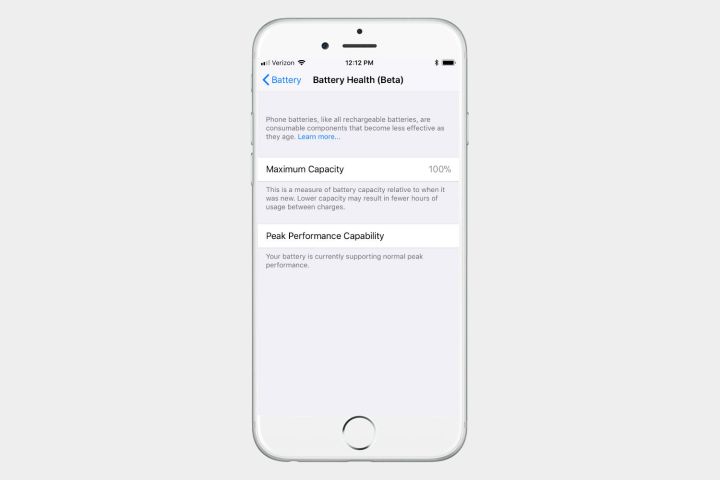
If you own an iPhone 6 or later, you will now see a Battery Health feature in iOS 11.3. To view information about your battery, go to Settings > Battery > Battery Health. You see one of the following messages:
Your battery is currently supporting normal peak performance.
This message means your battery is in good health, it’s capacity is above 80 percent, and no performance management features have been applied to your phone.
This iPhone has experienced an unexpected shutdown because the battery was unable to deliver the necessary peak power. Performance management has been applied to help prevent this from happening again. Disable…
When you see this message, it means a battery issue caused your phone to shut down. A number of different issues can cause this message to appear including a degraded or damaged battery or extreme weather conditions. You can disable performance management features by tapping Disable.
If you continue to see this message, you probably want to get your battery checked out.
Your battery’s health is significantly degraded. An Apple Authorized Service Provider can replace the battery to restore full performance and capacity. More about service options…
You’ll see this message once the maximum capacity of your battery falls below 80 percent. While you’re likely experiencing performance issues, you can continue using your phone without causing any harm. Replacing your battery will likely cause noticeable performance improvements.
This iPhone is unable to determine battery health. An Apple Authorized Service Provider can service the battery. More about service options…
There are two reasons why you’d see this message. The first, and most likely, reason is that you had an unauthorized service provider install a new battery. Less likely is because there is a battery issue unrelated to its age. Either way, if you’re noticing decreased performance, you will want to have your battery serviced by an Authorized Service Provider.
How performance management works
The performance management feature in iOS 11.3 can’t be toggled on and off. You will only see the option to disable performance management when your phone has unexpectedly shut down due to a battery issue. Once you disable performance management there is no way to enable it unless another battery-related event causes an unexpected shutdown. Once you disable performance management, you will see a message stating, “This iPhone has experienced an unexpected shutdown because the battery was unable to deliver the necessary peak power. You have manually disabled performance management protections.”
iPhone 8, iPhone 8 Plus, and iPhone X owners
The iPhone 8, iPhone 8 Plus, or iPhone X have a different performance management feature than their predecessors. Since these devices have upgraded software and hardware components, they are better equipped to deal with battery fluctuations without affecting overall performance. With this in mind, you are probably not going to see performance dips on these devices until the battery has significantly degraded after quite some time has passed.







