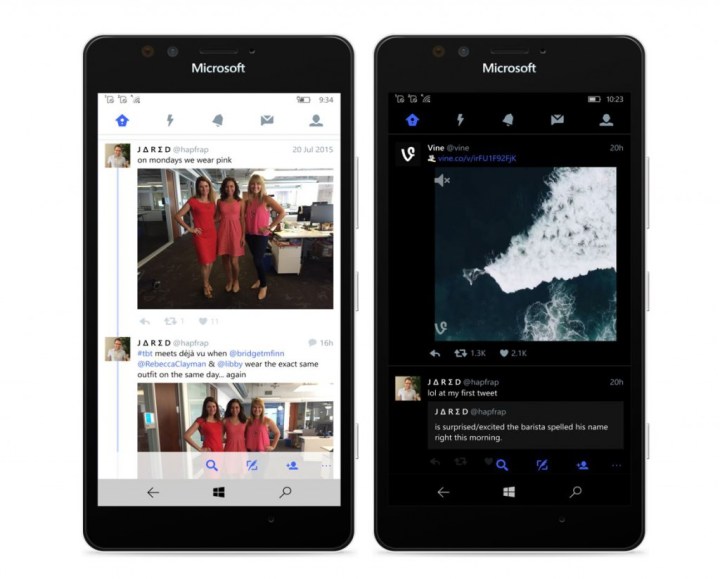
Twitter has taken this opportunity to add a number of new features to the app, including Moments, group Direct Messages, quote tweet support, and camera support, allowing users to shoot, edit, and tweet videos.
According to Twitter, the dark theme in the original Windows Phone app has been very popular, so the company has included it in the latest release as well. The theme is available on desktops and tablets too, and can be accessed by going to Settings and then Personalization.

It’s important to note that the new app takes advantage of Microsoft’s Universal Windows Platform (UWP). What this means is that this is one single app, which changes size depending on the size of the screen. So, you could use the app on your smartphone, then plug your phone into a computer display and use it as a desktop app. The interface of the app changes as well, with it being more suited to smartphone use on smaller screens, and then changing to accommodate for mouse use on larger computer screens.
“When bringing the app to mobile phones we carefully considered each section of Twitter and how the user interaction translates from desktops and tablets,” said Angela Lam, product designer at Twitter, in a post on the Windows blog. “We found that 90 percent of the UI and interaction models could be shared from these devices to mobile phones, but there were places where we decided to make adjustments to optimize for each.”
The app can be downloaded from the Microsoft store here.



