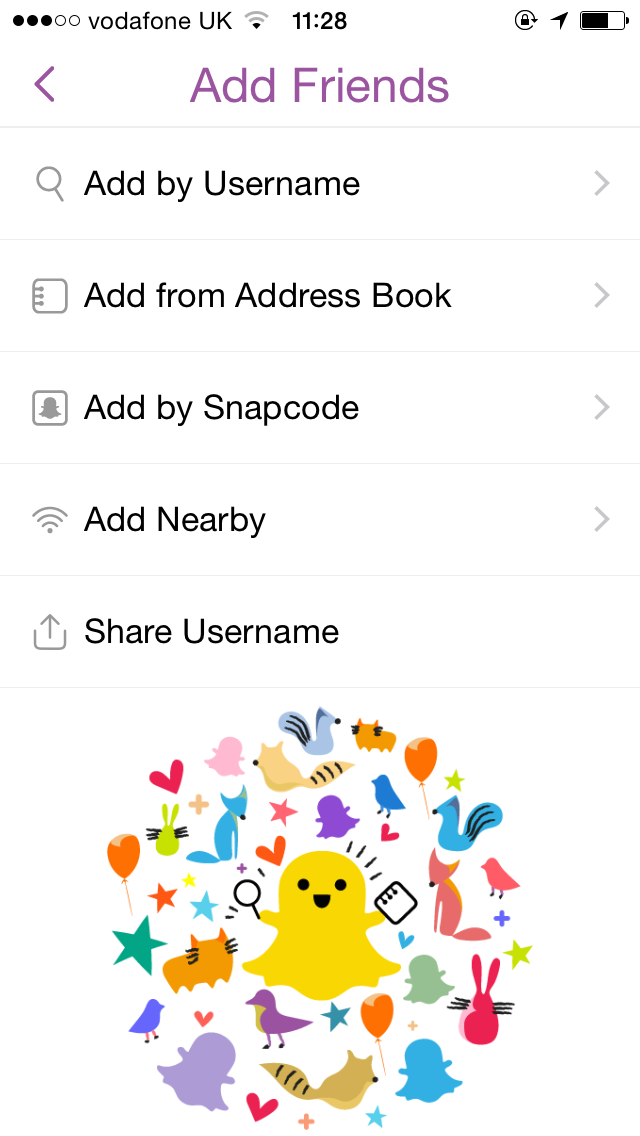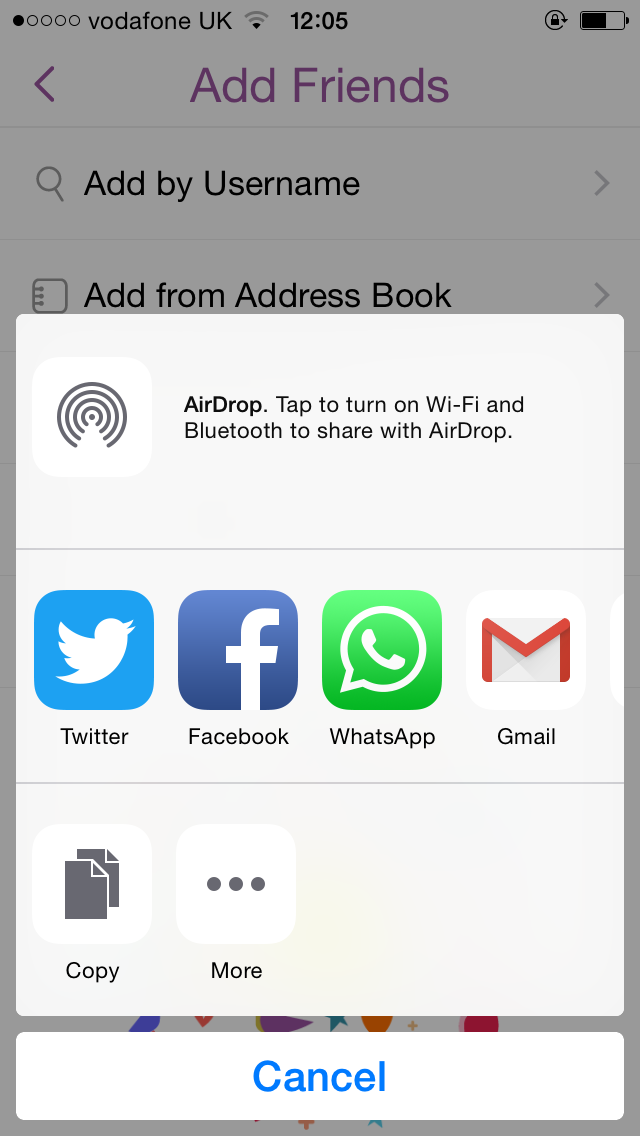Users of the ephemeral messaging service can now access a unique profile URLs from within the app, to share elsewhere on the Web. When people clicks on your personal URL, it takes them straight to a preview of your Snapchat profile with the “add” button, allowing them to instantly follow you.
Consequently, you can now share your profile through various compatible social networks and messaging services, such as Twitter, Facebook, and WhatsApp, from within Snapchat. Additionally, you can simply copy the link to your clipboard and share it online to your heart’s content. If you try to access the URL via your desktop, you will be taken directly to a Snapchat app download page as the service currently does not offer a Web version.
- 1. Just hit “Share Username” from the “Add Friends” screen to access your profile URL
- 2. You can share your URL on various apps from within Snapchat
- 3. What others see when they click through to your profile on the app
To access your personal Snapchat URL, simply swipe down from the camera screen to open your profile page, then tap “Add Friends” underneath your Snapchat QR image, then hit “Share Username” on the corresponding screen to get your URL. If you’re wondering what your profile URL looks like, it will be something like “http://www.snapchat.com/add/YourUserName.” The Digital Trends Snapchat URL, for example, is: http://www.snapchat.com/add/digitaltrends.
Snapchat simply describes the feature as “an easy way to add friends,” reports TechCrunch. It’s no wonder that the app is expanding ways in which you can add others, as the difficult process of following people on Snapchat is arguably the biggest turn off for new users. In the past, you would have had to scan someone’s unique QR Snapcode, physically type in someone’s username, add them from your contacts, or enable the “Add Nearby” function if you were with the other user in real-life.
It all sounds easy enough, but Snapchat’s complications are well documented. It is thought that the word-of-mouth approach to the app is what makes it so attractive to its youthful user base. However, the steep learning curve was a bit too much to bear for some. The inevitable ubiquity of Snapchat URLs should make it a lot easier for people to find and follow others on the app.
Get Snapchat for iOS