Changing your passwords from time to time is cybersecurity rule number one to avoid your accounts getting hacked. Sure, that may apply more strongly to bank accounts and other personal information, but there may be times you want to change your Disney+ password from time to time, too. Especially considering that hackers stole Disney+ user credentials last year to sell them to viewers in unsupported territories. It’s always a good time to change your password, and here’s how to do it.
Further reading
How to change your Disney+ password
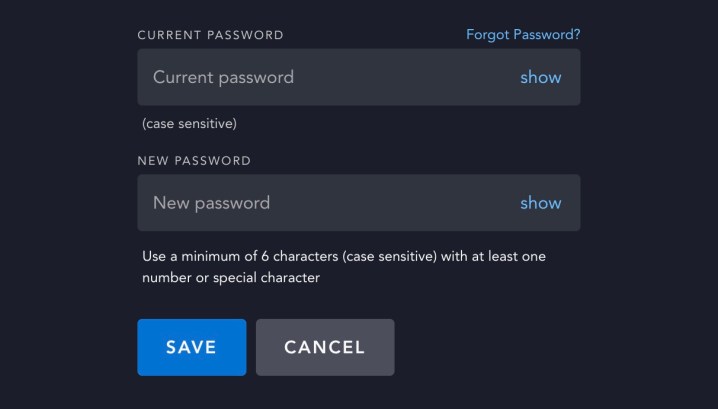
The first step to securing your Disney+ account is changing your password to something a little stronger. Disney recommends using a unique password that employs numbers, characters, and symbols. Doing so could make it harder for hackers to decipher the password and discourage them enough to move on and find easier-to-crack quarry. We suggest opting for a password manager like 1Password to do this because it can create a random, ultra-secure password that’s unique to the streaming service and store it safely.
Once you have a unique password in mind, follow the steps below to change it:
- Head over to www.disneyplus.com/account.
- Select Change Password.
- Input your existing password beneath Current Password.
- Enter your new password in the New Password field.
- Click the blue Save button.
Warning: If your machine has been compromised by a keylogger, changing your password will not make a difference as the virus will catch the new credential the next time you type it. If you suspect this is the case (i.e. a number of your accounts have been hacked), run a virus scanner.
How to tell if your Disney+ account has been hacked
Disney+ is missing the features that other services offer which provide telltale signs if your account is hacked. You won’t be able to look at a watched log or see where you’re logged in, so you won’t be able to tell if your Disney+ has been compromised until you lose access altogether.
What to do if your Disney+ account has been hacked
If your Disney+ account has been hacked, the first thing to do is contact Disney and see if they can restore it. You’ll need to provide the date you registered for the service, the last time you had access, the original email address, and the type of payment method (Visa Debit, for example) on file.
If this doesn’t work, you might want to reach out to your bank or credit card provider and explain to them what happened. They might be willing to refund the money you paid for the account ($7 for a one-month membership, $13 for the Disney+ Bundle, or $70 for access to Disney+ for an entire year).
Editors' Recommendations
- 7 great free action movies you should stream right now
- The 50 best movies on Netflix right now (April 2024)
- The best thrillers on Amazon Prime Video right now
- The best hidden gems on Netflix right now
- The best horror movies on Hulu right now



