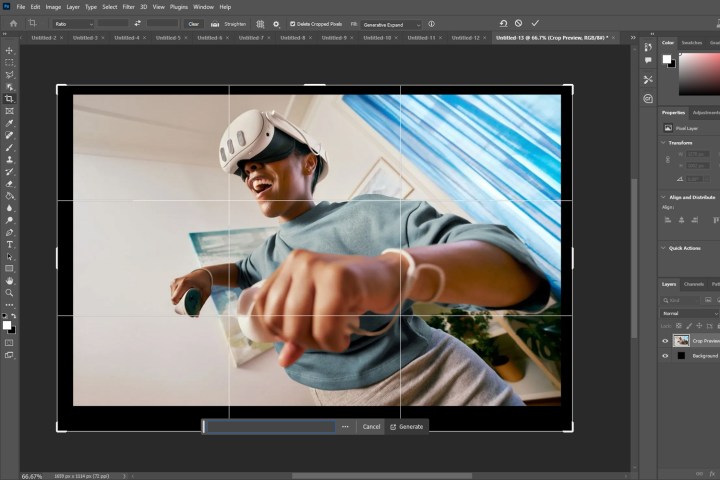
Photoshop is a powerful photo editing application that offers much more than simple cropping and resizing. The Adobe application lets you perform magic on your photos, including new AI features such as generative image creation and generative fill. But all that power requires the right laptop to make it all happen.
To begin with, you’ll want a larger display unless you’re doing your work in tight spaces. Today’s 16-inch laptops are great choices. You’ll also want a high-resolution display with dynamic and accurate colors, specifically a 2.8K or sharper panel with wide color coverage and accurate colors. And you’ll want a fast processor that can churn through complex filters and layers, of course, with an absolute minimum of 16GB of RAM (preferably more).
We’ve reviewed hundreds of laptops, and a handful stand out as the best laptops for Photoshop.
- The Apple MacBook Pro 16 is the best overall laptop for Photoshop
- The Asus ProArt Studiobook 16 OLED is the best laptop with built-in Photoshop tools
- The Lenovo ThinkPad Z13 Gen 2 is the best portable laptop for Photoshop
- The HP Spectre x360 16 is the best convertible 2-in-1 for Photoshop
- The Asus Zenbook 14 Q425 is the best affordable laptop for Photoshop
Apple MacBook Pro 16
Best overall for Photoshop

| Pros | Cons |
| Strong performance | Expensive |
| Exceptional build quality | Color accuracy just a little behind |
| Bright and colorful display | |
| Excellent battery life |
There’s a reason so many creators use the MacBook Pro as their primary workstation. It’s an incredibly well-made laptop that adheres to Apple’s fastidious design philosophy. The company has spent considerable effort in making a laptop that’s great for creative workflows while also being a great all-around laptop with the best keyboard and haptic touchpad. You’ll spend a pretty penny for the most powerful MacBook Pro 16, but it’s worth it for serious professionals.
It all begins with the Apple Silicon M3 chipset. The M3 Max sits at the top of the performance food chain, with up to 16 fast CPU cores and 40 GPU cores. That chipset features a 16-core Neural Engine, and the GPU includes a new Dynamic Caching memory architecture and hardware-accelerated ray tracing and mesh shading. While those features don’t necessarily impact Photoshop’s performance today, the M3 Max can handle the most demanding photo editing needs with room for future advancements.
Just as importantly, the MacBook Pro 16 can be configured with up to 128GB of RAM, equipping it to handle the largest images and to utilize Photoshop’s entire array of advanced editing tools. With up to 8TB of fast SSD storage, the MacBook Pro 16 doesn’t rely on external storage to manage massive photo libraries. And even with all that power, the MacBook Pro 16 lasts for days on a charge, making for the most efficient portable Photoshop workstation.
The 16.2-inch Liquid Retina mini-LED display is sharp at a 3456 x 2234 resolution (254 PPI) and offers stunning image quality. In our testing, its colors weren’t as wide as some at 89% of AdobeRGB, although DCI-P3 is at 100%, and its accuracy came in at a DeltaE of 1.22, which is just a little over the preferred 1.0 or less. But that’s good enough for serious photo editing while offering incredible brightness at 640 nits in standard dynamic range (SDR) and up to 1,600 nits in high dynamic range (HDR). The extremely high contrast ratio afforded by 10,000 mini-LEDs makes for perfect blacks and bright whites. The display also runs at up to 120Hz, enabling a buttery smooth interface.
| Specifications | |
|---|---|
| Display |
16.2-inch Liquid Retina (3456 x 2234) mini-LED, 120Hz |
| Processor | Apple M3, M3 Pro, M3 Max |
| GPU | Apple M3, M3 Pro, M3 Max |
| RAM | Up to 128GB DDR5 |
| Storage | Up to 8TB SSD |
| Weight |
4.8 pounds |
Asus ProArt Studiobook 16 OLED
Best laptop with built-in Photoshop tools

| Pros | Cons |
| Strong performance | Expensive |
| Excellent OLED display | Poor battery life |
| Useful Asus Dial | Touchpad position is odd |
| Responsive haptic touchpad |
Few laptops are as laser-focused on creative applications as the ProArt Studiobook 16 OLED. One look at the Asus Dial on the keyboard deck, and it’s clear: this laptop is serious business. The Dial provides dedicated access to Photoshop features and functionality via the highly customizable ProArt Creator Hub utility, and it’s a highly efficient tool for streamlining photo editing workflows. The keyboard is comfortable for long-term typing, and the wide format haptic touchpad is responsive and supports an active pen. The layout’s only flaw is that the touchpad is awkwardly placed, although that’s easy enough to get used to over time.
The ProArt Studiobook 16 OLED is built around the fast Intel Core i9-13980HX, a 55-watt powerhouse with 24 cores (eight Performance and 16 Efficient) and 32 threads, running at up to a blistering 5.6GHz. The GPU options include the Nvidia RTX 3000 Ada, a chip built specifically for performance and reliability in applications like Photoshop. Those are paired with up to 64GB of fast memory, and two slots allow for a massive 8TB of storage via dual 4TB SSDs running in RAID0 for maximum speed.
The 16-inch OLED display is sharp enough at 3200 x 2000 to support high-res images while providing 97% Adobe RGB and 100% DCI-P3 coverage. Its accuracy is very good at a DeltaE of 1.06. It’s bright enough at 372 nits, and it has OLED’s typical high contrast and inky blacks. Asus includes a utility to help dial in the best colors and closely match photo editing workflows. The panel also runs at a fast 120Hz refresh rate.
As with the other Windows laptops on this list, the ProArt Studiobook 16 OLED can’t match the MacBook Pro 16’s phenomenal battery life. But, few laptops can, which is why the Apple machine is at the top of this list.
| Specifications | |
|---|---|
| Screen Size |
Up to 13.3-inch 2.8K (2880 x 1800) OLED |
| Processor | Up to AMD Ryzen 7 Pro 7840U |
| GPU | Up to AMD Radon 780M graphics |
| RAM | Up to 64GB DDR5 |
| Storage | Up to 2TB SSD |
| Weight |
2.87 pounds |
Lenovo ThinkPad Z13 Gen 2
The best portable laptop for Photoshop

| Pros | Cons |
| Good performance | Below-average battery life |
| Sharp OLED display | No discrete GPU option |
| Excellent haptic touchpad | |
| Solid build |
Sometimes, a smaller laptop is more suitable. The other laptops on this list are large and heavy and need an expansive workspace. A 13-inch laptop can be used anywhere and won’t weigh you down, which is why the ThinkPad Z13 Gen 2 is on this list. It combines a fast AMD Ryzen chipset with a very sturdy chassis that’s just 0.55 inches thick and weighs 2.87 pounds. It sports an excellent keyboard and one of the best haptic touchpads available on a Windows laptop. Only below-average battery life held us back from a higher rating.
Speaking of performance, the available 15-30 watt AMD Ryzen 7 Pro 7840U provides strong performance thanks to eight cores and 16 threads running at up to 5.1GHz. It’s fast enough for on-the-go editing and offers AMD’s AI Engine for futureproofing. The integrated AMD Radeon 780M graphics are fast enough for smooth workflows, although it holds the laptop back from the class-leading performance of the other laptops included here. Unlike many 13-inch machines, the ThinkPad Z13 Gen 2 can equip up to 64GB of RAM, and the 2TB SSD is large enough for large photo libraries. And there’s plenty of connectivity for external storage.
The 13.3-inch 3.2K OLED display option is exceptional, offering support for 96% Adobe RGB and 100% DCI-P3. Color accuracy is excellent at a DeltaE of 0.75, and brightness is excellent at 484 nits. You’ll enjoy the usual OLED blacks and whites, with a high contrast ratio. The panel runs at just 60Hz, which is its only flaw.
| Specifications | |
|---|---|
| Screen Size |
16.0-inch 3.2K (3200 x 2000) OLED, 120Hz |
| Processor | Intel Core i9-13980HX |
| GPU | Up to Nvidia RTX 3000 Ada |
| RAM | Up to 64GB DDR5 |
| Storage | Up to 8TB SSD (two 4TB SSDs in RAID0) |
| Weight |
4.8 pounds |
HP Spectre x360 16 2024
Best convertible 2-in-1 for Photoshop

| Pros | Cons |
| Good performance | Large in tablet mode |
| Quality OLED display | GPU is underpowered |
| Excellent keyboard and haptic touchpad | |
| Solid build |
Convertible 2-in-1s like the Spectre x360 16 offer tons of flexibility, including tablet modes that support drawing with an active pen. A 16-inch tablet is too large to hold in hand but works well when placed on a stable surface. And when you’re in clamshell mode, you’ll love the Spectre’s excellent keyboard and expansive haptic touchpad, which is just one feature — Force Click — away from being as good as Apple’s best.
The Spectre x360 16 uses the 14th-gen 28-watt Intel Core Ultra 7 155H, which has 16 cores (six Performance, eight Efficient, and two Low Power Efficient) and 22 threads, running at up to 4.8GHz. It’s a fast chipset that offers a Neural Processing Unit (NPU) for whenever Photoshop starts running its various AI tasks on-device. HP offers up to the RTX 4050, a discrete GPU that is as fast as you’ll find in a convertible 2-in-1 like the Spectre x360 16. Up to 32GB of RAM and 2TB of SSD storage will help all but the most demanding photo editors get their work done. Battery life is good for a large laptop, although still well behind the MacBook Pro 16’s.
The 16.0-inch 2.8K OLED display supports 96% of the Adobe RGB and 100% of the DCI-P3 color spaces, with color accuracy coming in at a DeltaE of 1.11. That’s a little worse than we like to see but is still good enough for most photographers. The display is bright at 399 nits and has the usual perfect blacks. A 120Hz refresh rate makes for a smoother interface.
| Specifications | |
|---|---|
| Screen Size |
16.0-inch 2.8K (2880 x 1800) OLED, 120Hz |
| Processor | Intel Core Ultra 7 155H |
| GPU | Up to Nvidia GeForce RTX 4050 |
| RAM | Up to 32GB DDR5 |
| Storage | Up to 2TB SSD |
| Weight |
4.3 pounds |
Asus Zenbook 14 Q425
The best budget laptop for Photoshop

| Pros | Cons |
| Strong performance | Display is only FHD+ |
| Dynamic OLED display | Integrated graphics only |
| Good keyboard and touchpad | |
| Solid build |
There was a time when only expensive laptops could meet the needs of creators. While the other laptops on this list cost close to $2,000 when fully configured and, in many cases, much, much more, the Zenbook 14 Q425 bucks the trend by costing $1,050 or less. A usable configuration can be had for just $800, making it a very affordable option. The keyboard and touchpad are very good, albeit the latter isn’t haptic-enabled, and the Zenbook is very well-built.
You’ll get the same Core Ultra 7 155H as in the Spectre x360 16, which offers the same fast performance for CPU-intensive photo editing tasks. The integrated Intel Arc graphics fall in between the older Intel Iris Xe graphics and the RTX 4050, meaning it’s not the fastest laptop in terms of graphics, but it’s enough to get some serious work done. As with the other laptops on this list, except for the Asus ProArt Studiobook 16 OLED, the Zenbook 14 Q425 has an NPU for speeding up on-device AI whenever Adobe bakes the capability into Photoshop.
Once again, OLED leads the way. While the Zenbook’s panel is just FHD+ resolution, that shart enough on a 14-inch display. It offers 97% of Adobe RGB and 100% of DCI-P3, with excellent accuracy at a DeltaE of 0.9. The display is bright at 361 nits and has the awesome contrast OLED is known for, presenting perfect blacks and standout whites. The panel runs at 60Hz, which is one of only a few concessions made to bring the Zenbook 14 Q425 in at an attractively low price.
| Specifications | |
|---|---|
| Screen Size |
14.0-inch FHD+ (1920 x 1200) OLED |
| Processor | Up to Intel Core Ultra 7 155H |
| GPU | Intel Arc graphics |
| RAM | Up to 16GB DDR5 |
| Storage | Up to 1TB SSD |
| Weight |
2.82 pounds |


