
The displays on Apple's MacBook Pros are great, but notebooks can never quite live up to the grandeur and functionality of working or watching media on a large-scale desktop display. If you've been thinking about getting a dedicated monitor for your MacBook Pro, it's important to find the high-end features that you're looking for without soaring beyond your budget.
We've got you covered. These monitors offer excellent performance, professional specs, and a range of prices so you can find the perfect fit.




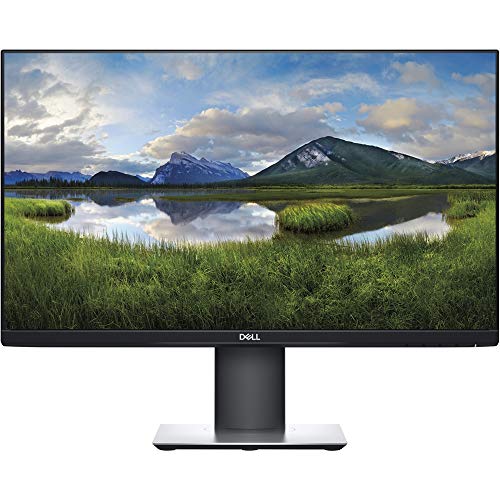



BenQ PD3200U
- Solid build
- Pitch-perfect color accuracy
- Sharp visuals
- Competitive price
- Narrow AdobeRGB color gamut
- Bulky design
The BenQ PD3200U made our list of the best MacBook Pro accessories, so it's no wonder it steals the top spot here. At 32 inches diagonally with a 4K resolution, it's a huge display with tons of screen real estate. That gives you plenty of room for productivity, though working so close to a large screen may take some getting used to. Once you do, you'll appreciate how gorgeous this display looks.
Built using an IPS panel for fantastic color accuracy, this BenQ monitor has a 4ms response time, so it can handle gaming sessions as well as high-detail work. It also features BenQ's Eye-Care technology for reduced blue light and flickering, making it more comfortable to use over longer periods.
If the price tag of the BenQ PD3200U is a little rich or you think the resolution is overkill, there is a substantially cheaper QHD (2560 x 1440) version also available, with all of the same specifications and features otherwise.


Dell Ultrasharp U2720Q
- Panel provides great contrast and HDR support
- Competitively priced
- Two USB-C ports
- While the color space support is good, other monitors on our list reach a wider gamut
If you are looking for a pin-sharp 4K display, the Dell Ultrasharp U2720Q is one of our top-rated options for the best 4K monitors. It packs a 3840 x 2160 resolution into a 27-inch screen, giving you an unbelievably sharp picture.
It excels in other areas, too. Its 1,300:1 contrast ratio is fantastic, giving you deep blacks that never feel lackluster or washed out. The panel uses IPS technology for top-notch viewing angles and color reproduction. And speaking of color, Dell's display hits 99% of the sRGB gamut and 95% of the P3 wide color gamut that Apple uses in its own screens.
You get two USB-C ports that provide up to 90W of power to keep your MacBook charged up, while there are also three USB-A ports, a DisplayPort slot, and an HDMI port, so you get plenty of options for connecting your devices.
Best of all, the Dell Ultrasharp U2720Q comes in at a competitive price, so you don't need to break the bank to get a stellar 4K experience.


MSI Prestige PS341WU
- Great coverage of the cinematic color space
- Ultrawide design ideal for larger projects
- HDR 600 support
- No USB-C or Thunderbolt 4
If you’re getting an external monitor to expand the capabilities of your MacBook Pro, why not go all the way? This 34-inch ultrawide monitor gives you tons of screen space to manage more complex visual work or large editing programs without the need to set up a second monitor. It also doesn’t skimp on quality specs – the UHD 5120 x 2160 resolution can keep up with the most detailed projects.
The MSI Prestige also reaches 98% of the DCI-P3 color gamut with factory calibration, so you don’t have to worry about images or videos not being accurate right out of the box. You also get support for HDR 600 optimization on compatible content. Built-in picture-in-picture and picture-by-picture modes make it easier to use the full range of the display, too.
For ports, the Prestige PS341WU offers DisplayPort, HDMI, and Thunderbolt 3, a nice range for supporting various connections and enabling a desktop computer setup in addition to your MacBook Pro. The refresh rate is 60Hz, and the response time clocks in at 5ms. It’s a beautiful and capable monitor for all kinds of professional projects.


LG 27MD5KA‑B
- Brilliant, sharp image
- Excellent contrast ratio
- Uniquely intuitive user experience
- Solid stand and durable frame
- Doesn’t work properly with Windows
- Middle-of-the-road color accuracy
- No hardware buttons
- Downright ugly design
- Short warranty
LG's 27MD5KA-B is both stunning and one of the most expensive displays on our list. It's the only product listed here built specifically for the MacBook Pro, meaning it's highly compatible and easy to use.
Not only does it start working straight away, but it also starts charging your laptop immediately. MacOS will automatically detect and configure the monitor as a second display. If you disconnect and reconnect it later, all your windows and apps jump back into place.
With a staggering 5120 x 2880 resolution, this monitor makes even 4K displays appear lacking in terms of pixel density — especially since these are crammed into a 27-inch frame. Other features include one USB-C upstream port (Thunderbolt 3), three USB-C downstream ports, two 5-watt speakers, and a superb maximum brightness of 500 nits.
There are some issues with color accuracy and the design on the LG 27MD5KA-B, however, and it isn't as attractive as the other LG entry on this list. Still, this display is sublime in appearance.


Dell P2419HC
- USB hub built-in
- Great budget pick
- Designed for easy cable management
- Limited HD resolution
With the MacBook Pro and MacBook Air already sporting 2560 x 1600 high-resolution panels, an external 1080p resolution monitor is not a bad choice, either. While you won't get the most pixels here, these types of monitors are cheaper than the 4K monitors on our list. One of the best monitors in this range is the Dell P2419HC.
This monitor features USB-C inputs for connectivity, meaning that you won't need a dongle to connect your monitor to your MacBook. It also features 178-degree viewing angles and a standard 1000:1 contrast ratio. The monitor even has a built-in USB hub on its side, allowing you to charge up your devices or your MacBook, or even expand your MacBook's USB-C port. You'll also enjoy a thin slim-bezel profile and easy cable management.
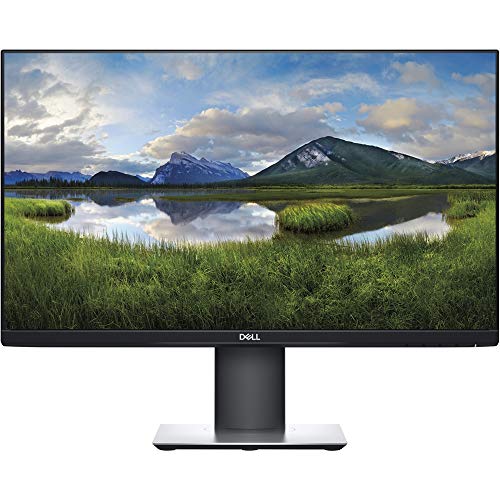

Asus ProArt PA279CV
- Extensive color support and factory calibrations
- USB-C with DisplayPort support
- Unique art presets
- Not as useful if you aren't working on visuals
The Asus ProArt PA279CV is an excellent midrange monitor that offers plenty of design-oriented features, but at a more reasonable price than most. The 27-inch display has a 3840 x 2160 UHD resolution. Creative professionals will love the extensive color support that’s gone into this model, too. That includes reaching 100% of the sRGB gamut and 100% of the Rec. 709 wide color gamut, Calman-Verified factory calibration, and a 178-degree viewing angle for showing results to partners or clients.
Asus has also given the ProArt PA279CV a couple of unique modes, ProARt Preset and ProArt Palette, which allow you to choose specific visual enhancements or calibrate the monitor to your own specific needs. All the Asus eyecare tech is here for reducing flicker and blue light during long work sessions. Connections for the monitor include USB-C (with DisplayPort support and PD), DisplayPort, HDMI, and a USB-A 3.1 hub.


BenQ SW321C
- Excellent color gamut coverage and professional factory calibration
- HDR19 and HLG support
- A built-in HotKey Puck for creative work
- Paper color sync with reflection reduction
- Spacious 32-inch screen
- A pricey (although not the most pricey) option
- For creatives only
If you’ve got the money and need a top-notch monitor for your professional editing station, this extra-large 32-inch BenQ model will be right at home. It offers a 4K resolution, factory calibration (Calman and Pantone verified), and excellent color coverage with 99% of the Adobe RGB gamut and 95% of the DCI-P3 cinema gamut. There’s also support for a useful paper color sync with reflection reduction so you can help guarantee that what’s seen on-screen is how the product will look on a poster, T-shirt, or another medium. If you want to tweak anything, the monitor comes with in-depth adjustment options and a built-in 16-bit lookup table for precise color choices.
The BenQ SW321C also supports HDR10 and HLG for optimization. Ports include USB-C with 60W PD for charging accessories, DisplayPort 1.4, and HDMI 2.0. And don’t forget about the advantages of the design itself, which includes a HotKey Puck with preset buttons and a dial to quickly change palettes, as well as a shading hood for when accuracy is more important than ever. If you’re looking for the photo and video editing monitor worth investing in (without reaching the crazy heights of a $5,000 Pro Display XDR from Apple), this is the one.

Frequently Asked Questions
Apple, of course, recommends its own incredibly expensive Pro Display XDR models, but for most situations (including most professional work), these don't seem very necessary. However, Apple also supports LG UltraFine displays for Mac work, including a 5K display for those who really want to max out their resolution.
This depends on what you really need. Our top BenQ PD3200U pick is a great choice for high-end specs without getting too crazy price-wise. The MSI Prestige model is great for those who need an ultrawide to max out on space, while our BenQ SW321C pick is the best choice for photographers and video editors that don't mind spending more on incredible color features.
MacBook Pro models have both an HDMI and USB-C port for outputs. As long as your monitor has input ports of the same type, you can simply connect them with the appropriate cable. Your MacBook Pro should automatically detect the connection.
As long as the monitor has HDMI or Thunderbolt ports, it should be compatible with the MacBook Pro. But some monitors will perform better than others, depending on the tasks you have in mind. We favored monitors with great color accuracy and detail because a common use of external monitors with MacBooks is for creative work.
The latest MacBook Pros have Liquid Retina XDR displays that are very good ... but they aren't very big. A UDH or 4K resolution monitor is an important addition if you need extra detail on a large screen, such as when editing a photo or during graphic design.
Look for great color accuracy and coverage, a UHD resolution, and modes that are friendly for your work. The latest USB-C connections for your devices can also be useful, and some monitors have additional features designed for professional work.



