
Microsoft Paint is taking a step into the future with the integration of DALL-E 3, better known as Cocreator. The AI-powered feature, previously featured in Bing AI, enables users to generate images based on textual descriptions and preferred art styles.
Microsoft originally announced its intentions to integrate Bing’s AI-based image-generating features with Paint during its September 26 event. According to a report by Windows Latest, Cocreator for Paint has now transitioned from the testing phase and is ready for a broader release for all Windows 11 users. While not every user may immediately experience the feature due to the gradual rollout, those eager to explore Cocreator should ensure they are running the latest version of Paint. Additionally, users may be prompted to join a waiting list within the app.
You can access the AI image creation tool by opening Paint and clicking on the Cocreator icon in the toolbar to see the Cocreator side panel. In the text box, describe the image you want to make. For instance, you can write “a dog wearing fancy clothes” or “a sunset at the beach.” Next, pick a style for your image and click on the Create button. Cocreator will create three different versions of the image you described. You can now choose any one and apply it to the Paint canvas for you to start creating.
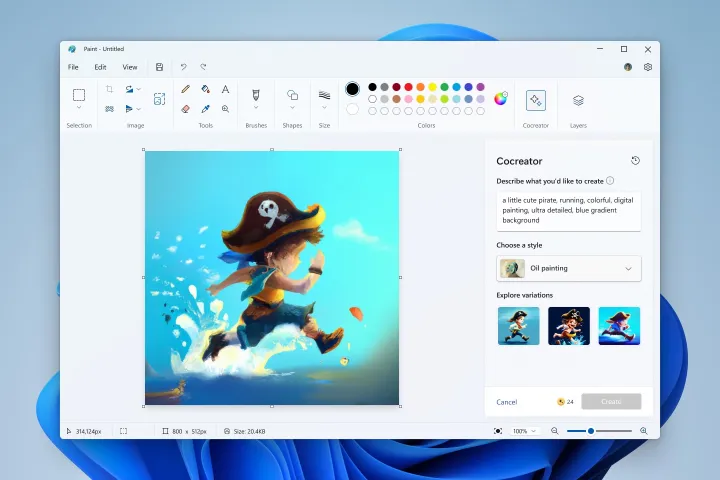
Additionally, Microsoft has also included a step-by-step tutorial within the Paint app which aims to acquaint users with the functionalities of Cocreator, making the AI-powered image creation process more accessible.
The integration of Cocreator is not the only enhancement to Paint on Windows 11 this year. Earlier this year we saw the introduction of a transparency effect, providing users with added creative flexibility. Furthermore, the much-requested functionality of layers has been incorporated, offering a more sophisticated approach to digital art creation. Paint users on Windows 11 can also make use of background removal.
As the name suggests, the feature helps in efficiently removing backgrounds with minimal user input. Notably, this update aligns with the broader trend of enhancing Microsoft’s core Windows 11 apps. The Photos app has also received an update that brings features like background removal and background blur option, adding to a more versatile user experience.



