I had an issue with my PC over the weekend. At some point, I noticed a bit of text in the bottom-right corner of my monitor that said: “System requirements not met. Go to Settings to learn more.” Deep in raids in Destiny 2, I ignored the message, assuming it was related to Wallpaper Engine or one of the dozen other apps running in the background on my PC at any given time.
On Monday morning, I found out that this message comes from Microsoft on PCs running an unsupported Windows 11 install. But that’s the problem — my PC supports Windows 11.
Microsoft is hindering custom PCs with Windows 11, not only with an incessant insistence that builders carefully study
On background
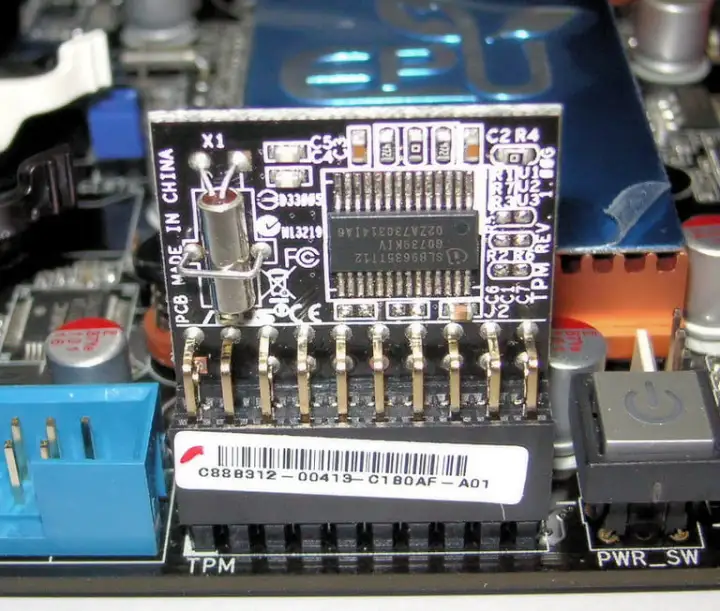
There’s a storied history here, but here are the Cliff Notes: When Microsoft announced Windows 11, custom PC builders were sent into a panic when Microsoft’s PC Health Check app said their machines wouldn’t be supported. They were, but Microsoft didn’t clarify that. The main issue came down to the Trusted Platform Module (TPM), which was normally disabled on off-the-shelf motherboards.
Microsoft responded with more guidance on the system requirements, and it looked like everything was peachy. However, in February, we learned that Microsoft was testing a watermark for unsupported Windows 11 installs. Now, that watermark is here, including on my supported PC.
The issue, once again, comes down to TPM. Motherboard vendors have updated their boards to ship with TPM enabled, but Microsoft is ignoring the large swath of custom, supported PCs that don’t have TPM turned on. And like a vicious cycle, Microsoft is back to telling users their machines aren’t supported without offering an ounce of guidance.
Nowhere to go

Back to the watermark. It tells users to go to the Settings menu to learn more, which I did. That sends you to a webpage that explains unsupported Windows 11 installations, but doesn’t offer any solutions for PCs with the watermark. It basically reads, “sorry, you’re out of luck,” stretched across seven paragraphs.
The only useful link is to Microsoft’s PC Health Check app, which provides detailed solutions if your PC doesn’t support Windows 11 or isn’t configured properly. That’s another problem, though: You can’t use the PC Health Check app if you already have
Currently, the message is limited to Windows Insider builds, according to reports and my own experience. Microsoft hasn’t announced the watermark in any changelog, but its move to the Beta and Release channels for Windows Insiders suggests it could roll out to the general release soon enough.
It’s one thing that the watermark is annoying. It’s another thing that a user could have upgraded to Windows 11 months ago with supported hardware only to see this message and not know how to get rid of it. Even more frustrating, you can only downgrade to Windows 10 for 10 days after installing
Bad to worse

I had a lot of criticism for Windows 11 at the time of its announcement, mainly aimed at the TPM requirement. Microsoft addressed a lot of the issues I had, but the new watermark is a regression. We’re back to square one, and that’s bad news for Microsoft.
Since launch, we’ve learned that Windows 11 adoption has slowed. It’s hard to know why adoption has slowed, but I’d wager there are plenty of PC builders out there who saw one of Microsoft’s several messages about unsupported installs with supported hardware and gave up. There are also murmurs of Microsoft testing ads within Windows 11’s File Explorer, only compounding issues for the OS.
Windows 11 is a genuinely great release. Unfortunately, Microsoft is failing the many custom PCs that run Windows with it. At the moment, custom PCs that run into an issue like I have are left without any announcements or guidance from Microsoft, as well as a watermark that’s as annoying as it is inaccurate.
Editors' Recommendations
- Scores of people are downgrading back to Windows 10
- Windows 11 might nag you about AI requirements soon
- You’re going to hate the latest change to Windows 11
- Microsoft announces a new threat to push people to Windows 11
- How Intel and Microsoft are teaming up to take on Apple



