
“The Ayaneo 2S' impressive power isn't enough to justify its high price tag and hacked together features.”
- High-quality build
- Excellent screen
- Best in class performance
- Poor speakers
- Short battery life
- Sloppy custom tools
- Uncompetitive pricing
The Ayaneo 2S shows just how much our expectations for tech can change in just a year. When the Steam Deck launched last February, it felt like a total revelation. The portable PC was a game changer in the most literal use of the term, letting players enjoy high-end PC games on the go. The system had its fair share of problems, from UI bugs to poor battery life, but its nearly uncontested position in the market earned Valve a lot of flexibility.
The portable PC market has progressed rapidly since then. We already have a “Steam Deck killer” in the form of the Asus ROG Ally and various third-party companies are putting out their own competitors with incremental power gains. The Ayaneo 2S finds itself in that deluge of tech, but the context of its release completely changes what’s expected of it. Being able to play games on the go isn’t enough anymore. There’s a level of polish that’s now expected based on the bar the Steam Deck has set — and the Ayaneo 2S just isn’t tall enough to ride anymore.
The Ayaneo 2S has a lot going for it thanks to strong specs, a high-quality design, and a screen that puts the Steam Deck to shame. Unfortunately, it’s missing a lot of general quality-of-life considerations that we’ve already come to expect from a device like this in just over a year. With a high price point that’s far over superior competitors, it’s incredibly difficult to imagine a scenario where it’s a preferred portable PC option.
Design and comfort
Though you may not know the name Ayaneo, the young company is no stranger to the portable PC tech market. In fact, it’s basically an elder. It put out multiple Steam Deck-like devices in the past three years, with each one gradually improving on the last. It’s a little overwhelming and certainly hurts its own value proposition as it always feels like there’s a better version of any given device right around the corner, but the upside is that Ayaneo knows how to make a handheld at this point.

That’s reflected in the system’s high-quality design, which is made from smooth and shiny black (or white) plastic. It’s a much smoother and cleaner-looking system than the Steam Deck, really retaining the look of a premium product without being too flashy — save for some RGB lights under its joysticks. It’s also a smaller system. The handheld is 10.4 by 4.1 by 0.8 inches, which does make it more compact than a Steam Deck. Though it’s almost as heavy as one too (667 grams), which makes it feel surprisingly dense in the hands. It can feel a bit like holding a brick rather than an ergonomic piece of tech.
That said, it’s at least comfortable to hold. The smooth plastic feels nice on the hands and there’s some slight curvature happening on the back that lets my fingers rest naturally. There are no textured grips to speak of, which can sometimes make me worry it’s going to slide out of my palms, but that’s more me being used to the Steam Deck’s design.
Ayaneo packed a lot in here to make sure it could stand out among much bigger hardware manufacturers.
Button quality is a highlight here too. While it doesn’t feature the Steam Deck’s trackpads (a notable omission that I’ll circle back to), I have few complaints about the standard controller layout here. Buttons are reactive without feeling too clicky, both joysticks use a sturdy design meant to cut down on drift, and two additional buttons next to the top bumpers give me a little extra customization to play with. That’s all rounded out by menu buttons on both sides, with the ones on the right giving quick access to Ayaneo’s custom interface. None of this is groundbreaking, but it’s a system that feels like it’s built to stand up to wear and tear — which is good considering that the 2S doesn’t come with a case.
There are a lot of extra features packed in too. Most usefully, the 2S comes equipped with three USB4 Type-C ports and a handy microSD slot. It has two six-axis gyroscopes for motion-controlled gaming, a fingerprint unlocking power button, a noise-canceling dual microphone, and some key customization options for joystick dead zones, gyroscopic controls, and more. Ayaneo packed a lot in here to make sure it could stand out among much bigger hardware manufacturers and that does go a long way.
Display and sound
Though I love my Steam Deck, I do have one huge problem with it: its terrible screen. Even when it was alone at the top, I could never get over how washed-out games look on it next to my Nintendo Switch OLED. With the Ayaneo 2S, its shortcomings are even more apparent. That’s because Ayaneo’s latest system has a clear, vibrant screen that does every game I’ve played on it so far justice.
The 7-inch bezel-less IPS screen is the system’s ace in the hole, providing players with a 1920 x 1200 resolution that puts the Steam Deck’s 720p screen to shame. Colors especially pop out on it, something that was apparent as I played Baldur’s Gate 3 on it. The pink and purple landscapes featured in its earliest hours especially stood out, letting me soak in its colorful art design. On the other end of the spectrum, a 1200:1 contrast ratio made The Banished Vault’s blacks even deeper, letting me further sink into its outer space eeriness. For that reason alone, there’s a chance I might actually prefer using my 2S over my Steam Deck from time to time.

There’s a caveat to all this, though. The screen’s refresh rate is locked to 60Hz with no way to adjust it. That’s not a deal breaker for me personally, as I don’t need much more from a small screen, but those who like tinkering with their displays might be let down by the lack of flexibility.
The one area I’m a little more underwhelmed by is its speakers. While the sound quality is perfectly fine, the maximum volume is fairly low. I’ve had moments playing on my couch where I’ve had to break out some earbuds just to hear dialogue more clearly — and I found some problems there too. I currently can’t get wired headphones to work on my device when plugged in. I’m unclear if that’s just a bug with my device or a wider issue, but the fact that I’m even second-guessing that speaks to my standards for the device. Fortunately, its Bluetooth 5.2 support means I can connect a wireless headset with ease.
Performance and battery
The real draw of the Ayaneo 2S is its superior performance over its top rivals and it delivers where it counts — though not without some major concessions. In terms of power, the 2S packs an AMD Ryzen 7 7840U and a Radeon 780M. That’s an incredibly impressive pairing for a device like this at the moment and the results speak for themselves. The fact that I’m able to run an enormous, brand-new game like Baldur’s Gate 3 speaks to that power. Other heavy hitters like Marvel’s Spider-Man Remastered look fantastic on the device before tweaking settings, maintaining an impressive amount of detail.
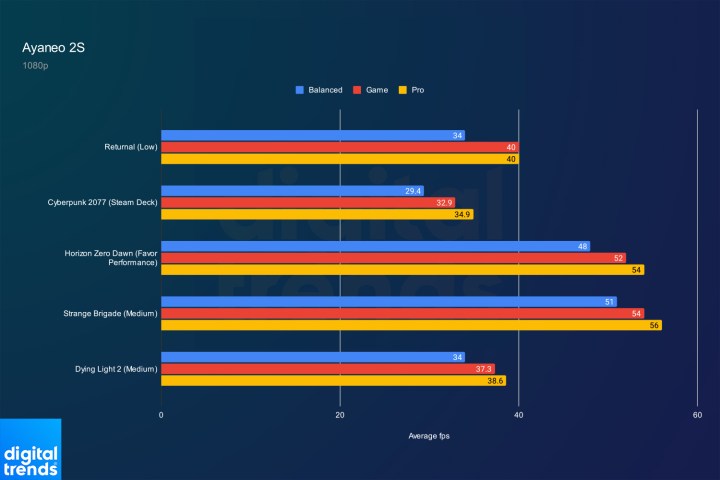
Our performance tests made it clear that the 2S is a significant jump over the Steam Deck. Running on its balanced setting in 720p, PS5 shooter Returnal hits 35 frames per second on the 2S vs. the Steam Deck’s 24 (both in low settings). When favoring performance in settings, Horizon Zero Dawn actually passes the 60fps mark, putting it ahead of the Steam Deck, which caps out closer to 50.
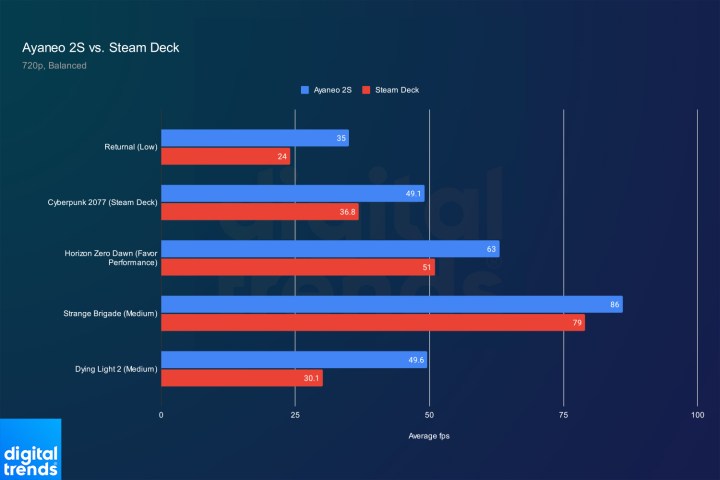
The 2S comes out on top in a battle against the newer Asus ROG Ally too, though it’s a little closer. Another 1080p balanced test showed the 2S hitting an average of 34 fps in Dying Light 2: Stay Human, a notable increase over the Ally’s 26 fps. The ROG Ally packs AMD’s Ryzen Z1 Extreme, which basically a rebranded version of the hardware inside the 2S. It should, on paper, match the Ayaneo device. Asus has been tweaking the performance of the ROG Ally constantly since launch, so it may get to the level of the 2S eventually. For now, it takes a clear backseat, perhaps due to the fact the ROG Ally doesn’t get nearly as hot as the 2S.
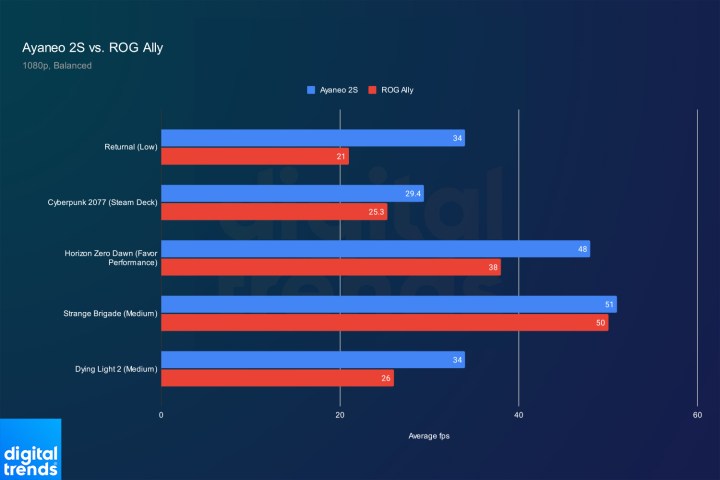
Does that all sound too good to be true? It isn’t, but there are two significant catches. For one, the 2S can start to feel like a baked potato after an hour of play. Ayaneo’s website makes a big deal of the 2S’ “3+1 heat dissipation structure” and its high-pressure turbo cooling fan, but those features don’t do enough to stop the system from reaching some at times concerning temperatures.
The biggest caveat is its low battery life. The system’s 50.25Wh battery drains fast when playing the kinds of higher-end games that make the 2S appealing. When running my system in balanced mode, I’m lucky to get 90 minutes out of Baldur’s Gate 3 on medium graphics settings. With fewer options to optimize performance than a Steam Deck (there’s an 11W Power Saving mode that can be toggled on quickly), I don’t have as much flexibility to squeeze more juice out of it. It’s a device I’m more likely to play at home while plugged in than something I’d take on the go.
Still, there’s no denying that the power on display here is a feat in the current portable landscape. If you’re simply looking for the most capable handheld out right now and are willing to pay top dollar for an incremental boost, Ayaneo is the way to go.
Custom interface
So far, everything I’ve said checks off a lot of boxes even with significant trade-offs. High-quality build? A great screen? More power than a Steam Deck? Downsides like short battery life seem to counterbalance the device and make it a competitive option in the portable PC market. Where it really loses its position, though, is in its details — or its lack of them, more accurately.
Simply put, the Ayaneo 2S is just a Windows OS slapped into a handheld. When you boot it up, you’re just powering up a laptop that you control with a touchscreen and gamepad. That’s never a very intuitive design for a device like this, and a lack of trackpads makes navigating all the more frustrating. The touchscreen is responsive enough and I haven’t encountered as many unpredictable problems as I still do with the Steam Deck, but I’m still often fiddling to click small windows with my fingers.
The Ayaspace app is downright useless outside of some very basic customization options.
That’s one area where I’m reminded of why the Steam Deck is such a phenomenon. It’s built with its small screen in mind, as SteamOS is an excellent handheld interface that’s easy to fiddle around with. It’s telling that the ideal way to use the device is by enabling Steam’s Big Picture Mode. And that’s especially preferable to using the Ayaneo custom interface included on the device, which is — to be blunt — downright terrible.
When opening the Ayaspace app, you’re brought to a screen that displays recently played games and a quick assistant menu for some on-the-fly tweaking. After a bit of fiddling, it immediately became clear that the app hasn’t been optimized much for English users. Anytime I click on a game to see its profile, I get a box that inexplicably says “Game time: Took a glance.” Other menus haven’t been translated at all. When I jump into the Assistant tab, I’m treated to a central widget that hasn’t been localized to English. Other menus feature words with no spacing between them and letters wrapping awkwardly wrapping onto a second line. It instantly feels like I’m using a bootleg device rather than a high-end one.

The interface itself doesn’t fare much better when it comes to functionality. When I jump into a game profile, I have the option to add custom configurations. That option is buggy to the point that I can’t actually figure out how it’s intended to work. Sometimes I click the button to add a new configuration and nothing happens. Other times I open it, only for the interface to freeze up. At one point, I opened the option and the window bugged out, shrinking the entire app. I had to close out of it to reset it back to its actual size. And when I finally did get into that menu, I couldn’t actually do anything in it. Frankly, the Ayaspace app is downright useless outside of some very basic customization options.
I’d say that “you get what you pay for” here, but that’s exactly the problem: the Ayaneo 2S isn’t cheap. The 512GB model with 32GB of RAM will cost you a whopping $1,300, a jaw-dropping number next to the comparable Asus ROG Ally’s $700 price (and for its top-tier model, too). You’d be paying nearly double the price for an incremental power boost on a system that’s likely to be surpassed in mere months — possibly by the ever-improving Ayaneo itself. On top of that, you’re getting a system fairly devoid of customization features and an utterly unusable UI. You’re essentially just buying a pricey way to run Windows 11 on a gaming handheld.
Had the Ayaneo 2S launched before the Steam Deck, I’m sure it would have wowed me. I’d likely write off its issues as early tech quirks as I did with Valve’s system. That flexibility is all but gone in 2023 when there are simply cheaper, cleaner devices on the market. Ayaneo has the power it needs to make a great handheld device. It’s just sorely lacking panache.



