If you have an extra property, a convenient way to facilitate rentals is through no-contact options like Airbnb. More specifically, you don’t have to do much, especially if you outfit the property with smart home tech. From smart thermostats to smart lighting and smart locks, everything can be controlled remotely while still allowing your temporary tenants the freedom they need. Smart locks are the perfect example. You can issue temporary keys to allow access to the home, remotely lock and unlock doors, and monitor who’s coming and going. Visitors can also use their phone or a mobile app to unlock the door, no key exchange is needed. But even so, not all smart locks are created equal. We took the time to find and select the best smart locks for an Airbnb or rental property in 2024. Also, if you’re looking to save some money, you should head over to the best smart lock deals afterward to see what’s on sale.
The best smart locks for an Airbnb in 2024
- Buy the August WiFi 4th Gen if you want a reliable, easy-to-install smart lock.
- Buy the Schlage Encode Plus if you want to use both a keyless smart lock and a physical key.
- Buy the eufy Security Video Smart Lock if you want to be able to answer your door remotely.
- Buy the ULTRALOQ U-Bolt Pro if you want true versatility with all the bells and whistles.
- Buy the Wyze Auto-Lock Bolt if you’re on a tight budget.
August WiFi 4th Gen
Best overall

| Pros | Cons |
| WiFi-enabled | Expensive |
| Code (optional) and app-based entry | |
| DIY installation |
August is one of the most popular and successful smart home brands out there with the August smart lock at the top of the list of reliable options. While most of the unlocking functions are tied to the mobile app, you can purchase an optional keypad that supports code-based entry. Ultimately, it supports a bevy of unlocking options like biometric verification (fingerprints), auto-unlock for authorized devices, and keyless entry with temporary keys that can be issued. It’s super easy to install yourself, too, no professionals are needed. It makes for a great smart lock on any rental property or Airbnb, and since it’s widely used, most temporary renters are already familiar with the technology.
Schlage Encode Plus WiFi Deadbolt
Best traditional option

| Pros | Cons |
| WiFi-enabled | Expensive |
| Voice and app-based entry | |
| DIY installation |
The Schlage Encode Plus is less about the form and flash and more about the function. With built-in WiFi, it adds keyless and smart home entry in several formats. Since it’s a physical keypad you can issue or use codes, tap to unlock within the app — and it does support Apple HomeKit so your renters can use their Apple Watch to unlock the door — or use voice controls via Amazon’s Alexa or Google Assistant. Even better, it still supports traditional physical keys as well. So, if those electronics aren’t working for whatever reason, you can still unlock the door. It’s also incredibly easy to install, takes just a few minutes, and comes with all the hardware you need, minus a screwdriver.
eufy Security Video Smart Lock
Best with video

| Pros | Cons |
| WiFi-enabled | Requires SD card (not included) |
| Code, fingerprint, voice, and app-based entry | |
| DIY installation |
Typically, if you want to see who’s at your front door you would install a smart video doorbell. But this eufy Security Video Smart Lock has one built-in, and so much more. Renters can take advantage of five different ways to unlock the door, such as their fingerprints, voice, code entry, app-based entry, and physical keys. But with that 2K video, you can also talk to whoever is at your door — it has a mic and speaker too. Notifications will let you see who’s coming and going, even if it’s just a package being delivered. It’s easy to install, too. The system does need a MicroSD card to function correctly and store video, but there isn’t one included, so plan ahead if this is your first choice.
ULTRALOQ U-Bolt Pro WiFi
Most entry options
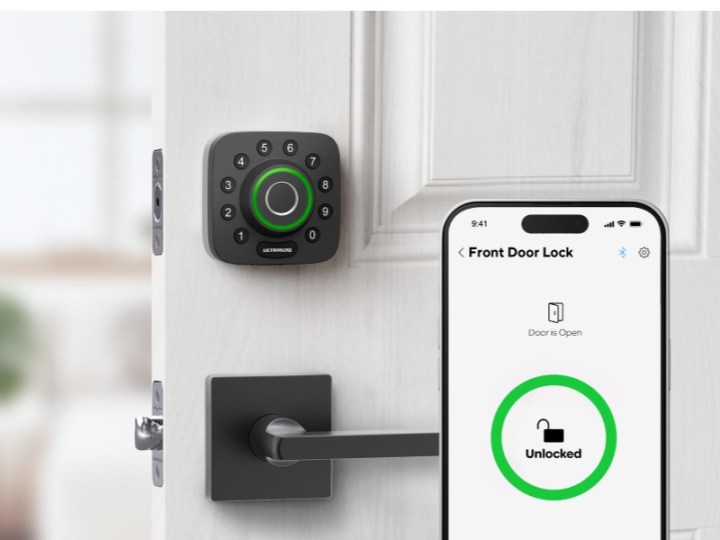
| Pros | Cons |
| WiFi-enabled | Doesn’t support Apple HomeKit |
| Code, fingerprint, app-based entry | |
| DIY installation |
This WiFi lock supports a ton of entry options, including fingerprint, code entry, app-based entry, auto unlock, web-based entry, temporary keys, and even via Apple Watch. Your renters will have plenty of ways to come and go, and thanks to mobile notifications and remote access, you’ll be in full control no matter where you are. It installs in minutes and is IP65 dust and water-resistant, so it won’t be affected by the elements.
Wyze Auto-Lock Bolt
Best on a budget

| Pros | Cons |
| Bluetooth-enabled | WiFi bridge sold separately |
| Code, fingerprint, and app-based entry | Remote unlock tied to WiFi |
| DIY installation |
The first thing you should know about this lock is that it does not come with WiFi built-in. If you want WiFi access, which is essentially remote access, you’ll need to purchase the appropriate bridge separately. Yes, that is a bummer, but it will work just fine without that optional component. Renters can still access the property via code entry, fingerprints, or app-based entry, it just uses Bluetooth instead of WiFi. The true allure of this lock is that it’s super affordable, so if you’re on a budget it’s precisely what you’d want. DIY installation is easy and quick, like all of the others here.
How we chose these smart locks for an Airbnb
As we said, not all smart locks are created equal. Naturally, you’ll be curious about the criteria we used to select the locks above, so here’s what we looked at:
Entry Options
Are there enough or a suitable amount of options for temporary renters to gain access to a property. We chose locks that offer multiple ways to gain access and unlock the deadbolt, from fingerprint scans to voice commands.
DIY
Can the lock be easily and reliably installed without professional help? Deadbolts are actually fairly simple to replace, and so smart locks should be too. Since most are powered via battery, you don’t have to worry about extra electrical wiring either.
Price
Smart home gear can be expensive, and if you’re outfitting a rental property those costs add up. We searched for locks that were reasonably priced but still offered excellent features.
Security
You’re not just protecting your property from unwanted visitors and nefarious strangers, you’re also protecting your renters when they spend time inside the home or property. We chose smart locks that offer some of the highest-rated security available. Will the deadbolt actually hold up under pressure? Are the temporary keys handled safely?
Want some more help choosing a smart lock for your Airbnb? Be sure to check out our smart lock buying guide for more tips.
This article is managed and created separately from the Digital Trends Editorial team.
Editors' Recommendations
- This is the best smart accessory you didn’t know you needed
- Samsung’s new Smart Refrigerators are already discounted
- Best washer and dryer deals: bundles from LG, Samsung and more
- The 6 best Herman Miller alternatives in 2024
- Best air conditioner deals: Portable and window units on sale




