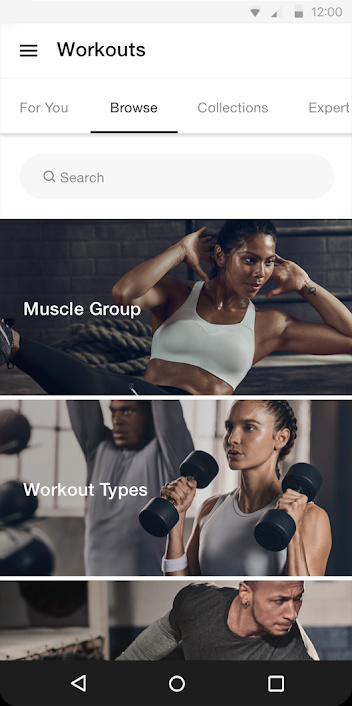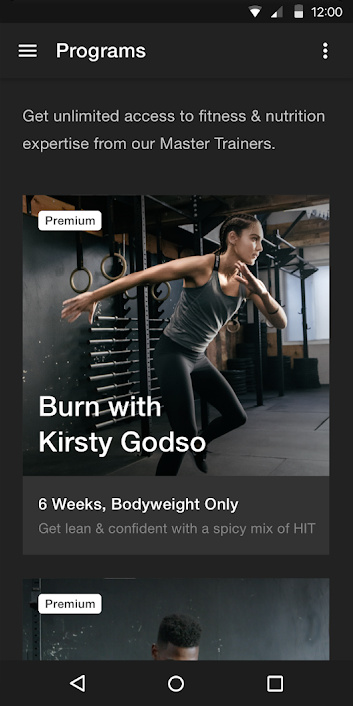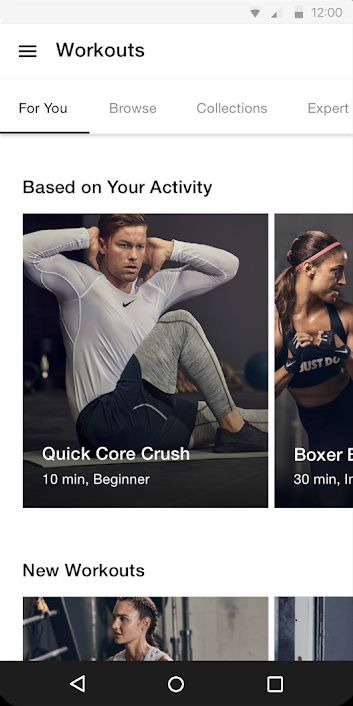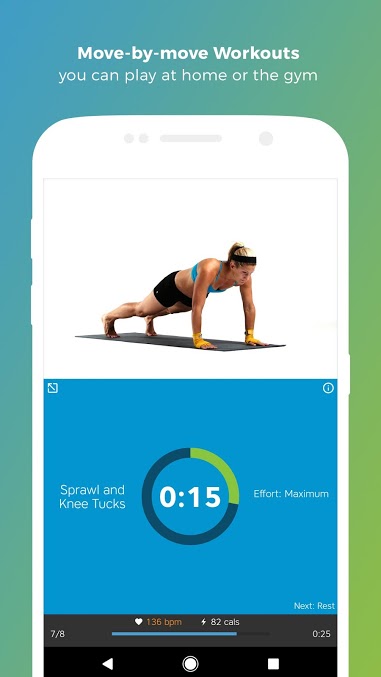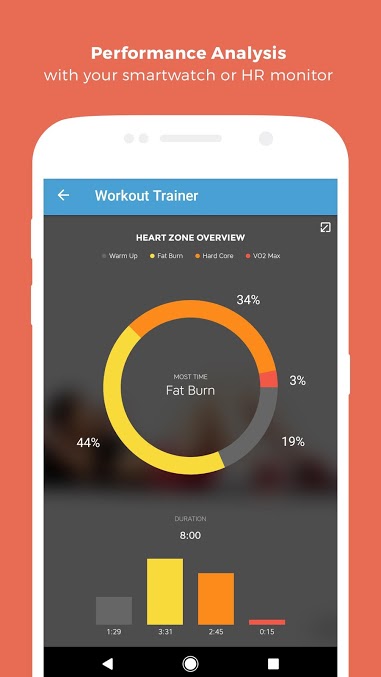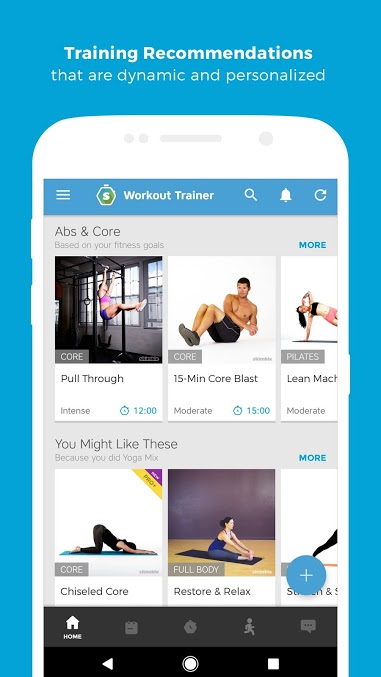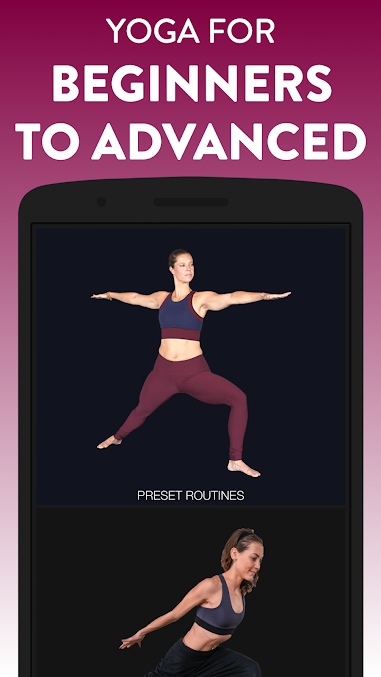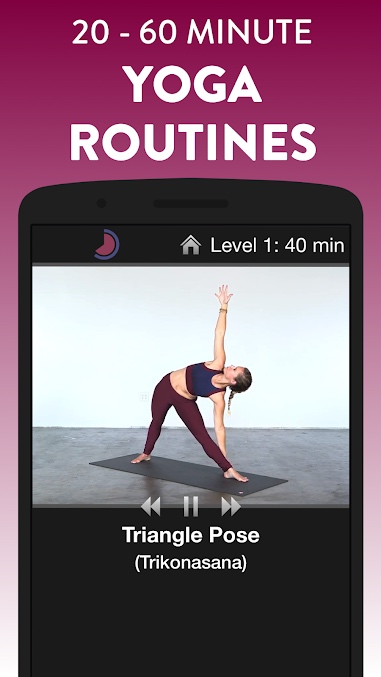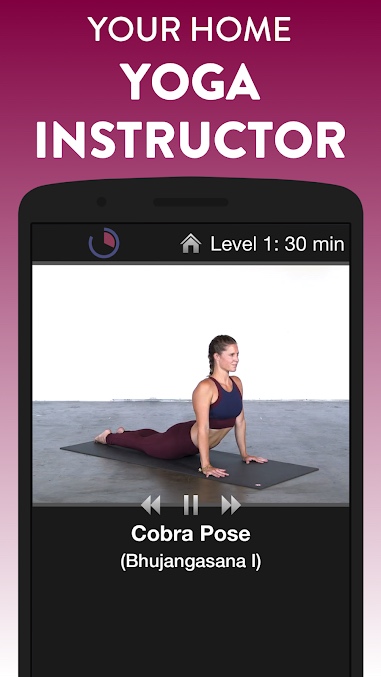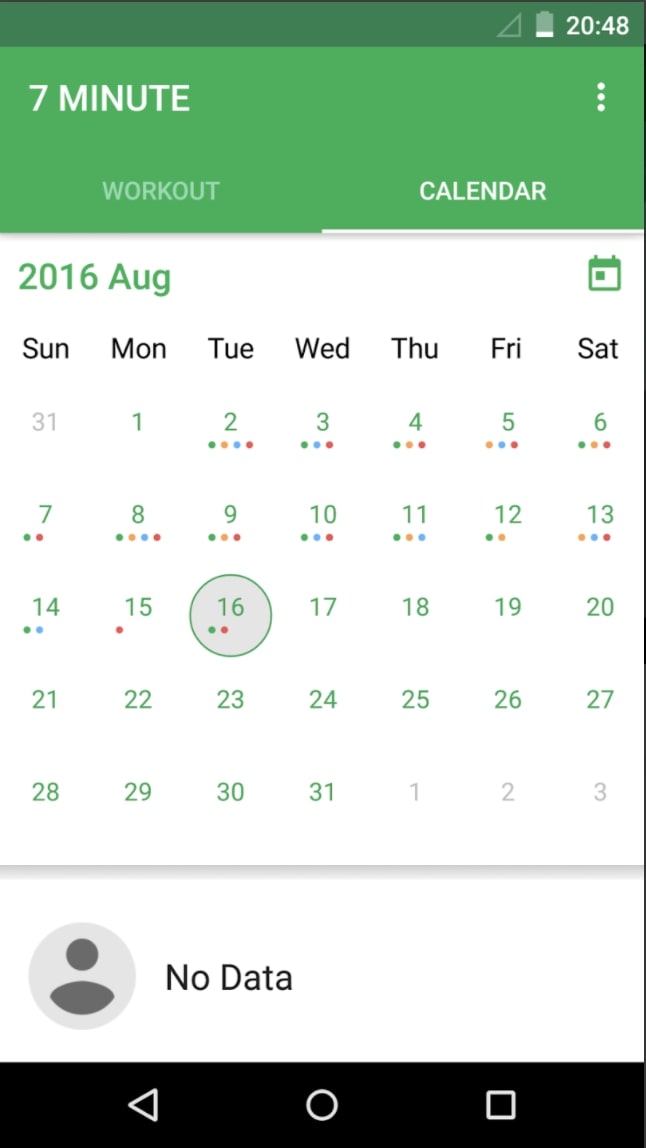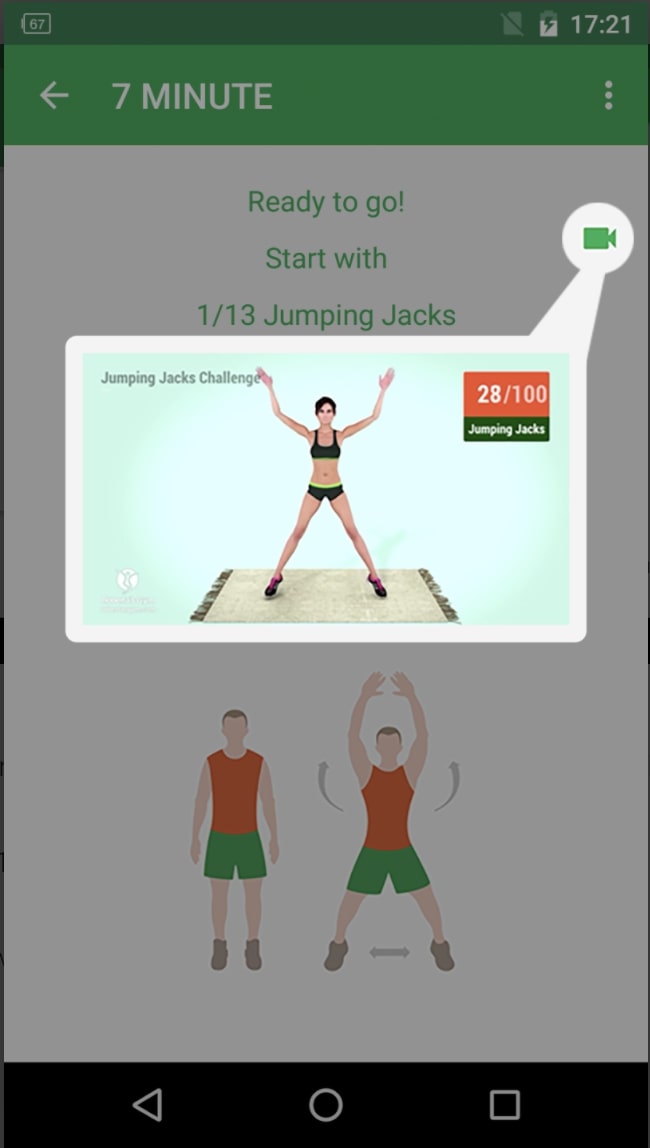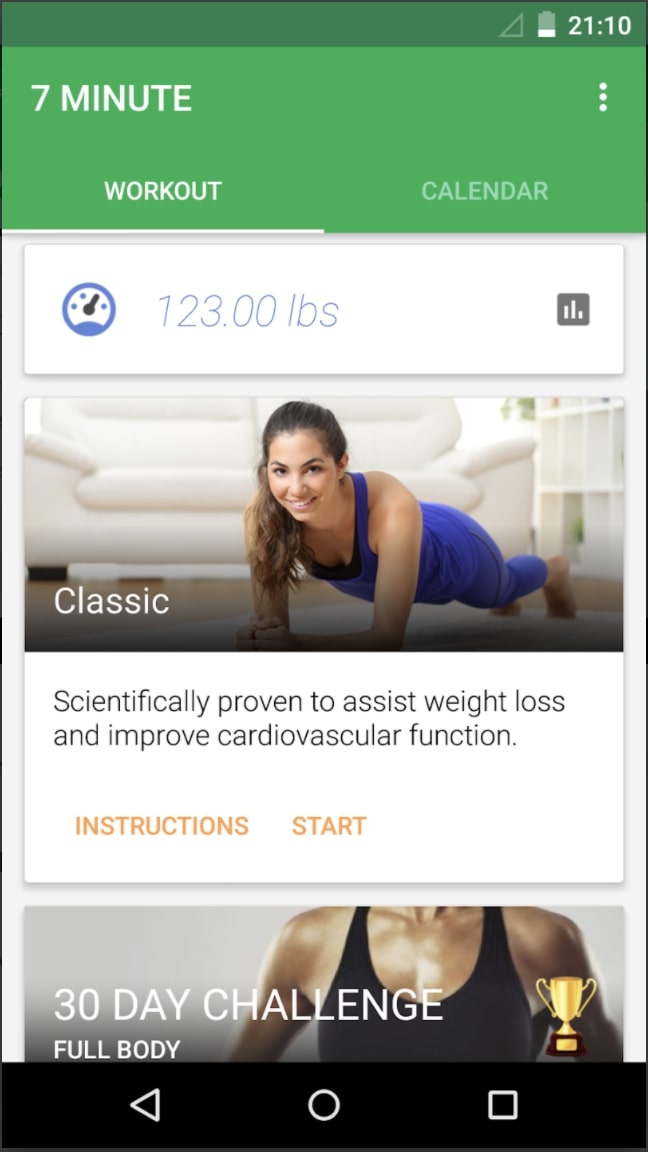If going to a public gym isn’t quite your speed, and you seek a good workout at home or at the office, you can take advantage of a number of great workout apps accessible from your smartphone. There are plenty of paid workout and fitness apps out there ready to take your hard-earned money, and some of them may even be worth the cost. However, there are also plenty of other fitness apps that provide a fantastic foundation for a healthier life right from your smartphone completely free of charge.
We’ve pulled together a list of the best free workout apps to help you work up a sweat wherever you may be.
These are the best free fitness apps, but if you want to explore added options, including paid apps, we also suggest the best fitness apps for Android and the best fitness apps for iOS, too.
Nike Training Club
Nike has a long history of joining smart technology and fitness and is one of the first major workout brands to carve out a niche in the smartphone and smartwatch markets. Nike Training Club app offers a number of short exercises with instructions for a self-paced workout. It also pairs seamlessly with the Apple Watch, adding another level of functionality if you are using an iPhone. Like most services these days, the Nike Training Club app also offers paid premium content, like guided video workout programs curated by professional trainers, but the free version is robust enough for most people. From yoga and bodyweight exercises to tips on lifting and how to get toned abs, the Nike Training Club app offers a well-rounded glossary of home workouts and run tracking features, with smart built-in integration. Recent updates make the app easier to navigate and you can now use the voiceover feature to guide you through a Whiteboard Workout. You can now schedule your saved workouts and set workout reminders. Just select a date and time, and you get a notification before your workout.
Google Play iOS
Workout Trainer
If you like working out at home using just your body weight or minimal equipment, Workout Trainer provides thousands of free workouts and custom training programs from expert coaches. There’s something new to do every day right from your home — no public gyms needed. Certified trainers guide you through every exercise with timed step-by-step audio, photo, and video instruction with adjustable difficulty levels. You can connect your Wear Smartwatch or Bluetooth LE Heart Rate Monitor for better results by getting instant heart rate feedback during your workouts. Log any details like reps done and weights used. Afterwards, check out your heart rate graph and summary log for every exercise. Learn what heart rate zone you’ve been exercising in the most. If you want more, you can sign up for a PRO+ membership for $7 per month or $60 per year, which lets you access over 100 multi-week training programs and advanced heart rate analysis. All training and social activity is synchronized with the www.skimble.com website.
Simply Yoga
Simply Yoga comes loaded with instructional videos of varying lengths that walk you through all the basic yoga poses, making it easy to follow along at home — though you’ll likely need a yoga mat and yoga towel. It’s a pretty straightforward app that provides enough for a good workout, though it sustains its free version through advertising. If you’re looking for a bit more functionality and are willing to pay for it, then check out our guide on yoga apps.
Google Play iOS
Adidas Runtastic
Adidas Runtastic is a runner’s personal trainer. It keeps track of all kinds of running metrics, including the distance you’ve run, your mile pace, and — if you’re wearing a smartwatch that tracks your heart rate — how many calories you’ve burned. Like many workout apps today, the Adidas Runtastic app brings a social angle to the experience with competitive leaderboards and the ability to create running groups. If you happen to be sporting a watch running Wear OS, you can leave the phone behind and your watch will track your progress and sync with the app. This app is free with ads but offers the usual ability to pay a small monthly fee to remove them. You can now make your profile public so others can see your progress. You can also customize your profile with a background image and start a challenge immediately with the new Let’s Go button on the challenge screen.
Google Play iOS
7 Minute Workout
The explanation is sort of in the name on this one. The 7 Minute Workout offers a straightforward list of short burst workouts that you can do whenever the mood (or that pizza you feel bad about eating) strikes. Each exercise offers a video tutorial to get you going. The app features a fully voice-prompted user experience, allowing you to keep your eyes on the prize, not on your
Google Play iOS
MyFitnessPal

MyFitnessPal is indispensable to millions of users on their fitness journey and is much more than just a calorie counter. You can scan barcodes on food packaging, import recipes, and track your steps while you track your macros. With detailed meal and calorie tracking, reminder and motivational notifications, hundreds of in-app workouts, and syncing capability with a number of smart devices, if you’ve got a goal level of fitness in mind, then MyFitnessPal helps you achieve it.
Google Play iOS
FitOn

FitOn has all the bells and whistles, including community fitness engagement, guided exercises by celebrity trainers, and lots of customization, all for free. It starts with a deep bench of guided workouts, such as cardio, arm workouts, yoga, pilates, and high-intensity interval training. It can sync with Apple Health and your smartwatch to help you better track the your progress. If you’re cool with spending some extra cash, you can opt to pay for a FitOn PRO subscription that gives you meal plans and detailed recipes customized to fit your fitness or weight loss goals. New updates let you share workouts with friends, send them advice articles, plan meals together, note achievements, and create messaging groups.
Google Play iOS
Editors' Recommendations
- Best refurbished iPhone deals: Get an iPhone 14 for $513
- Best iPhone 15 deals: How to get Apple’s latest iPhone for free
- The 10 best photo editing apps for Android and iOS in 2024
- This could be our first look at iOS 18’s huge redesign
- iOS 18 could add a customization feature I’ve waited years for