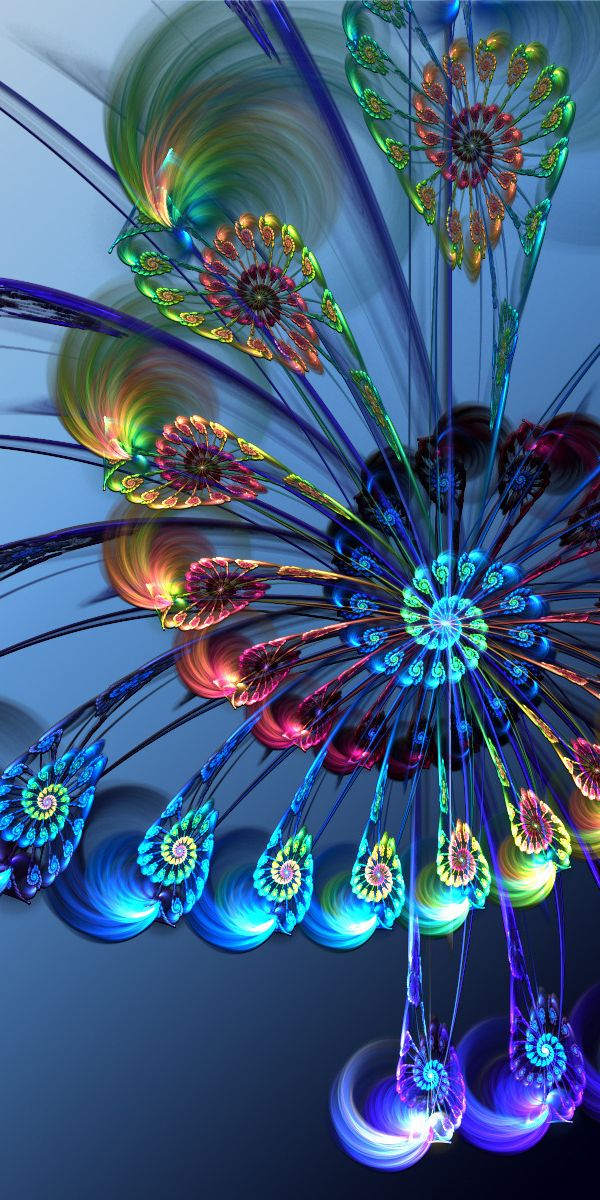Apple includes some pretty nifty wallpapers for its mobile devices as part of iOS, and the iPhone is famous for having some of the most beautiful and unique wallpaper designs on the planet. Sometimes, when you’re in the mood to deviate from the fold with something completely different, third-party vendors are only too happy to oblige and mostly for free. If you have a new iPhone 13 or iPhone 13 Pro, the Super Retina XDR display is superlative and cries out for extreme wallpaper goodness.
Swapping out wallpapers is easy to do. You can set the wallpaper as your Home screen, Lock screen, or both. Here’s how to do it.
- Choose Settings > Wallpaper > Choose a New Wallpaper.
- Choose an image from Apple’s Dynamic, Stills, Live, or one of your own photos.
- Place and then drag to move the image, or pinch to zoom in or out for a perfect fit.
- Choose how the image looks with the Perspective Zoom control available at the bottom of the screen. When On, the wallpaper moves as you tilt your screen. You can also turn Live on or off if you chose a Live Photo. Or choose Still.
- Tap Set for Lock Screen, Set Home Screen, or Set Both.
The websites below feature high-quality photos and illustrations that will make your home screen vibrate with creativity. If you’re looking for more places to find great wallpapers, we’ve also gathered the best wallpaper apps for iOS and Android and the best free Live Wallpapers for Android.
Mob.org
Mob.org is an ultra-organized site that lets you instantly see all the iPhone wallpaper categories neatly laid out. The site is a kaleidoscope of form and color featuring nature scenes, cartoons, abstract, 3D, dark, love, and many other themes. You will find exactly the wallpaper to suit every mood and keep coming back for more.
Unsplash
Digital photo stock company Unsplash has a treat for your iPhone. Download wallpapers derived from a huge selection of professional photos and graphic designs that are sure to shake you up when you click on your phone. Unique wallpapers are available for models ranging from the iPhone 5 series all the way up to iPhone XS.
WallpaperCave

This site specializes in iPhone dark mode wallpapers and complex abstract designs, featuring a multitude of different themes. The Animals section alone has eight categories, and within those categories there could be 100 subcategories. That means there’s a headspinning number of high quality wallpapers available in categories like Cars, Geography, Holidays, Movies — you name it, it probably has it.
Pexels
Pexels, a free stock photo and video website, offers more than 1,000 free iPhone wallpapers for your viewing pleasure. Browse freely and if you see a wallpaper you like, you can download it for free.
iPhone Wallpapers
Despite its unassuming name, iPhone Wallpapers hosts hundreds of wallpapers in myriad styles all on one page, making it easy to survey the landscape of what’s available. Just scroll, choose, and download the ones you like — for free — and try them out on your phone. You can always come back for more. There’s plenty of anime, holiday themes, fantasy, abstract paintings, and more.
Papers.co
Papers.co offers a wide variety of categories, and once you choose a wallpaper, there is an option to select your device for the proper size. The wallpapers are available in different resolutions so you can download compatible wallpapers that match your computer to your phone. A companion app for the iPhone is available, letting you use it directly on your device.
Zedge
Zedge has a great selection of wallpapers that you can choose from, and a versatile search feature that also allows you to select your device. After you download your first wallpaper, Zedge remembers what phone you selected so all of the wallpapers you see from then on are customized to fit your screen. It also has a family filter on in case you’re looking for wallpapers for a minor.
WallpapersHome
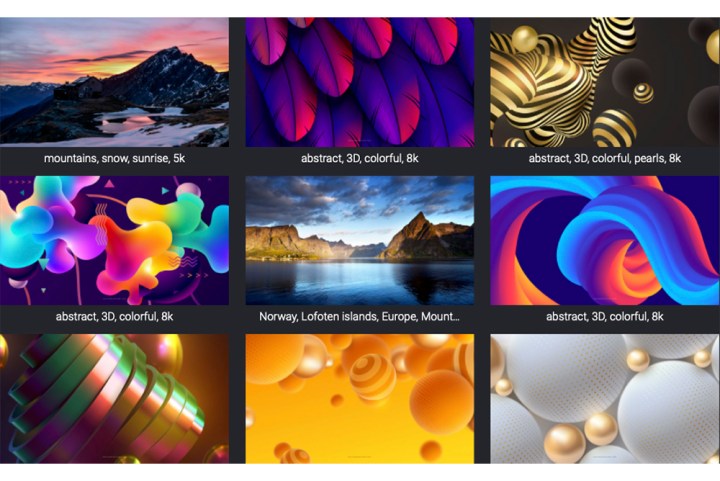
Wallpapers Home is a smart site with many wallpaper categories to choose from, accompanied by a simple, intuitive design. The site is easy to navigate on your iPhone or desktop. Instead of having to select what device you have so you can download the correctly sized image, WallpapersHome detects your screen resolution automatically. The images are available in both 4K and Ultra HD 5K so you’ll get the most high-res wallpaper for your device. If you’re accessing the site from your iPhone, just tap the photo, and it will offer the correct wallpaper size.