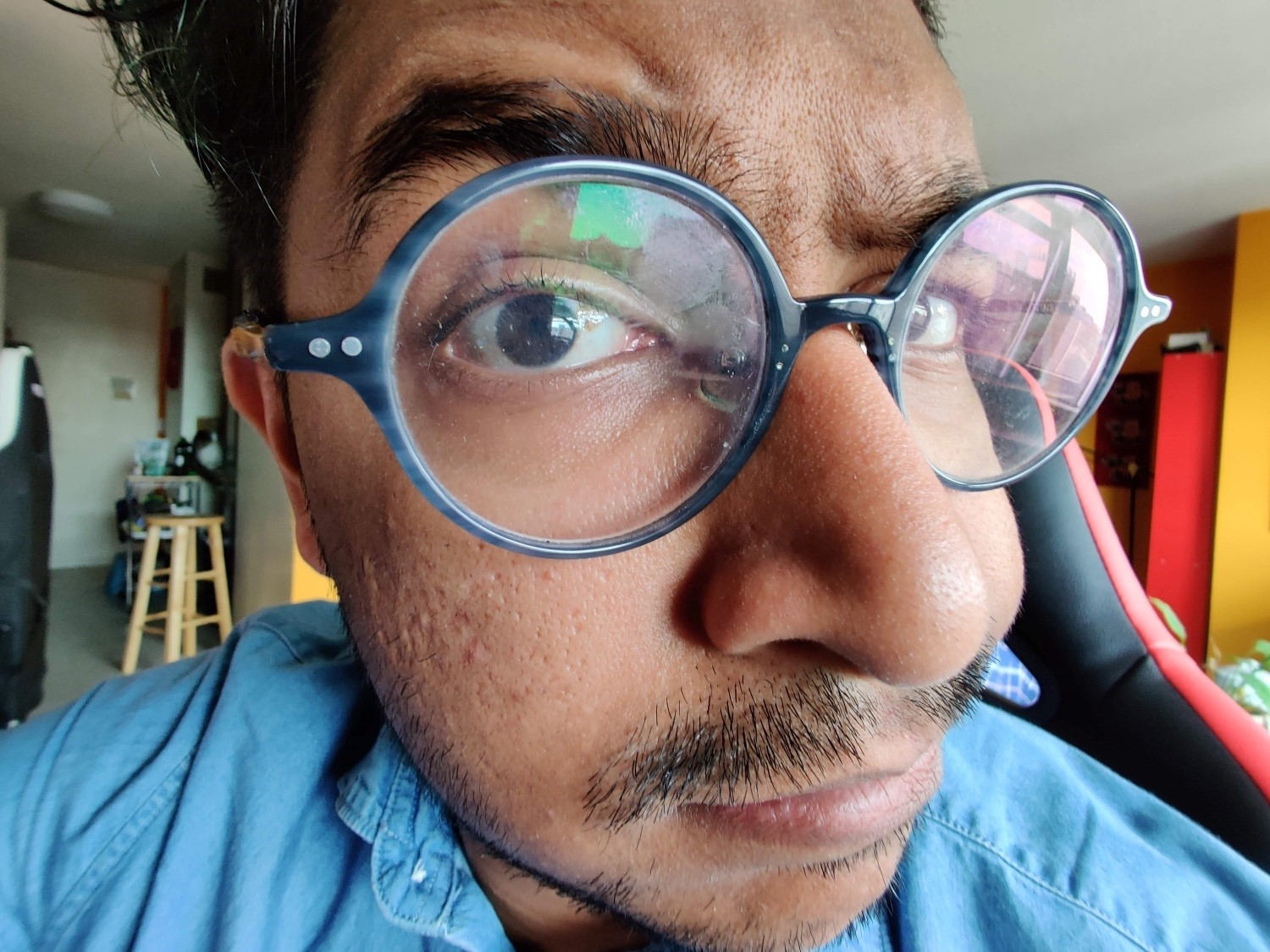The OnePlus 7T is a spectacular phone for its $600 price tag, with killer performance, Android 10, a 90Hz smooth display, and a versatile camera system (check out our full OnePlus 7T review for all of our impressions and thoughts). But it also has a trick up its sleeve, one that few phones with ultrawide-angle cameras do, including the new iPhone 11: Macro photography.
What is macro photography?
Macro photography is when you capture photos extremely close up to a subject, like for detailed photos of plants and insects. On the OnePlus 7T, the ultrawide-angle camera is employed, but you’ll need to tap on the macro icon at the top right corner of the camera app.
It’s not true macro photography — for that, you’d need a dedicated macro lens or some type of accessory. The OnePlus 7T adjusts the autofocus to allow for subjects to be in focus between 2.5cm and 8cm, which means you’ll be getting really close to whatever you’re capturing.

The camera app still presents you with options to switch to the main camera or the telephoto lens in Super Macro mode, but the camera isn’t actually switching to these lenses. It’s digitally cropping from the ultrawide-angle, offering up different perspectives, but it does mean the image quality of photos captured by the normal or telephoto crops will be lesser than if you stick to the ultrawide.
Increased versatility
Why would you need such a feature in the first place? With Super Macro mode, you’re now getting yet another style of photos you can capture from a smartphone. There are already three lenses on the phone that let you capture normal photos with the main lens, shots of subjects that are too far away with the telephoto, and you can take in vast landscapes or small spaces with the ultrawide-angle lens. The Super Macro mode now lets you focus on the tiniest of subjects and add it to your photography portfolio.
Here are a few examples:
These kinds of shots aren’t entirely possible with the iPhone 11’s ultrawide-angle lens. For example, I wanted to get a close up of this Toon Link figurine and the iPhone couldn’t get in as close as the OnePlus 7T, and it still had trouble focusing.
Meanwhile, the OnePlus 7T was able to get much closer and retain focus.



It’s not a feature that will radically change your life, but it’s a fun new addition that boosts the OnePlus 7T’s capabilities.
Alternatives

OnePlus is hardly the first to add a macro feature into its phones — the Huawei P30 Pro has a mode like it, though I’d say it’s not as good. OnePlus’ Super Macro mode accounts for camera shake far better and often doesn’t give me a blurry shot, whereas that was the case on Huawei’s phone.
You can also get really cheap attachments such as the Magniband, seen above attached to the iPhone 11 Pro, to get macro shots for less than $7.
But at the end of the day, it’s nice to have a macro mode baked into the camera app on your phone, and the OnePlus 7T has just that.