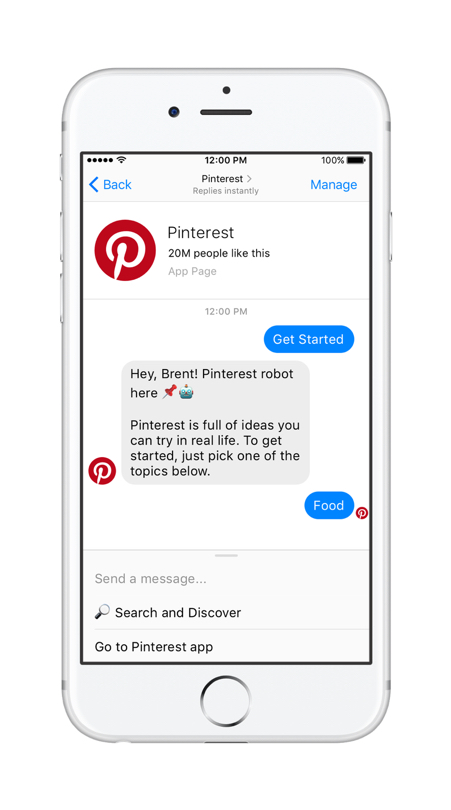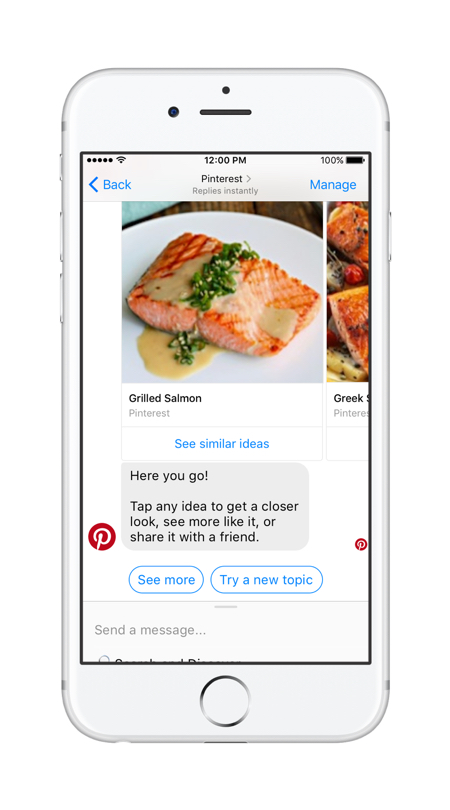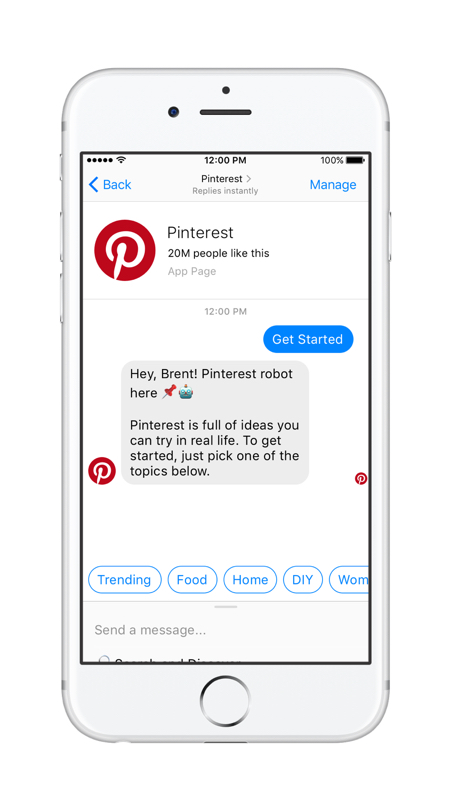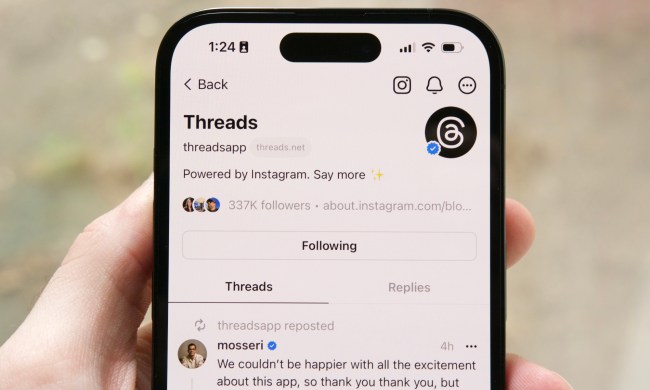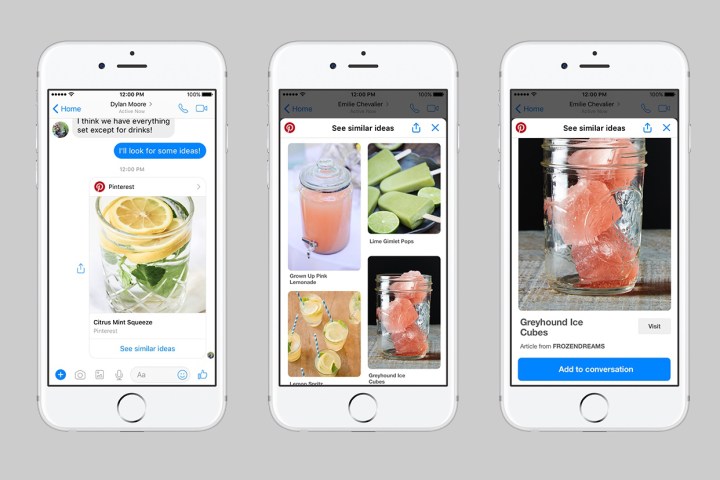
The new chat extension for Messenger means that users sharing on the chat platform have access to more of the tools associated with the Pinterest app. With the update, users can interact with the Pin with searches, share options, and link visits. The Pins inside Messenger now have an option to “see similar ideas” using Pinterest’s suggested Pins. Those ideas can be browsed through without leaving Messenger, including sharing those ideas in the same Messenger conversation.
Pinterest says it used data on the most popular ways Pins are shared on Messenger in order to build the feature, using Facebook Messenger’s SDK extension that allows brands to build more features into their conversations. That meant the firm wanted to build an extension with fast performance, full image and link views, and easy browsing and searching for related content. The Messenger SDK allowed Pinterest to expanded some of the existing sharing options with new tools while also removing banners to dedicate more of the screen to actual content.
The expanded tool was made possible through Facebook’s updated Messenger Sharing SDK, a platform that allows other apps to enhance the experience of sharing to Messenger with tools and templates. Using those tools, other apps can add more than just text and image sharing to Messenger with additional options. The update to SDK, which was also announced today, also allows for more conversational experiences with chatbots, Facebook says. Pinterest already uses shortcuts for easier sharing inside Messenger, but the update expands a shared Pin from a simple photo to a more interactive message with options to see similar Pins.
The enhanced Messenger experience launches alongside a new Pinterest Messenger bot. The company says the bot helps brings Pinterest search into Messenger. Sending the Pinterest robot a new message prompts users to choose from a topic such as food or DIY. The bot will then send a list of ideas from that topic, along with the same “see similar ideas” options that just launched for a Messenger chat with a friend.
The bot also works by starting out with more specific search terms, for example by typing in cocktail recipes instead of selecting the food category.
Pinterest says the Messenger bot is just the start of the firm’s exploration of the potential of artificial intelligence interactions, suggesting the tool is the first step for adding similar options that allow for conversational interaction with the platform’s billions of Pins.
Pinterest says the new Messenger integrations will begin rolling out over the next few days to both iPhone and Android platforms, though the feature, for now, is limited to chatting in English.